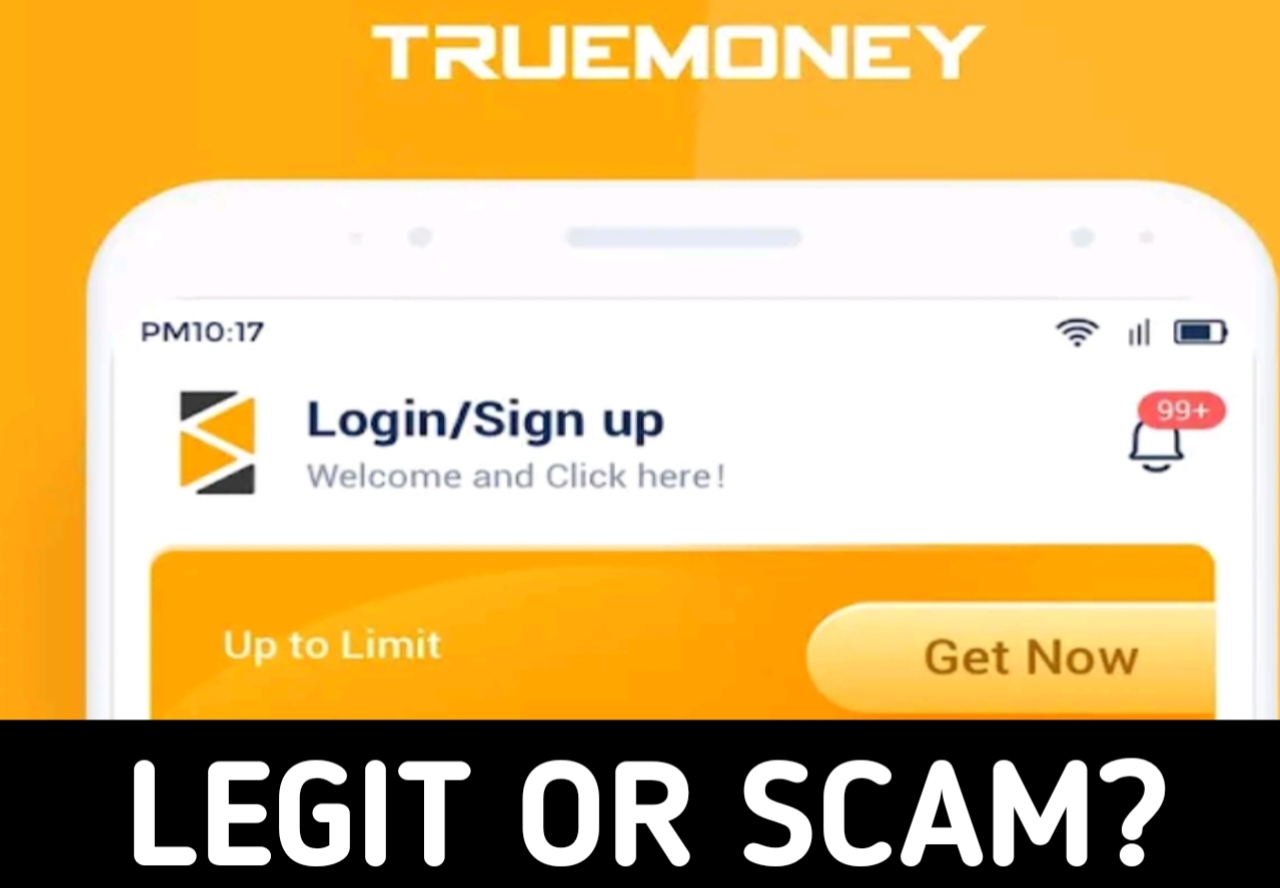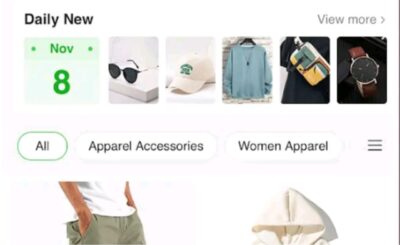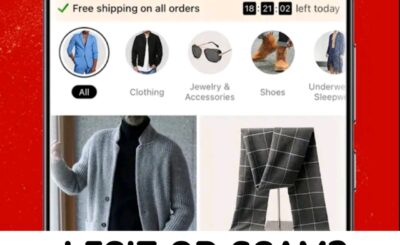TrueMoney app is an all in one financial services provider for Thailanders and Southeast Asians. In this article, we will indepthly be talking about the TrueMoney app and its features as well as its authenticity.
What is TrueMoney App?
TrueMoney is an online wallet that facilitates your everyday payments within one app. Easy, convenient, fast and secure transactions can be made anywhere, anytime via your mobile phone.
It is a financial service provider that originated in Thailand, but has expanded its services to other countries in Southeast Asia. It operates in various markets, including Cambodia, Myanmar, Indonesia, and the Philippines.
Truemoney app was launched in 2013 and has smoothly been running for ten solid years now. The app has gained popularity in Southeast Asia due to its essence. TrueMoney app has over 10M+ downloads on the Google play store with an impressive 3.5 star ratings and nearly a million reviews.
How Does TrueMoney App Work?
TrueMoney app is an all in one financial app that operates in the Southeast region of Asia. The app provides financial services for Asians and foreigners in the region.
To enjoy the benefits of TrueMoney app, users are required to download and register on the app. After registeration, the TrueMoney e-wallet should be linked with bank accounts or cards to enable the funding of the e-wallet.
After funding the e-wallet on TrueMoney, users can begin to enjoy access to various financial services like money transfer, bill payments, mobile top-ups, and online shopping.
Is TrueMoney App Legit?
Yes, TrueMoney app is one hundred percent legit. The app has been used for many years by Thailanders and many Southeast Asians to perform seamless online transactions and financial services.
How to Sign Up on TrueMoney App
To sign up on TrueMoney app and begin exploring all of its goodness, follow this simple guide;
1. Download TrueMoney Application, then click “Sign in”
2. Enter mobile phone number
3. Enter OTP
4. Select “Non-Thai citizen” and scan “Passport” or “Pink Thai ID Card”
5. Scan your passport or pink Thai ID card
6. Press the button “Continue”
7. Take a selfie with your passport or pink Thai ID card
8. Check your picture and then press “Next”
9. Select your visa type and fill in informations, Press Next
10. Input your email address and set up a password, Press Next
11. Write your signature, Press Submit
12. Receive approval by SMS in 1-3 business days. After which, you can login and use TrueMoney.
TrueMoney App Features
Some special and specific features of TrueMoney app includes;
Instant Mobile Top-up
• Top-up your TrueMove H prepaid phone numbers easily anytime and anywhere.
• Get exclusive TrueMove H promotions and data packages, offered only in the TrueMoney app.
Enjoy privileges with TrueID TV, TrueYou, TruePoints, and many more partners.
Grow Your Finances
• Various financial management services and features on the TrueMoney app will bring you to more possibilities in life. This includes a high yield saving account with cashback after spending and investment in various assets as well as insurances to protect you and your loved ones.
• Pay Next is a credit line for buy now pay later offered by TrueMoney app, it is a convenient way to pay for purchases over time.
TrueMoney Secure
• Pay with confidence on the TrueMoney app knowing that your information is fully encrypted, secured and protected through multiple layers of advanced security, including 24/7 real-time monitoring, face-verified technology and world-class data encryption technology.
Send & Receive Money with Ease
• Securely and instantly transfer money without fees between TrueMoney and enjoy convenient features such as gift envelopes, link to pay, and reminder to return money.
Easy Wallet Top-up
• Link a bank account for quick and secure top-ups (all major banks supported).
• Top-up via internet banking, 7-Eleven, Boonterm top-up machines, ATM, TrueMoney kiosks, AirPay counters, and more.
Shop at 7-Eleven and Other Stores in Thailand and Abroad without Cash
• Pay hassle-free at 7-Eleven, 7Delivery, Lotus’s, Makro, McDonald’s, Boots, True Coffee, and thousands of other merchants without cash, plus earn TruePoints, cashback, and rewards such as special promotions from our merchant partners, with new promotions added every day.
• Pay in abroad at over 40 destinations. No need to exchange cash. Just open TrueMoney to pay.
Buy Games, Apps, Stickers, Music
• No credit or debit card? No problem! Connect your TrueMoney Wallet to the Play Store and buy apps, music, top-up LINE credit as well as buy items for all your favourite games with no fees including Garena ROV, FreeFire, PUBG, MU Origin, Minecraft, Lineage 2, Ragnarok M, Onmyoji, FIFA Online 3, HoN, LINE games and more.
Free Virtual Debit Card
• TrueMoney Mastercard is a virtual prepaid card which works anywhere Mastercard is accepted. It deducts from your wallet balance you always have control over your spending. Enable or disable your card directly from your TrueMoney app. Shopping for games on Steam, subscribe to your favorite music or video e.g. Netflix, and Disney+ without any credit card.
• Online Shopping on all the E-commerce websites such as Shopee and WeMall or buy movie tickets from Major Cineplex and SF Showtime.
Pay all your bills hassle-free
Pay bills without fees, Includes electricity, water, Easy Pass, MRT, taxes, credit cards, insurance premiums, and many more.
How to Pay Bills on TrueMoney App
To pay bills through your TrueMoney app, follow this detailed instructions;
1. Login to TrueMoney app
2. Tap My True Bills icon on Homescreen
3. Select the bill, then tap Pay
4. Check if the amount & everything is correct, then choose your preferred funding source (i.e. binding bank account, credit card, or wallet balance), then tap Confirm.
5. Enter the OTP and swipe to proceed.
6. Done
How to Transfer Money on TrueMoney App
To transfer money via your TrueMoney app and other banks, follow this guide;
1. Login to TrueMoney app
2. Tap “Transfer” on the home screen.
3. Tap “Transfer to Bank Account”
4. Select the destination bank
5. Enter the destination account number (10 digits)
6.Enter the amount (Minimum 1 THB)
7.Accept Terms & Privacy Policy
8.Check if the amount & everything are correct, then tap “Transfer to Bank”
9. Enter Pin
Note that transferring to the Bank will normally take no longer than 2 hours, with the 20 Baht fee per transaction.
How to Top Up Data On TrueMoney App
To purchase data on TrueMoney app, do this;
1. Login to TrueMoney app
2. Tap the Data Pack Top Up icon on the homescreen.
3. Select the package of your choice, then tap Buy.
4. Select your payment method, then tap Confirm.
5. Done.
How to Top Up Your Mobile on TrueMoney App
Here is a simple step by step instructions on how to top up your mobile on TrueMoney;
1. Login to TrueMoney app
2. Tap Mobile Top Up on the Homescreen
3. Enter Amount & Mobile Number that you want to top up, then tap Next.
4. Check if the amount & everything is correct, then choose to pay from TrueMoney. Then tap confirm.
5. Done
Pros of TrueMoney App
1. TrueMoney app facilitates easy mobile payments and transactions.
2. It allows users to pay bills directly through the app, saving time and effort.
3. Users can conveniently recharge mobile phone credit from within the app.
4. TrueMoney app Provides features for tracking transactions, managing expenses, and monitoring account balances.
5. TrueMoney app offers promotions, discounts, and loyalty programs for users.
Cons of TrueMoney App
1. The app’s full range of features may not be available in all regions, limiting its usefulness for some users.
2. Depending on the type of transactions, users might incur fees, impacting the overall cost of using the app.
3. Transactions on the TrueMoney app may take some time to process, causing delays in payments or transfers.
Frequently Asked Questions and Answers
How do I scan to pay on TrueMoney app?
To scan to pay on TrueMoney app, follow this guide;
1. Tap “Scan” icon on Homescreen
2. Your camera will open to scan barcode on the bill.
3. Check if the amount & everything are correct, then choose your prefered funding source. You can choose from binding bank account, credit card or TrueMoney. Then tap “Confirm”.
4. Enter the OTP and swipe to proceed.
5. Done. You can save this biller as your favourite bill for next time! See how to set Favourite bills.
How do I unlink my bank cards on TrueMoney app?
1. Tap Account on the bottom navigation bar
2. Tap My Credit/Debit cards
3. Tap Edit
4. Remove the care that you want to unlink
How long does it take to transfer from TrueMoney to any bank account
Normally it takes no longer than 2 hours
What should I do if I transfer to the wrong account?
If the destination account is invalid, the money will be automatically transferred back to your TrueMoney account within 2 hours.
If the destination account is valid, please file a police report and request for “Documentary Evidence” then submit the document to TrueMoney Customer Care.
Related Posts
🔥 Cardgoal App Review: Legit Or Scam?
🔥 AlharuzData Review; Is it Legit?
🔥 CDCARE App Review: Is CDcare legit?
🔥Womata App Review: Is Womata App Real Or Fake?
🔥 ASOS App Review: Legit Or Scam?
🔥 Kikuu App Review: Is Kikuu Legit?
🔥 Cardhorse App Review; Legit Or Scam?
🔥 Vitkac App Review: Legit Or Scam?
Final Verdict
TrueMoney app is a legit financial services provider that functions via the internet. The app is mostly available for Thailanders and some other Southeast Asian regions.
TrueMoney app is legit and has been functioning for quite some years now.
Are you interested in seeing more fin-tech apps that could improve your financial management systems? Then CLICK HERE to see more useful Applications.
Do ensure to join our community of over 1200+ subscribers on YouTube where we share the latest ways to earn money online. CLICK HERE to subscribe for free.