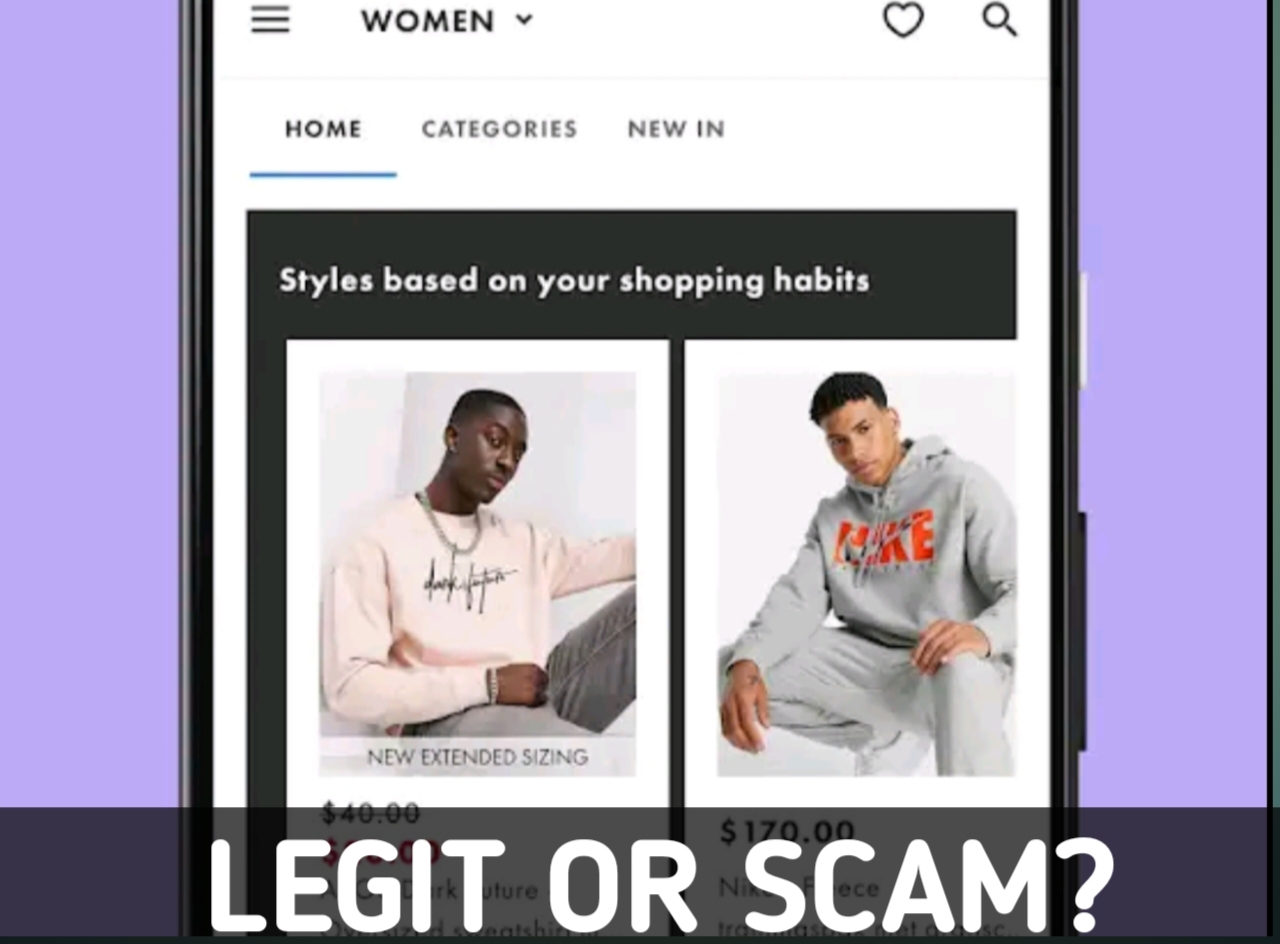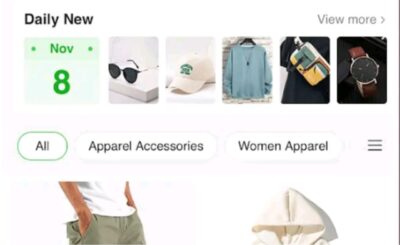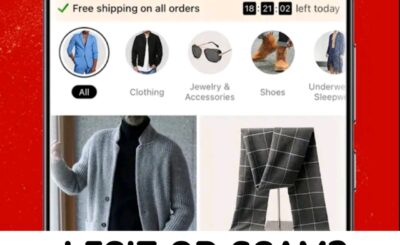Shopping your favourite fashion wears is fun but can be tiring when you have to drive through town checking different stores and boutiques to get what suits and fits you perfectly.
With digitalization, shopping has been made less manual, less tiring and more of a relaxation or leisure activity than it was formally.
Shopping is now mostly done via the internet through various websites, social media handles and even apps. You can now shop your favourite fashion wears from the comfort of your couch without having to exhaust yourself driving around town.
ASOS app is one of the many digital fashion stores where users can shop their favourite fashion wears comfortably from anywhere in the world. In this article, we will be reviewing ASOS and exploring some of the basics of the digital fashion store.
What is ASOS App?
ASOS app is a British platform that retails clothing, accessories, and beauty products for men and women from various brands.
The app is home to a variety of fashion wears, accessories and beauty products and has attracted British and non British fashion lovers.
ASOS app was launched in the year 2013 by the ASOS company and has since then gained a lot of popularity. The app has been downloaded by more than 10 million people, has over 4.5 star ratings and more than 500,000 reviews on the Google play store.
How Does ASOS App Work?
ASOS app offers a wide range of fashion and beauty products to users. Although it is a British company, it serves beyond Britain and has users all over the world. ASOS ships and delivers to all countries of the world.
ASOS app makes shopping easier, fun and organised for users by storing users’ details and fashion preferences based on the viewed product. This way when you shop on the app, you see more clothes and accessories that resonate with your fashion sense.
To place orders on ASOS, users are required to sign up on the app. Signing up on ASOS is easy and takes less than two minutes. After signing up, you can begin shopping.
Payment on orders are processed on the app and can be made via various methods. After confirmation of payment, your goods will be sorted and delivered to you.
Users who encounter difficulties on ASOS can always communicate with their customer service to register their complaints or resolve any bothersome issue.
Is ASOS App Legit?
Yes, ASOS app is legit. The online fashion store has been functioning well over ten years now and has visitors and users all over the world. ASOS I’d one of the most downloaded fashion apps on the Google play store with multiple reviews ranging over thousands, this alone is a testament of the authencity of the app.
How to Sign up On ASOS App
To sign up on ASOS and begin shopping, follow this step by step instructions;
1. Download and install the ASOS app from the App Store (for iOS) or Google Play Store (for Android).
2. Open the ASOS app on your mobile device.
3. Tap on the “Account” or “Profile” icon, usually located in the bottom navigation bar.
4. Look for an option like “Sign Up” or “Create Account” and tap on it.
5. Fill in the required information, such as your email address and a secure password.
6. Choose your country from the provided options.
7. Optionally, you may subscribe to newsletters or updates if you wish.
8. Tap on the “Sign Up” or “Create Account” button to complete the registration process.
9. Confirm your email logging in to your email and clicking on a verification link sent to your provided email address.
10. Once verified, you can now log in to your ASOS account using your email and password.
How to Order On ASOS App
Shopping on ASOS app is easy, fun and zero stress. If you find it quite challenging to place orders on ASOS, here is a detailed step by step guide to help you;
1. Open the ASOS app on your mobile device.
2. If you aren’t logged in to your ASOS account or if you you don’t have an account, follow the steps in the above section of this article to create one.
3. Explore the app to find the items you want to purchase. Use categories, filters, and search to narrow down your choices as ASOS app has a wide variety of fashion and beauty products.
4. When you find an item you want, tap on it to view details; select your size and the quantity you want to order then tap “Add to Bag.”
5. Tap on the shopping bag or cart icon to review the items you’ve added.
6. Tap “Checkout” or a similar option to proceed to the checkout page.
7. Enter or confirm your delivery address. You may also have to choose a delivery method.
8. Select your preferred payment method (credit card, PayPal, etc.).
9. If you have a promo code, enter it in the designated field for potential discounts.
10. Cross check your order summary, including items, sizes, and quantities.
11. Tap the “Place Order” or a similar button to confirm your purchase.
12. If you haven’t provided payment details, you’ll be prompted to enter them. Follow the on-screen instructions to complete the payment.
13. Once the order is placed successfully, you’ll receive a confirmation screen or email.
How to Track Orders on ASOS App
After placing an order on ASOS, you can easily monitor your order till it is delivered to you. To track your orders on ASOS app, follow this guide;
1. Open the ASOS app on your mobile device.
2. Log in to your ASOS account if you aren’t logged in
3. Go to the order tracking section. This is usually found in the “Account” or “Profile” section of the app.
4. Find the specific order you want to track in the order history.
5. Once you locate your order, there should be an option to view tracking information. Tap on it to see the latest status and location of your package.
How To Add a Payment Method on ASOS App
To choose your preferred method of payment on ASOS app, follow these below steps;
1. Open the ASOS app on your mobile phone
2. Login to the your ASOS account
3. Click on the three lines on the top right corner of your home screen.
4. Click on “My Account”
5. Click on “Payment Methods”
6. Select the payment method you want to add (bank card or a Paypal account).
7. If you are adding a credit or debit card, enter your card information and click on “Save Card”
8. If you select “Paypal” as your preferred method of payment on ASOS app, you’ll need to enter your login details (PayPal) anytime you place orders on ASOS app.
Pros Of ASOS App
1. The app is user friendly and fast
2. ASOS makes shopping easier by giving you a personalised listing according to your fashion preferences
3. ASOS app facilitates international transactions with different payment methods to choose from.
4. The app sends notifications on new additions so you never miss out on anything.
5. You can shop your favourite clothes on ASOS and pay less than normal prices with juicy discounts from ASOS.
Cons of ASOS App
Some users have reported occasional glitches and slow loading times on the ASOS app. Sizing inconsistencies and returns processing issues are also some of the problems customers have encountered using the ASOS app.
Related Posts
🔥 Fairmoney Loan App Review: Legit Or Scam?
🔥Okash Loan Review: Legit Or Scam?
🔥Palmpay App Review: Is PalmPay Loan Legit?
🔥BGloan App Review: Is BGloan Legit?
🔥 Kobogo Loan Review: Is Kobogo Loan App Legit?
🔥Kiaglo App Review: Is Kiaglo App Legit?
🔥 Cardgoal App Review: Legit Or Scam?
🔥 AlharuzData Review; Is it Legit?
🔥 CDCARE App Review: Is CDcare legit?
🔥Womata App Review: Is Womata App Real Or Fake?
Frequently Asked Questions and Answers
Is the ASOS app available on all devices?
The ASOS app is compatible with almost all devices, including smartphones and tablets.
Can I save items to my wishlist on the ASOS app?
Yes, you can create a wishlist by saving items you’re interested in. This makes it convenient to revisit and purchase them later.
How do I contact customer support via the app?
Navigate to the app’s “Contact Us” section to find customer support options, including live chat or email, for assistance with any issues.
Are there exclusive app-only discounts or promotions on ASOS?
Yes, ASOS occasionally offers exclusive promotions and discounts for app users. Keep an eye on the app for special deals.
Final Verdict
ASOS is one of the most popular fashion retail platforms on the internet today. The online store operates from Britain and delivers to over 200 countries of the world. You can shop your favourite brands from anywhere you are in the world and have them delivered to you. ASOS app also offers quality for less through discounts and coupons.
Are you interested in seeing more fin-tech apps that could improve your financial management systems? Then CLICK HERE to see more useful Applications.
Do ensure to join our community of over 1200+ subscribers on YouTube where we share the latest ways to earn money online. CLICK HERE to subscribe for free.