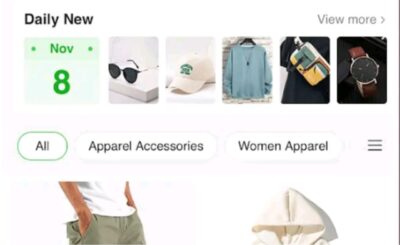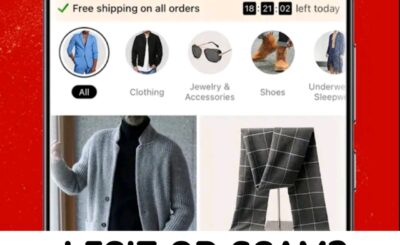Subpadi is one of the many digital platforms that have made the purchase of airtime and data as well as payment of some utility bills very easy for Nigerians. Subpadi app has been facilitative of remote airtime purchase and cable subscription for the past three years in Nigeria.
In today’s article, we will review Subpadi, we will talk extensively on the features of the app, how to use the app and the authenticity of the app.
What is Subpadi?
Subpadi is a platform where Nigerians can buy airtime, data and pay utility bills. The digital platform is affiliated to Nigeria’s telecommunication network ‘Nitel’.
On Subpadi, airtime and data subscriptions are bought with ease. A number of utility bills like cable subscription can also be paid on subpadi.
Subpadi app was released in late 2021 and has since then gained a lot of popularity among Nigerians. The app currently has over 10k plus downloads on the Google play store and over a hundred reviews with an impressive 4.2 star ratings.
How Does Subpadi Work?
To use Subpadi, users are expected to sign up on the app and login in subsequent visitations. After successfully signing up on the platform, one can fully enjoy its benefits.
To use any of Subpadi’s services, you must first of all fund your Subpadi wallet. You can do this by making a transfer to either of the account details provided by the app. Once your transfer is confirmed, you can perform transactions on the app through your wallet.
Payment is only done via the wallet on Subpadi, so your wallet should not be empty if you want to perform any operation on Subpadi.
Is Subpadi Legit or Scam?
Yes, Subpadi is 100% legit and not a scam.
How to Sign Up on Subpadi App
To sign up on Subpadi and start enjoying its features, follow these steps;
1. Download Subpadi app on your phone
2. Open the app
3. Click “create account”
4. Fill the onscreen form and click “continue”
5. Enter the OTP that will be sent to your email address and click “continue”
6. Create a pin that you will be using for transactions on the app
7. Now login to the app using your username and password that you entered in the form.
How to Fund Your Subpadi Wallet
Before you can purchase airtime or data and pay utility bills on the Subpadi app, your wallet has to be sufficiently funded to enable such transactions.
Here is a step by step guide on how to fund your wallet on Subpadi;
1. Login to your Subpadi app
2. On the home page, under your balance displayed, click on “fund wallet”
3. Copy any of the displayed account number on your screen
4. Make a transfer to the copied account number
5. As soon as your payment is confirmed, the equivalent of your transfer will reflect on your Subpadi wallet balance.
How to Buy Airtime on Subpadi
To purchase airtime on Subpadi, follow these steps;
1. Login to Subpadi
2. Fund your Subpadi wallet (see the above guide on how to fund your Subpadi wallet).
3. On the home page, click the “services” icon at the bottom of the screen
4. Click on”airtime top up”
5. Enter the phone number and service provider that you are trying to recharge
6. Enter the amount of airtime you wish to buy and click “continue”
7. The summary of your order will be displayed on the screen, if you are satisfied, click “continue and pay now”
8. Enter your transaction pin to initiate the transaction.
How to Buy Data on Subpadi
To purchase data on Subpadi, follow these steps;
1. Login to Subpadi
2. Fund your Subpadi wallet (scroll up to get a guide on how to fund your Subpadi wallet).
3. On the home page, click the “services” icon at the bottom of the screen
4. Click on”data”
5. Enter the phone number and service provider that you are trying to recharge
6. Select the data plan you wish to buy and click “continue”
7. The summary of your order will be displayed on the screen, if you are satisfied, click “continue and pay now”
8. Enter your transaction pin to initiate the transaction.
How to Pay Bills on Subpadi
To pay your utility bills on Subpadi, follow these steps;
1. Login to Subpadi
2. Fund your Subpadi wallet (scroll up to get a guide on how to fund your Subpadi wallet).
3. On the home page, click the “services” icon at the bottom of the screen.
4. Click “electricity bills” or “cable TV”
5. Fill the form and enter the requested information then click “continue”
6. The summary of your order will be displayed on your screen, if you are satisfied, click continue
7. Enter your transaction pin to finish the transaction.
How to Buy Bulk Airtime on Subpadi
To purchase airtime for more than one phone number on Subpadi, follow these steps;
1. Login to Subpadi
2. Fund your Subpadi wallet (scroll up to get the guide on how to fund your Subpadi wallet).
3. On the home page, click the “services” icon at the bottom of the screen
4. Click on”bulk airtime”
5. Enter the phones number and service provider that you are trying to recharge
6. Enter the amount of airtime you wish to buy and click “continue”
7. The summary of your order will be displayed on the screen, if you are satisfied, click “continue and pay now”
8. Enter your transaction pin to initiate the transaction.
How to Buy Bulk Data on Subpadi
To purchase data for more than one phone numbers on Subpadi, follow these steps;
1. Login to Subpadi
2. Fund your Subpadi wallet (scroll up to get the guide on how to fund your Subpadi wallet).
3. On the home page, click the “services” icon at the bottom of the screen
4. Click on”bulk data”
5. Enter the phones number and service provider that you are trying to recharge
6. Select the data plans you wish to buy and click “continue”
7. The summary of your order will be displayed on the screen, if you are satisfied, click “continue and pay now”
8. Enter your transaction pin to initiate the transaction.
How to Buy your WAEC/NECO Result Pin on Subpadi App
To get your pin for checking WAEC or NECO results on Subpadi, follow these steps;
1. Login to Subpadi app
2. Fund your Subpadi wallet (scroll up to get the guide on how to fund your Subpadi wallet).
3. On the home page, click the “services” icon at the bottom of the screen
4. Click on “result checker”
5. Select the result you wish to purchase.
6. Enter the quantity of pin you wish to buy and click continue
7. The summary of your order will be displayed on the screen, if you are satisfied, click “pay now”
8. Enter your transaction pin to initiate a transaction
Pros of Subpadi
1. Subpadi is a one stop platform for your airtime/data purchase and bill payment
2. Subpadi is very easy to use and does not require much guidance
3. Subpadi is straightforward and transparent with its users
4. Subpadi is fast
5. You can use Subpadi to start your online airtime business.
Cons of Subpadi
1. Some Subpadi users have alleged that the app deducts a N50 charge from them as service fee
2. Some Subpadi users have also alleged that the app keeps asking them to activate their pin even after activation, this has made them unable to purchase airtime, data and pay bills on the app.
3. Some Subpadi users have also alleged that Subpadi’s customer care services are offered by robots and do not attend to the user’s needs.
Frequently Asked Questions and Answers
Is Subpadi available in Nigeria?
Yes, Subpadi is available just for Nigerians
Can I start selling airtime and data with Subpadi?
Yes, with Subpadi, you can start your online airtime and data recharge business
Does Subpadi sell airtime/data at a cheaper rate?
The price of airtime and data on Subpadi are relatively the same with other platforms
Can I transfer money on Subpadi?
Yes but the person you are transferring to must be using Subpadi and it’s only to your wallets you can transfer to.
Related Posts
🔥 Fairmoney Loan App Review: Legit Or Scam?
🔥Okash Loan Review: Legit Or Scam?
🔥Palmpay App Review: Is PalmPay Loan Legit?
🔥BGloan App Review: Is BGloan Legit?
🔥 Kobogo Loan Review: Is Kobogo Loan App Legit?
🔥Kiaglo App Review: Is Kiaglo App Legit?
🔥 Cardgoal App Review: Legit Or Scam?
🔥Temu Shopping App Review: Is Shein App Legit?
🔥 Shein Shopping App Review: Should I Order From Shein?
Final Verdict
Subpadi is your one stop app for everything airtime/data purchase, bill payment, TV subscription and WAEC/NECO result pin purchase. Give the app a try today and tell us your experience.
Are you interested in seeing more fin-tech apps that could improve your financial management systems? Then CLICK HERE to see more useful Applications.
Do ensure to join our community of over 1200+ subscribers on YouTube where we share the latest ways to earn money online. CLICK HERE to subscribe for free.