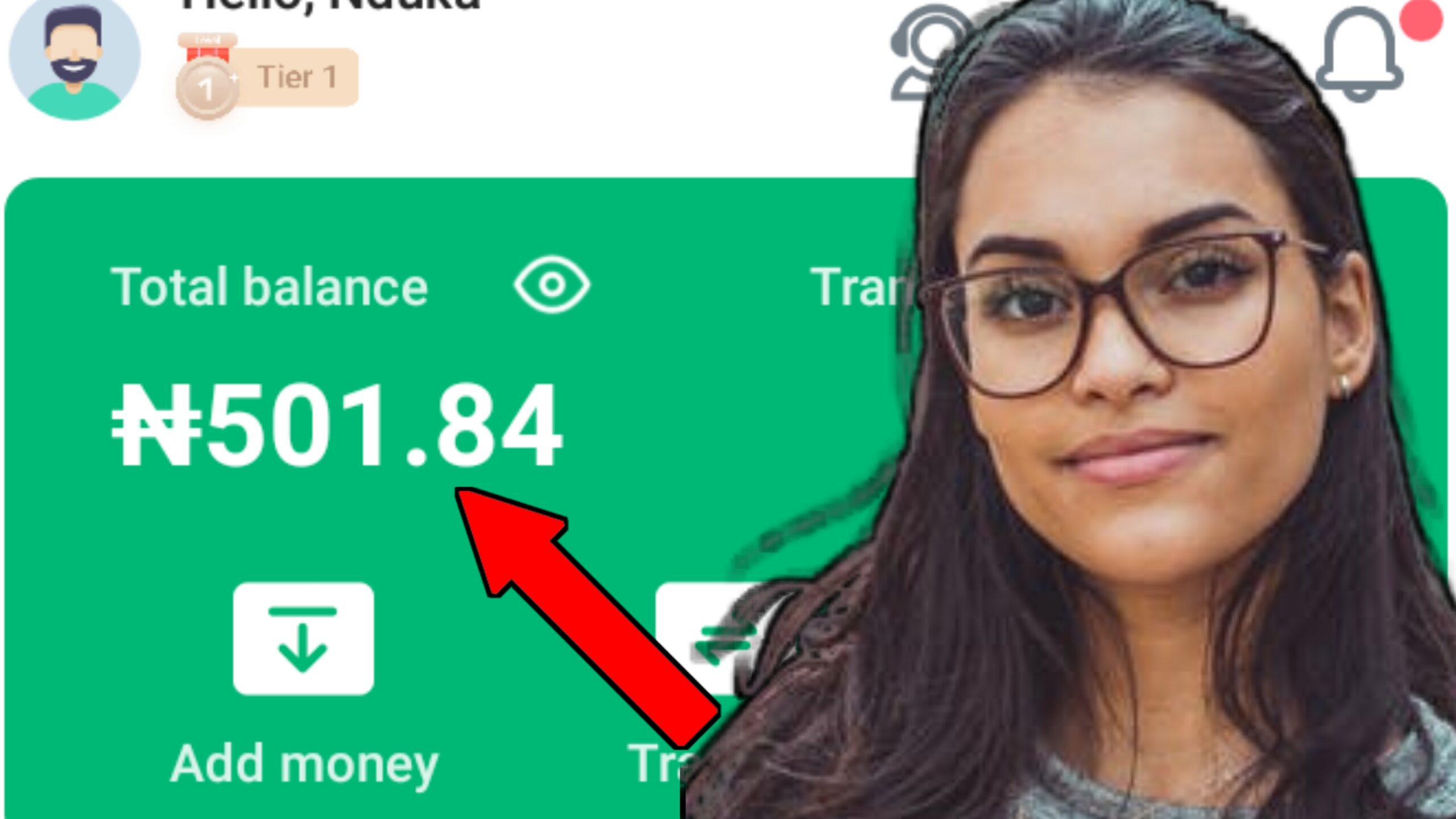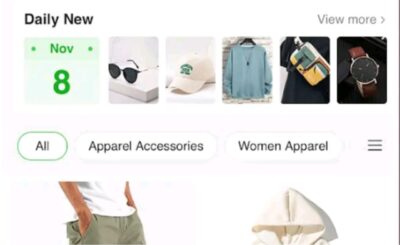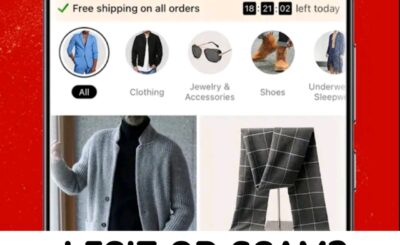Opay is one of the leading microfinance and money exchange service application in Africa. The app which started as an extension to the popular opera mini browser is now going international and becoming a global interest.
In this Opay app review, you will see the various ways you can make money from the opay app, all the features of the opay app, the opay referral system and rewards, a cool e-commerce feature that enables you to buy and sell via the app and a whole lot more.
I have been using this app for some years now and personally I must say the experience is great, but is it worth it? Well we are going to find out in this article. Below is a breakdown of everything we are going to be looking at in this article.
What Is Opay?
Opay is an extension or an additional feature to the opera mini browser. Opay particularly deals with financial transactions. As we all know, opera mini has a whole lot of extensions for various purposes, some of which include; Oride for ordering vehicles, Okash for taking loans, Owealth for saving money, etc.
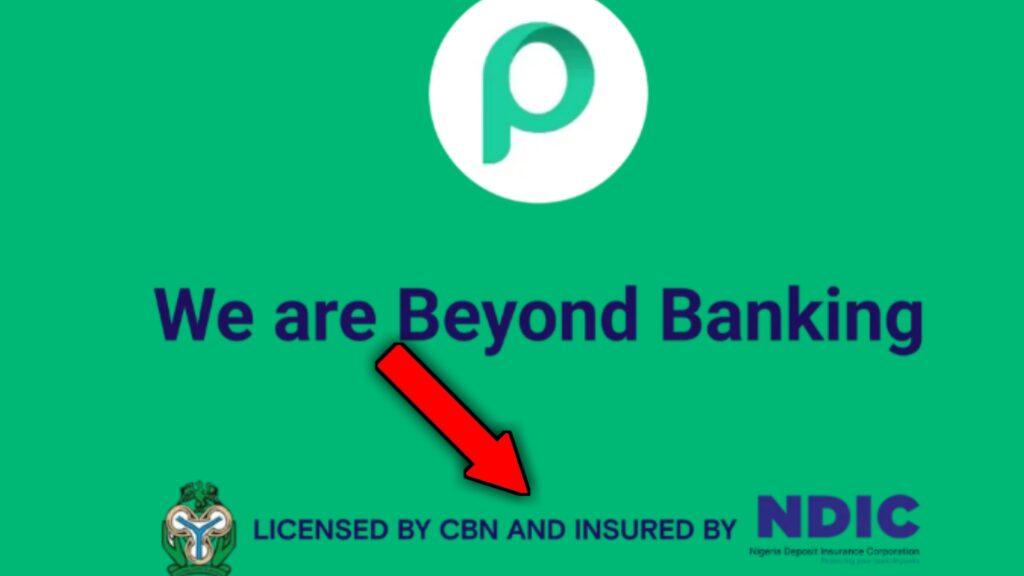
Opay on its part is more of a mini micro finance bank. You can send and receive money without any charges applied. You can buy airtime with the application. You can recharge your television subscriptions like GoTv, Star times, DSTV, etc with the Opay app without leaving your room.
Following the recent switch of recharging light bills in Nigeria, where you have to locate any power holding office or branch in other to recharge your prepaid meter by buying the recharge pin from the power holding workers, Opay has now made it easier to recharge your prepaid meter right in the comfort of your house without having to go out. Cool right?
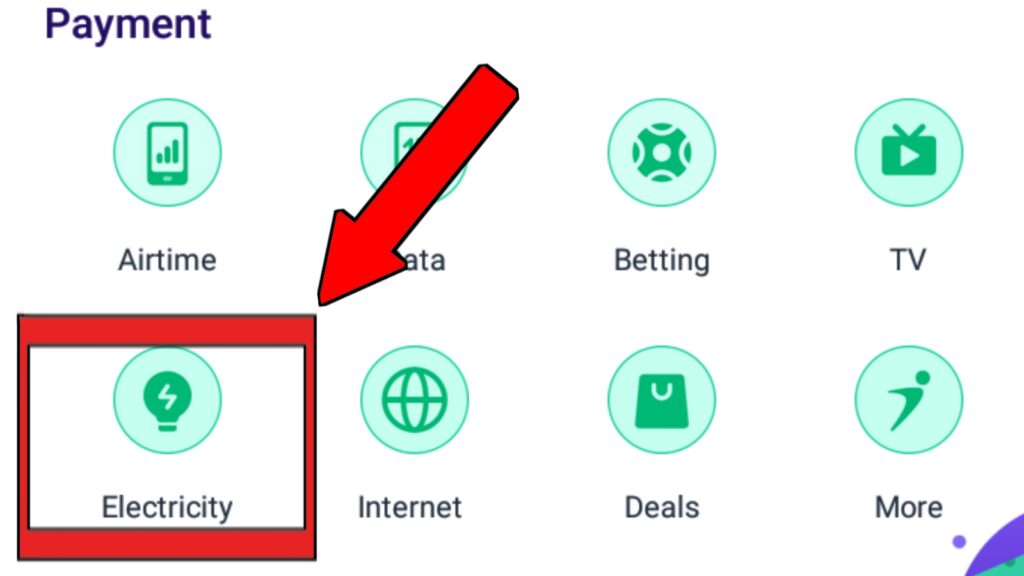
Opay has over 6 million users worldwide and is no doubt one of the most dominant and most used finance applications in Nigeria. Before we look into how you can make money with the opay app, we need to have the Opay app. Below are the steps needed in creating a functional Opay account.
How To Create An Opay App Account
Creating an Opay account is very easy, as a matter of fact you get up to N8000 free cash back as a new user on the Opay platform. This is one of the reasons why Opay is called “the first cash back wallet in Nigeria ”.
- Download the Opay App from Google Play store (Use our referral link so you can also participate in the Opay cash back rewards: Download Now).
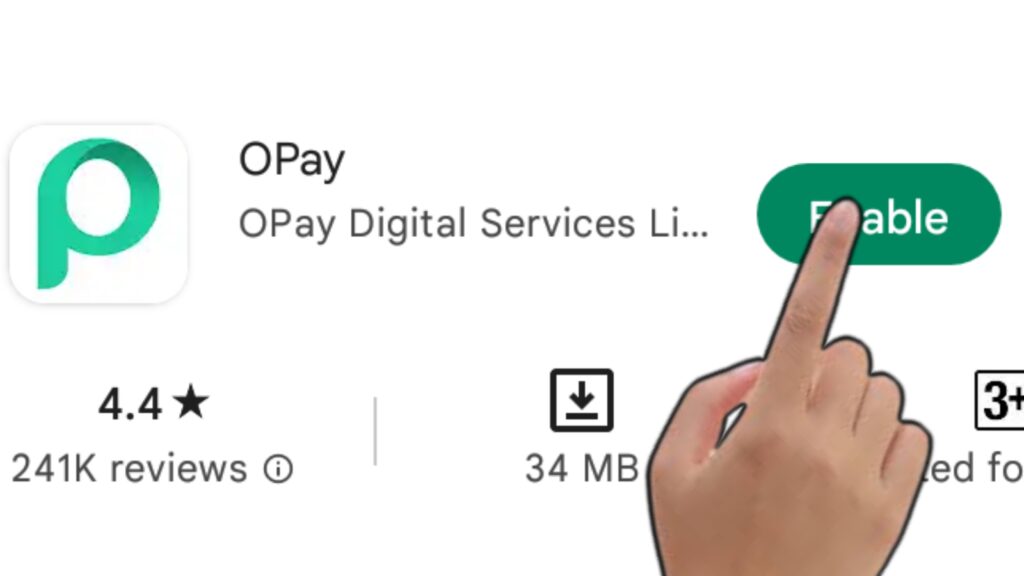
- After downloading and installing the app, click on the button that says ” Create A New Account “.
- Fill in your personal details (your name, phone number, etc) in the forms that follow.
When all the above is done, you will now have access to your Opay account dashboard where you can start making online transactions. However, your Opay account is still under ‘Tier one’ or ‘level one’. This simply implies that the number of things you can do with the app is very limited. Under the level one account, you cannot take loans from Okash amongst other restrictions.
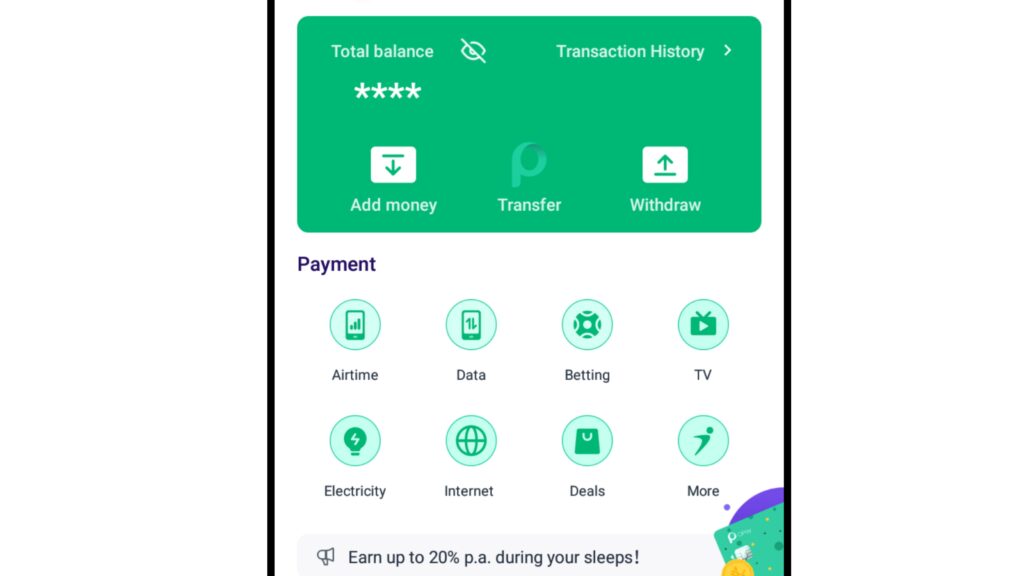
So in order to gain the full advantage of the Opay app you need to upgrade your account to ‘Tier two’ or ‘level two’. Don’t worry you don’t need to pay any money before your account will be upgraded, all you need is to provide additional details about yourself. Follow the procedures below to upgrade your Opay account:
- Login to your Opay account.
- Click on the tab labeled ‘Me’ just below the app.
- Click on the yellow rectangular box just below your profile with the following text “Add your BVN details to complete your identity verification and increase your account limits“.
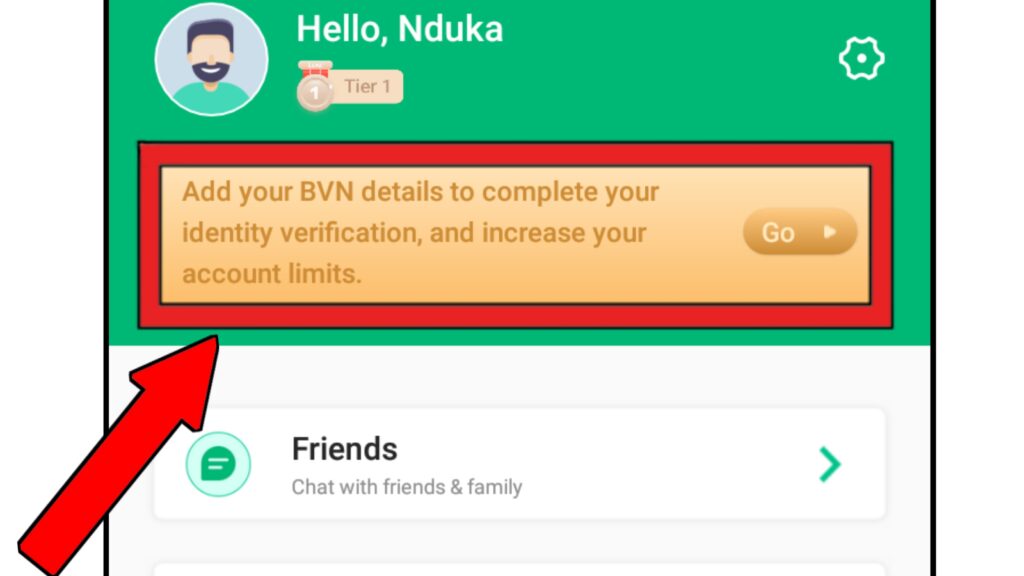
- Complete the process by carefully providing the details required of you in the final page which include; your bank verification number (BVN), taking a selfie of yourself to verify your identity, adding and verifying your email address and finally your address details.
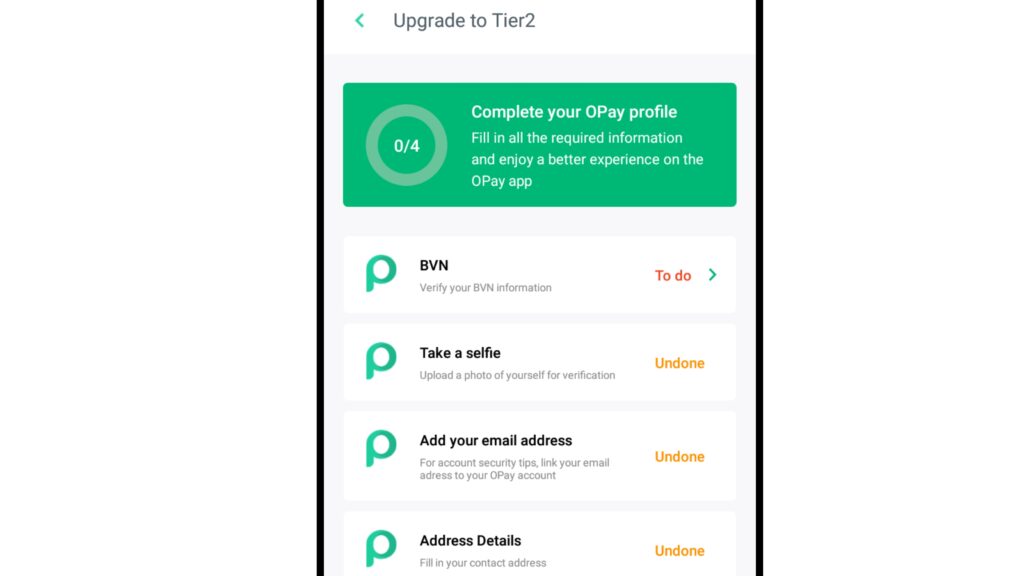
- When you are done filling up this form, the Opay team will review your application and automatically upgrade your account from being a Tier1 user to gaining the full advantage of the Opay app as a Tier2 user.
*Watch me make money on Opay app live on screen:
How To Make Money On Opay App
There are three major ways you can earn money from the Opay app and we shall be looking at each of them separately and also seeing how they work.
- Opay Referral System
This is no doubt the most obvious way to earn money on the Opay app. Opay rewards you up to N800 cash back per referral. This means that for each friend you invite to the Opay app who signs up using your referral link, you earn up to N800 in cash back rewards.
How To Copy Opay Referral Code
- Login to your Opay account.
- Click on the tab labeled “Me” at the button right of the screen.
- Scroll down the page and click on the tab labeled “refer friends”.
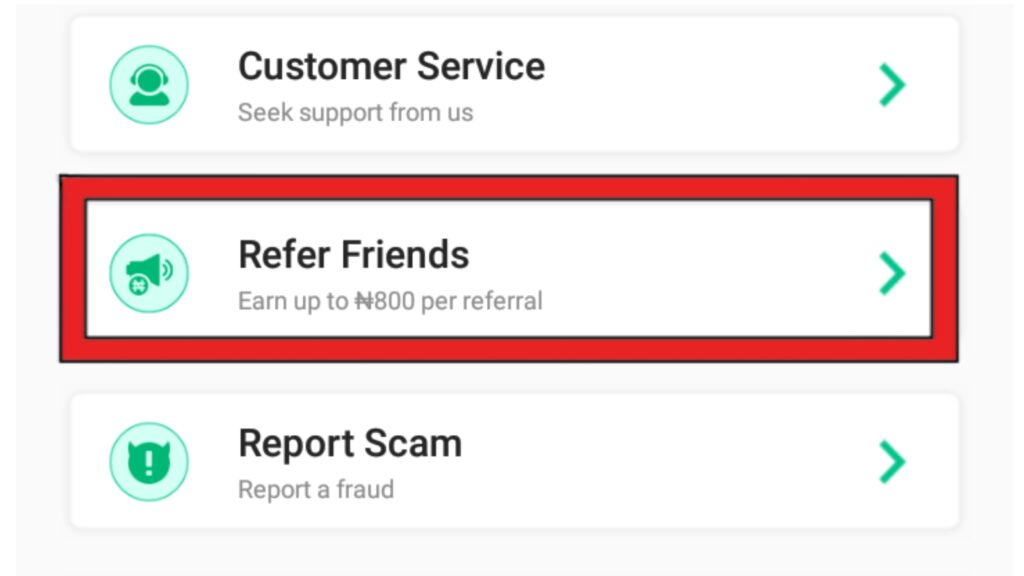
- Click on the large yellow button with the text ” share link-earn N800 ” and select your preferred location to share your link (WhatsApp, Facebook, etc).
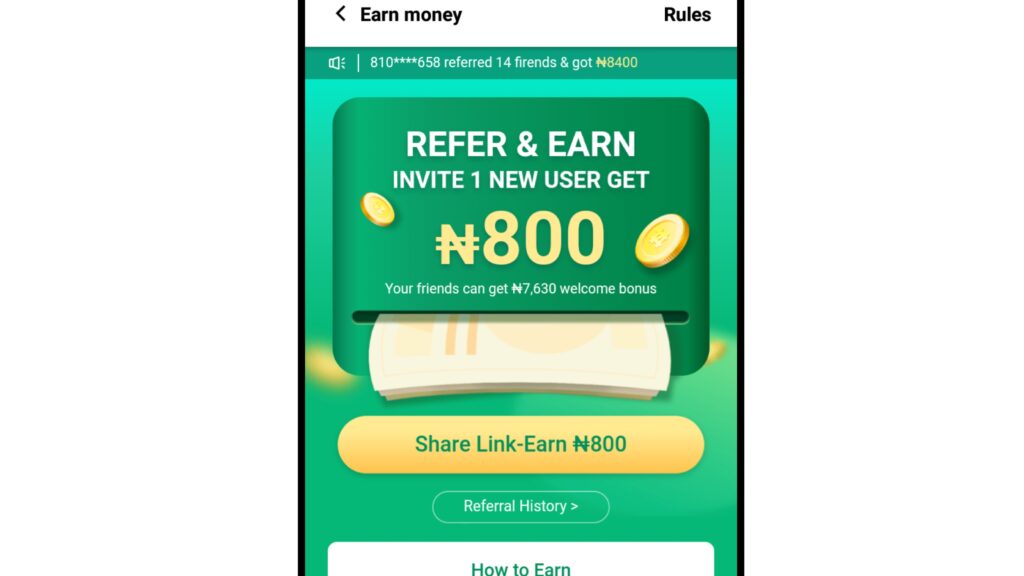
You can keep a record of your completed invitees and cash backs earned by clicking on the ‘referral history’ button. It is important to note that you will only be rewarded when your referral tops their Opay account with at least N1000. So you can encourage your referrals to buy airtime, deposit money and test out the Owealth savings plan etc.
Note: Ensure to read the rules and regulations of the referral system to get the full guide on what you ought to do and what you ought not to do. And also how your earnings will be credited to you.
- Opay Airtime Cash Backs
This is another super way to earn passive income with the Opay app. Imagine buying N1000 airtime at the rate of N970 thus saving N30. Better still there are cash back rewards for all airtime plans even as low as N100.
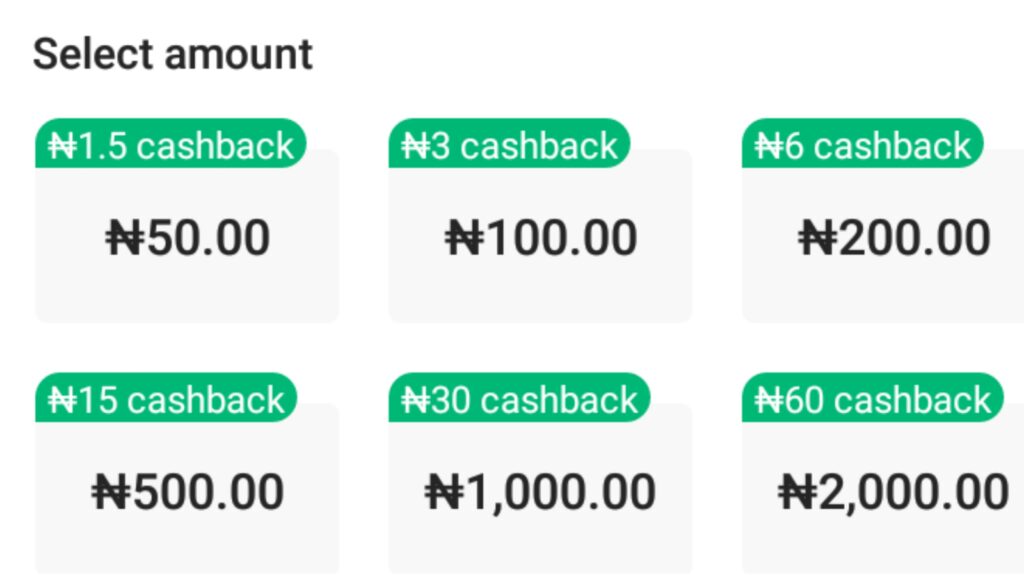
How this works is pretty very simple and straight to the point, whenever you purchase airtime using the Opay app, a certain percentage of your money will be refunded back to you. Below are the cash back rewards for various airtime recharge plans:
- N1.5 For N50 Airtime
- N3 For N100 Airtime
- N6 For N200 Airtime
- N15 For N500 Airtime
- N30 For N1000 Airtime
- N60 For N2000 Airtime
To get started, login to your Opay account. Under the section titled ‘payment’ on the home page, select the option labeled ‘airtime’.
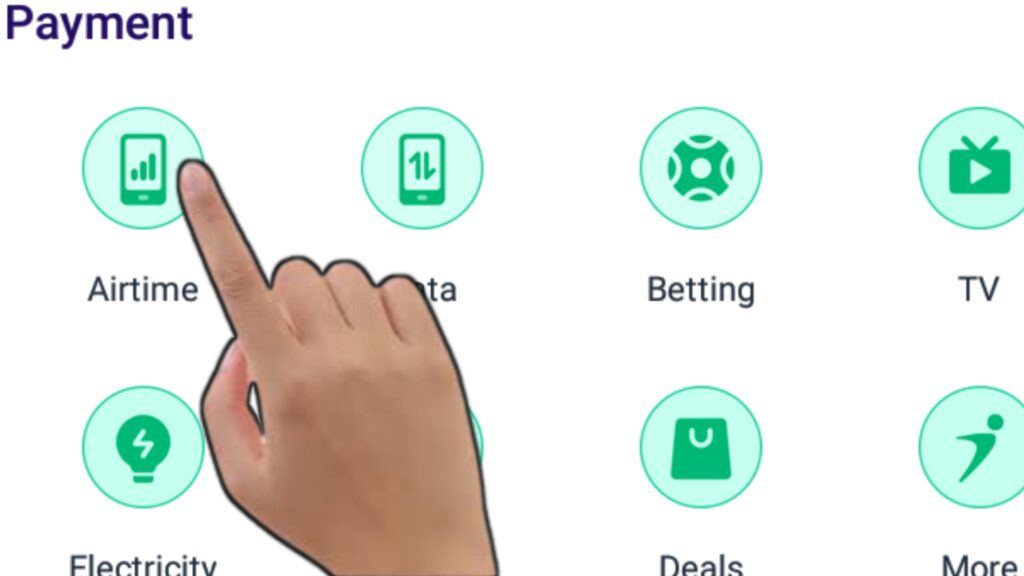
Input the mobile number you wish to recharge in the first box. Select the network or service provider the mobile number operates with (that is either MTN, Airtel, 9mobile, etc).
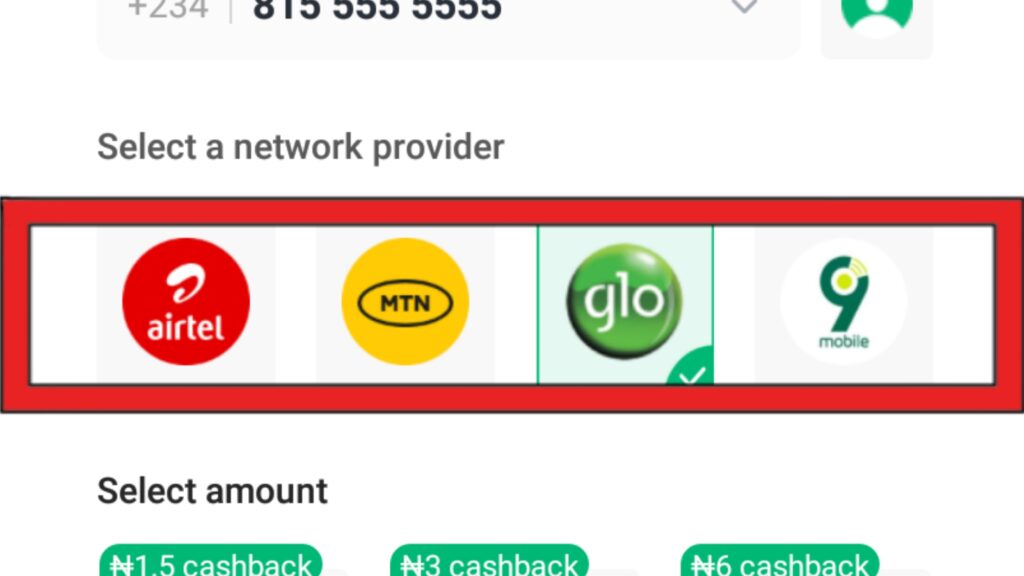
Select the airtime plan you wish to purchase and complete your order.
The money will be deducted from your Opay balance. Your cash back earnings will be credited to you immediately and will also be included in the receipt after making payment. Personally, I use Opay to recharge my mobile device because of their cash backs which I believe will come in handy someday when I might be stranded.
- Opay Daily Cash Back Rewards
Opay amazingly has a feature that reward you for just login into the app daily. This feature is known as the Opay daily cash back. How this works is very simple, whenever you login into the opay app you redeem your Opay daily cash back of N10 and that’s all.
- Login to your Opay account.
- Click on the tab labeled ‘Rewards’ at the button of the screen.
- On the new page, click on “Get N10”.
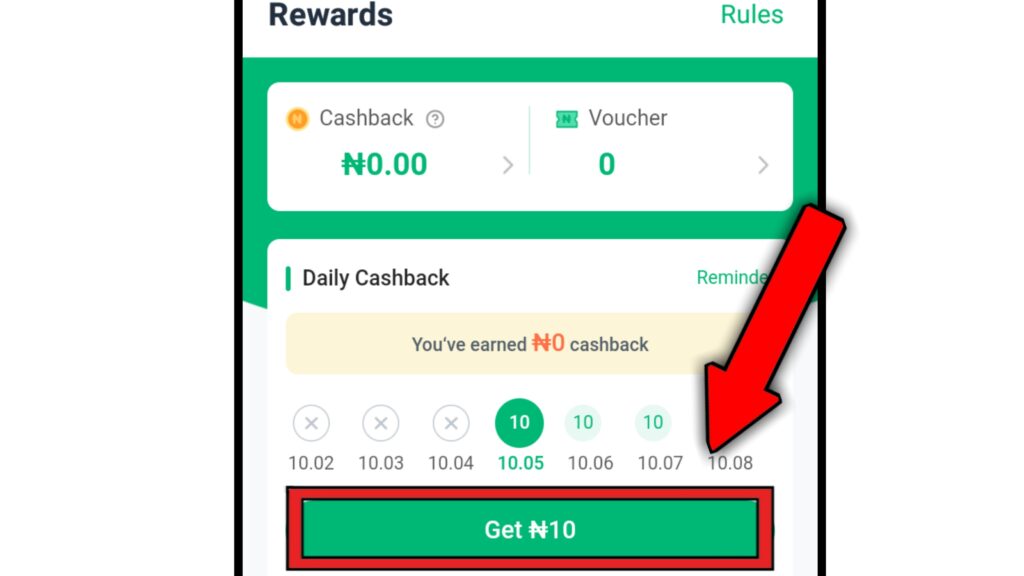
- Your N10 cash back will be funded to your cash back wallet immediately.
Note: This earning feature has currently been suspended by the Opay app management for undisclosed reasons.
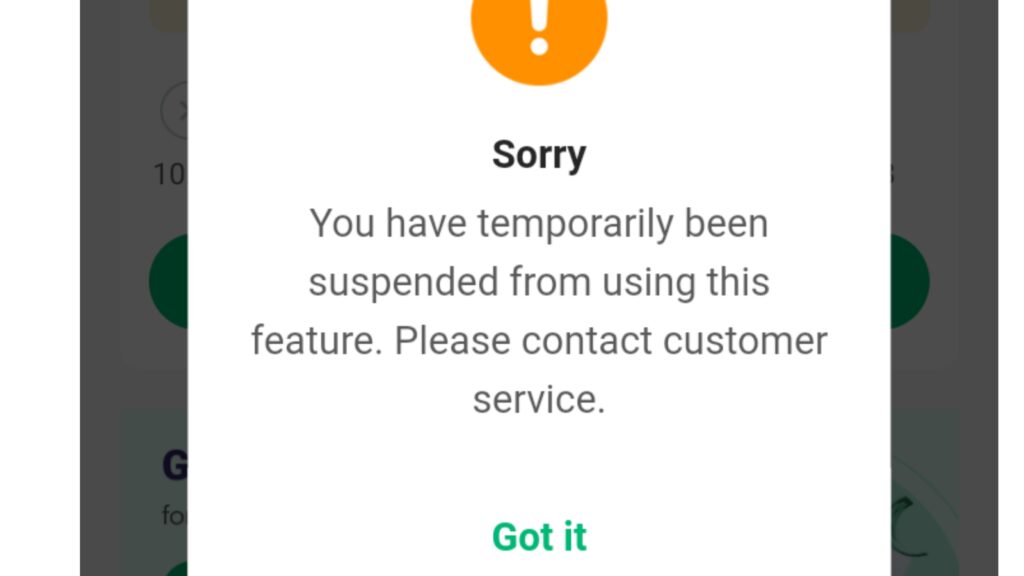
However, since its still accessible on the app, it might be reopened sooner or later.
How To Buy And Sell On Opay App
Opay recently launched an amazing feature that enables its users to buy and sell physical commodities in their platform. This feature which is labeled ‘deals’ in the homepage is very similar to Olist feature owned by opera mini.
Better still, you too can lost your business on Opay and reach a massive audience of potential buyers using just the Opay app.
To carry out trading activities via Opay simply follow the instructions below:
- Login to your Opay account.
- In the homepage, click on the tab labeled ‘deals’ under the section titled payment as seen below.
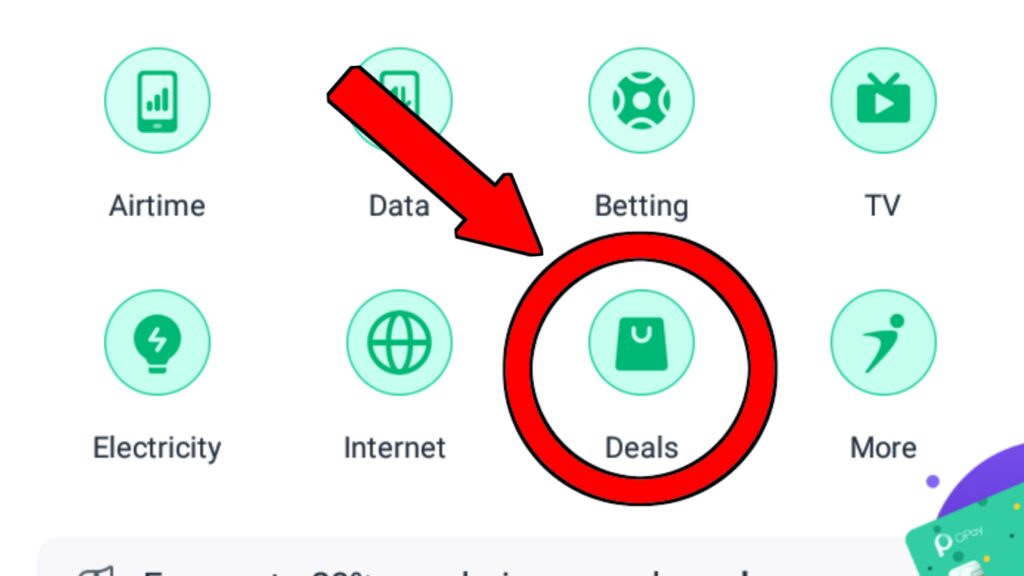
- Choose from a category of goods and services you can order via Opay.
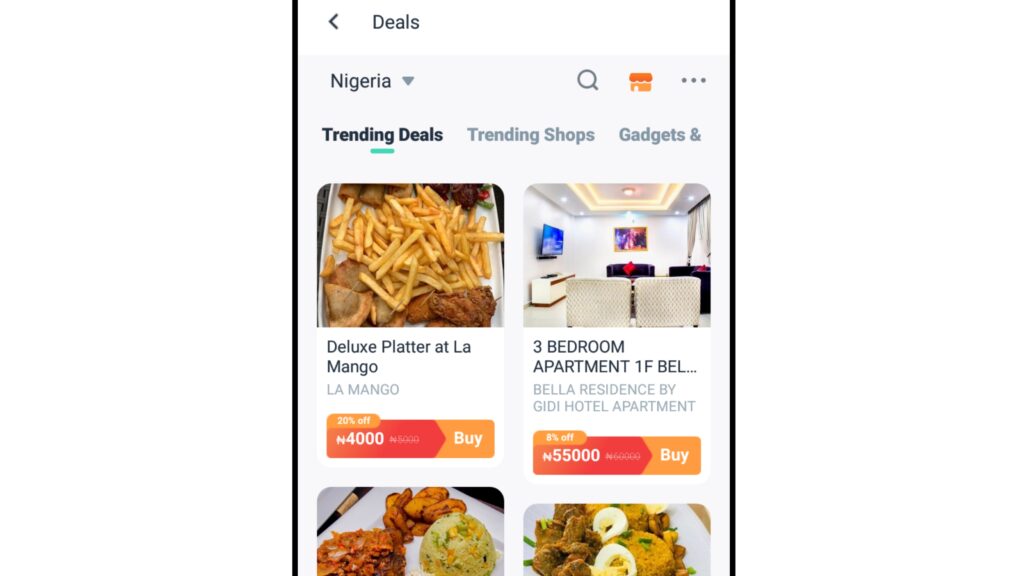
To become a seller on Opay and advertise your own business, click on the store icon at the top right hand side of the screen.
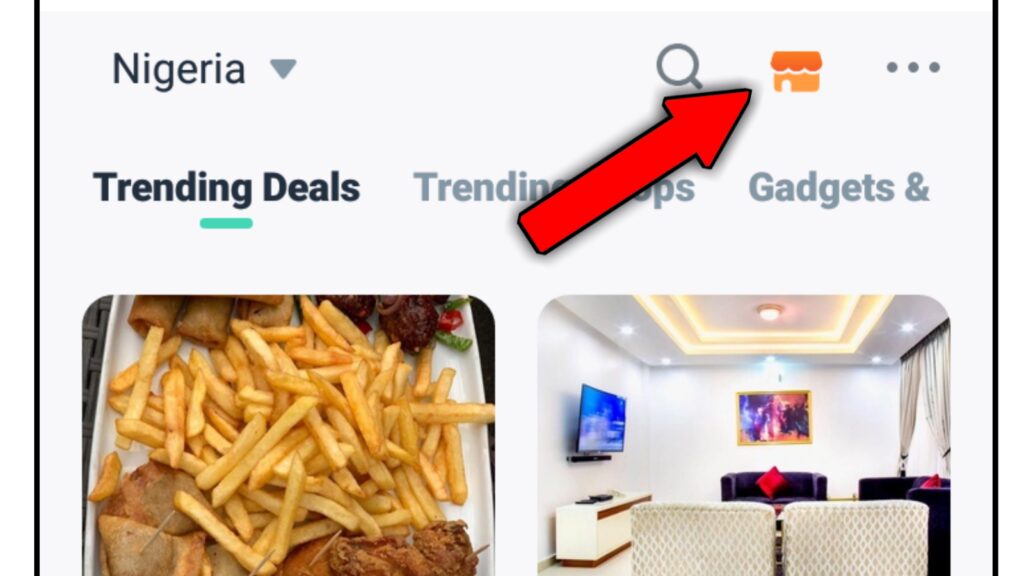
Follow the processes that comes up next which include filling up a form, setting your business details amongst others.
Read Also:Piggyvest Review: All You Need To Know About Piggyvest
Opay App Final Review
Opay has an overall rating of 4.4 out of 5 on Google play store with over 235,000 reviews and 10 million downloads. Surely over two hundred thousand people cannot be wrong about this application.
After using Opay app for some years now, I must confess that it lives up to its name and is no doubt one of the finest extensions of the opera mini browser. On a scale of ten I would easily give Opay app eight.
Frequently Asked Questions On Opay App
What Is The Benefit Of Opay Account?
One of the major benefits of Opay is that they do not charge for transfers. Meaning there’s no transfer fee whenever you want to send and receive money from any bank or from Opay wallet. Another benefit is the fact that you get to earn money on the app unlike other fintech apps.
Is Opay App Safe To Use?
Yes Opay app is 100% safe to use. As a matter of fact, Opay app has been verified by the Central Bank Of Nigeria (CBN) as a legal fintech app.
Which Bank Does Opay Use?
Opay is supported in virtually all banks. You can see a list of all the banks that currently support Opay whenever you want to make a transfer from the app.
What Is The Full Name Of Opay?
Opay simply stands for ‘Official Payments Corporation’. Although it is still mistaken for ‘Opera Pay’.
Is Opay A Bank?
No, Opay is a fintech company which happens to be one of the largest fintech companies in Nigeria plus it has been licensed by the Central Bank of Nigeria so all its financial operations are legal.