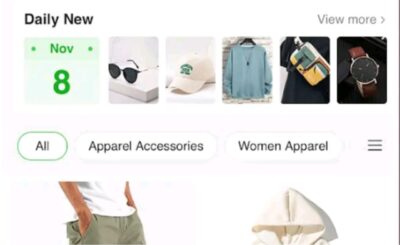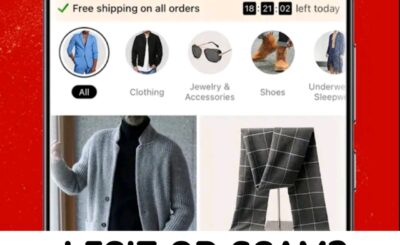Do you know as a wholesaler or retailer you don’t necessarily need to go to market before you can stock up your shop? You can get goods supplied to your shop without paying a waybill fee or any other additional price; how’s this possible? Through the Omnibiz app.
What is Omnibiz App
The Omnibiz app is a platform for men and women into the business of buying and selling consumer goods. Omnibiz is an app where wholesalers and retailers can get direct supply of goods to their shop. The platform sells wholesale quantities of mostly foodstuff and household items.
Registered users on the platform can place orders on listed goods on the platform and have them delivered to their store. This saves them the time and energy that would have been invested in going directly to the market to restock.
How Does Omnibiz App Work?
As a wholesaler or retailer, shopping with Omnibiz is as easy and stress free as you can imagine and is totally free. The Omnibiz app requires users to sign up or register on the platform before use. This means that without identifying yourself as a user on the platform, you cannot place orders on their goods.
To register on Omnibiz, you would be asked your shop’s name and address and then your email address. After a successful registration (which should be because it is stress free and relatively easy) you can then start ordering for the listed goods.
Ordered goods on Omnibiz are delivered directly to the address provide and deliveries attract no extra cost.
You can also receive money and perform simple bank transactions like money transfer on your Omnibiz app. You can also purchase airtime and data all on the app.
Is Omnibiz App Legit?
Yes! Omnibiz is 100% legit. The platform has been serving customers’ efficiently and has garned a lot of positive reviews and testimonies from its users.
How to To Sign Up on Omnibiz App
Here is a complete guide on how to sign up on Omnibiz app;
1. Open the app
2. Select your country of residence and enter your current state and city
3. Click on ‘browse products’
You will be taken to the home page on the app, this however, does not mean you now have an account on Omnibiz.
4. To continue your registration, on the home page, click the wallet icon
5..click on ‘sign up’ under ‘create an account’
6. Fill the on screen form and submit
7. Enter the OTP sent to your number
8. Enter your store details
9. Your registration is completed
How to Place Orders on Omnibiz
To place orders for goods on the Omnibiz app, follow this step by step guide;
1. Login to the app
2. The home screen will have different items on display, search for the items you are ordering and click on it to order, select the amount you are ordering
3. Your ordered items will be added to your cart, click on the cart icon by the top right hand side
4. Choose your method of payment (transfer or cash on delivery), you also have the ability to edit your delivery address in this section.
NOTE: You must orde up to N30,000 worth of goods on the platform before you can check out and have them delivered go you. Delivery fee on Omnibiz is N500, depending on your location, that’s a token, isn’t it?
Omnibiz for Manufacturers
Omnibiz is not just for wholesalers and retailers alone, manufacturers can also partner with the platform to get their products across different wholesalers and retailers. Not only does Omnibiz give manufacturers product visibility, the platform also provides analytical tools to help manufacturers monitor market performance.
Omnibiz for Distributors and Retailers
Distributors and retailers can now enjoy easier and faster internet bulk purchases. Wholesalers and retailers on Omnibiz can place orders and have them delivered to their store in good condition with a subsidized waybill fee.
Omnibiz Buy now Pay Later
What if you want to stock up your shop but you have no much money? On Omnibiz, you can buy goods and pay later. This means wholesalers and retailers do not have to worry about breaking the bank before restocking their shops, as a wholesaler or retailer, you can easily restock your shop when you are out of goods then pay back in two weeks time.
How to Fund your Omnipay Wallet
To transfer money to your wallet on Omnibiz, do the following;
1. Login to the app
2. Click on wallet icon on the home page
3. Click ‘add money’
4. Copy the displayed account number, then go to your mobile bank to initiate the transcation to the copied account number
5. Once your transaction is completed, your Omnipay wallet will be credited.
How to Pay For your Order on Omnibiz
To pay for your order on Omnibiz through mobile transaction, here’s how to do it;
1. On the home page, click on the wallet icon
2. Click ‘pay’ for the pending order you want to pay for
3. Enter the amount you are paying and click proceed
4. Enter your pin to finish off your transaction.
How to Buy Airtime/Data on Omnibiz
To buy airtime or data on your Omnibiz app, follow these steps;
1. Login to Omnibiz
2. Click on the wallet icon on the home page
3. Click ‘airtime and bills’
4. Click on either ‘data’ or ‘airtime’ depending on which you are buying
5. Select network
6. Select your data plan (if you’re buying data)
7. Input beneficiary’s phone number
8. Click on ‘proceed’
9. Input your pin to confirm transcation
Pros of Omnibiz
1. The platform is user friendly
2. Omnibiz is a legit and genuine app that aid wholesalers and retailers shop FMCGs
3. It provides analytical tools so manufacturers and distributors can monitor their market progress
4. Omnibiz provides incentives such as omnipoint for users
5. It aids traders keep up with business even on days when they’re low on cash through the buy now pay later (BNPL) program.
6. The platform facilitates fast and efficient delivery so goods are always delivered in safe condition to the distributors and retailers.
Cons of Omnibiz
With all the advantages of Omnibiz, traders who are illiterate or without access to a smart phone (this audience make up more than 60% of Nigerian traders) will not be able to enjoy the wholesome benefits of the app.
Frequently Asked Questions and Answers
How is Omnibiz delivery and payment mode?
It takes 2 business days (48 hours) for your orders to be delivered to your address. Payment is done virtually (through the retailer’s virtual account) or manually (Paying Cash to the driver) after orders have been delivered
How can I track my order on Omnibiz?
To track your order on Omnibiz, after you have logged in to the app, on the home page, click on ‘order’ then ‘order details’ and ‘order status’.
Do I need collateral to use Buy now Pay Later on Omnibiz?
With the Buy more, pay later Option on Omnibiz, customers have access to credit funds with no collateral needed and no hidden charges.
What are OmniPoints?
Omoni Points is a loyalty reward given to customers on the OmniBiz app.
1 Omoni Point = 1 Naira
How to use OmniPoints
To use your Omoni points on the OmniBiz app, follow the steps below;
1. Open the OmniBiz app and add the products you would like to buy to your cart.
2. At the point of check out, you will see the amount of Omoni points in your wallet.
3. Click on “Use” and your Omoni points will be immediately deducted from your Total Amount Due
4. Click on the Continue to payment button.
5. Select your preferred payment option and proceed to pay the discounted amount.
Related Posts
🔥 Fairmoney Loan App Review: Legit Or Scam?
🔥Okash Loan Review: Legit Or Scam?
🔥Palmpay App Review: Is PalmPay Loan Legit?
🔥BGloan App Review: Is BGloan Legit?
🔥 Kobogo Loan Review: Is Kobogo Loan App Legit?
🔥 Ncredit Loan App Review: Legit Or Scam?
🔥 Swift Naira Loan App Review: Legit Or Scam?
🔥 Lifeline Loan App Review: Legit Or Scam?
🔥Cardtonic Gift Cards Review: Buy/Sell Gift Cards Online
🔥 Hawkit.ng Review: How To Earn On Hawkit App
Final Verdict
Omnibiz is the middleman between the manufacturer, distributors and wholesalers. If you are a manufacturer looking to get your product out there, then try Omnibiz. If you’re a distributor or retailer getting weighed down by the stress of restocking your shop, try Omnibiz.
Are you interested in seeing more fin-tech apps that could improve your financial management systems? Then Click HERE to see more useful Applications.
Do ensure to join our community of over 1200+ subscribers on YouTube where we share the latest ways to earn money online. CLICK HERE to subscribe for free.