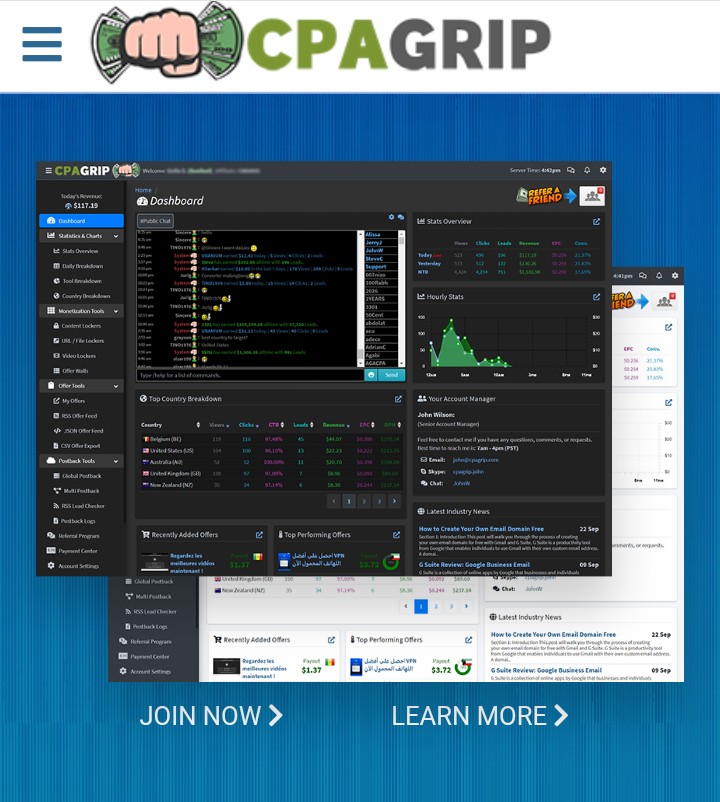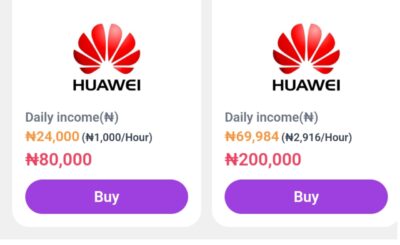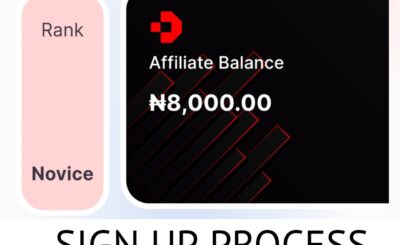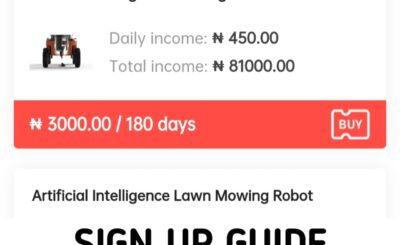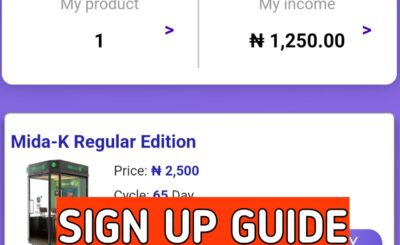Cpagrip content lockers contribute to a vast way of earning money on the platform. A lot of cpagrip users prefer promoting cpagrip content lockers to promoting actual CPA offers hosted on the platform.
In this brief tutorial, you will see and learn exactly how to create a cpagrip content locker irrespective of the device you currently operate on (mobile, desktop,iOS or android). You will also learn how to change offers embedded in these lockers, how to lock files, documents ,URLs, etc.
Have you created your cpagrip account yet? Or are you still confused about the authenticity of cpagrip? Lucky you! Because I just compiled this huge review on cpagrip, its legitimacy/illegitimate tendencies and most importantly, how to create and earn on cpagrip. Get started by clicking the link below:
Read Now: CPAGRIP REVIEW: Legit Or Scam? (Honest Review)
What Is CPAGrip Content Locker/Locking?
A cpa content Locker is a tool that enables marketers to conceal certain forms of information or reward from their audience unless a task is performed.
A content Locker is like a room. In this room, I put in a key to a Ferrari and locked the room. Whoever opens the doors of the room will automatically get the keys to the Ferrari.
The act of opening the room is what we call the task, the keys of the Ferrari are the reward or lead magnet, the room itself is the content locker. This little representation will help you understand more clearly what a cpagrip content Locker is and exactly how it works.
How To Create CPAGRIP Content Locker
Now that we have seen what a cpagrip content locker is and how it works, let us now go through the process of creating a cpagrip content locker using the step by step pictorial guide below;
- Login to your cpagrip account.
- On your cpagrip dashboard, click on the menu icon at the top left hand side of the screen (for mobile devices).
- On the menu options displayed, select the menu titled “monetization tools“.
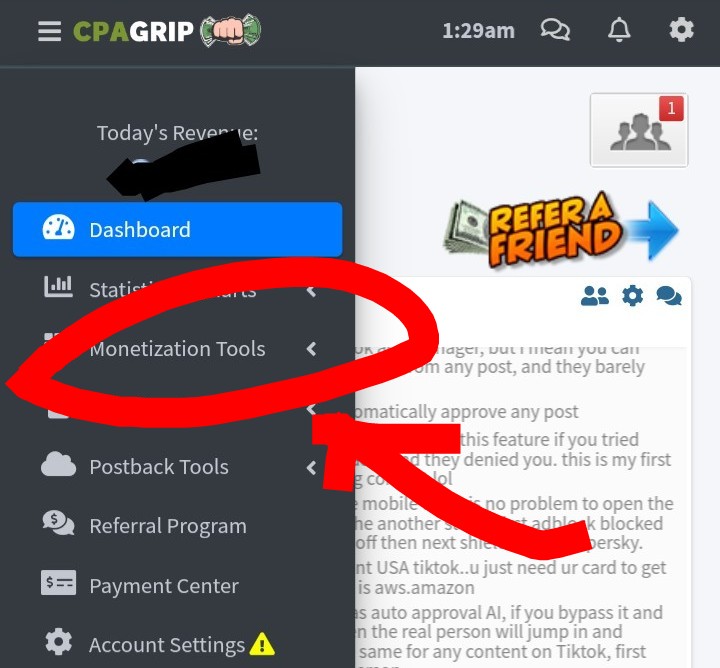
- Under the sub topics in the title ‘monetization tools’, select the sub topic titled ‘content lockers’.
- On the content lockers page, click on the blue “create” button located on the rectangular tab.
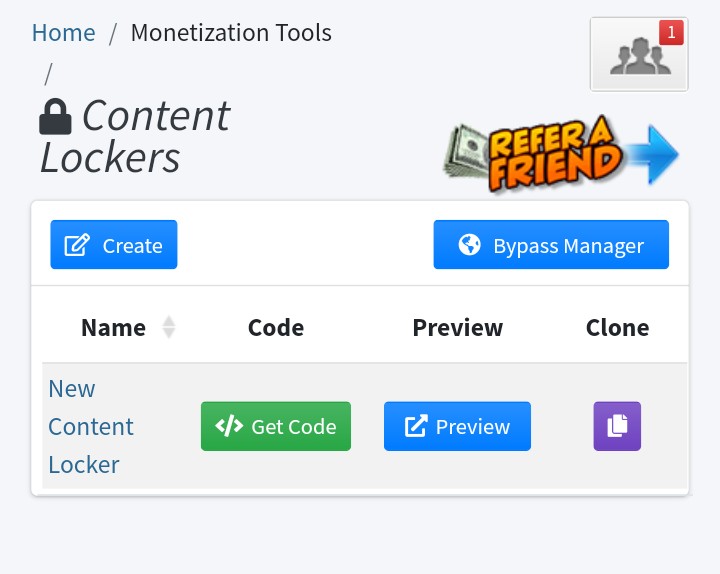
- Agree to the terms and conditions on the following page and click on “next” and automatically, you will be taken to the content locker page.
Note: Depending on the device you are using, cpagrip gives you the options to edit or create your locker either with a mobile or laptop. This feature enables you to edit your content lockers for each specific user because not all internet users use mobile devices and vice versa.
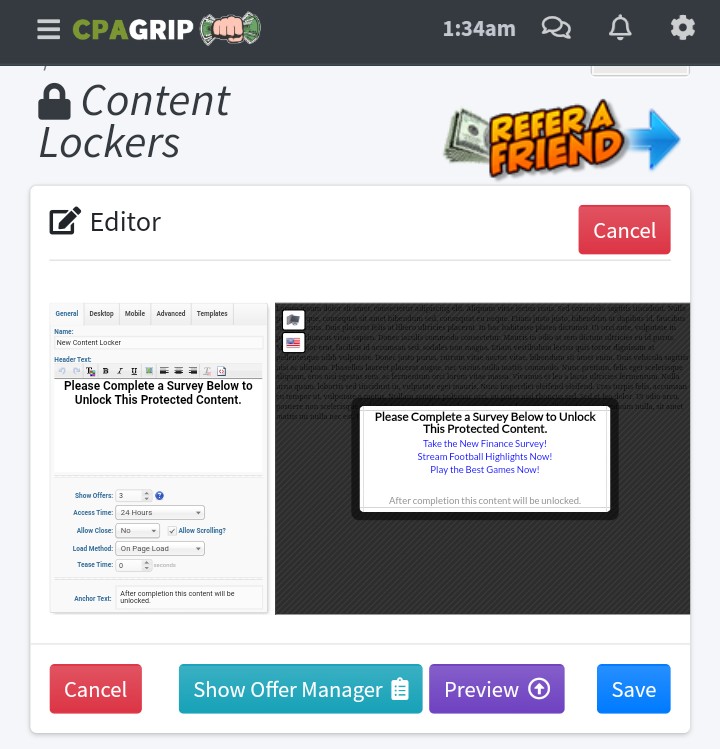
- On the content locker page, click on the templates tab to choose a suitable content locker template of your choice.
- Under the general tab, give your locker a name and also include the action text in the space provided. The action text is the phrase that stimulates your audience to take immediate action on your offer example, “complete survey below to unlock eBook” etc.
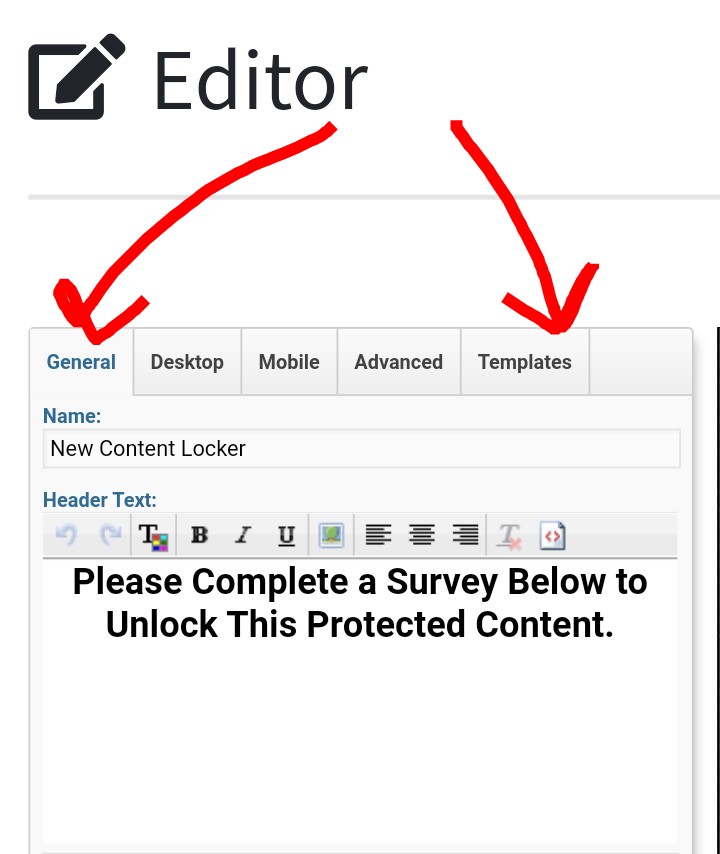
- Select the total number of CPA offers you want to be displayed to your audience by clicking and adjusting the figures in the tab titled “show offers“.
- Adjust the access time to any suitable time lapse of your choice. The access time is a tool that allows the users to have access to the offer within the specific time period you have chosen. Outside this time frame, users cannot have access to the offer again.
- Preview the changes you make during the entire process by making use of the preview screen just besides the Locker settings.
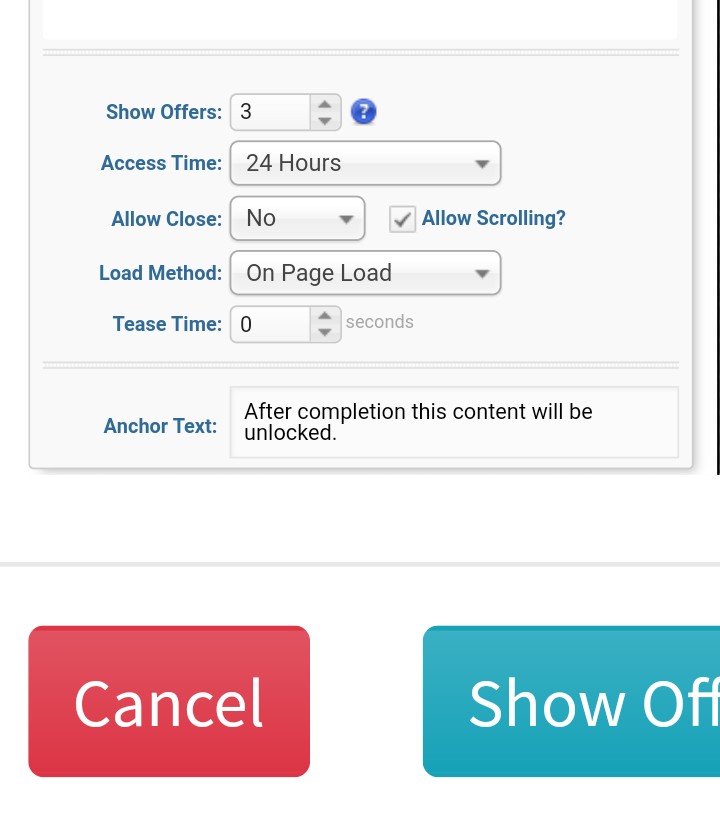
- Click on the purple preview button to have a quick glimpse of what your content locker looks like and when satisfied, click on save.
- After saving your newly created content locker, you will be redirected back to the locker page, click on get code to get the link of your newly created content locker.
- Click on copy code and paste the JavaScript code in between the <head> and </head> of the web post or website you want to lock.
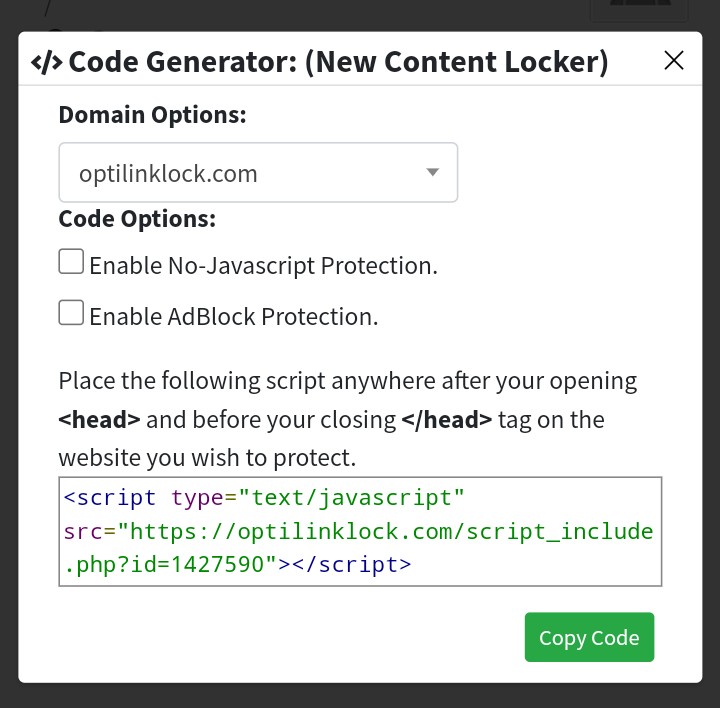
Congratulations👏, you have successfully created your first cpagrip content locker. Now, your web audience or traffic will have to complete a CPA offer before accessing the documents you have locked. In return, you earn some cash for each successful task completed.
How To Make Money With CPA Content Locker
Cpa marketers make money using CPA content lockers whenever their user completes a task in the content locker.
The amount of money the CPA marketer earns greatly depends on the type of task completed, the location of the user who completed the task and also the payout associated with the task.
Type Of Task Completed
Offers involving completion of surveys, downloading applications generally have lower payouts. Meanwhile, offers involving online purchases, online subscription services have greater payouts as compared to the later.
Location Of User
Generally, people who are residents or currently residing in first world countries like the United States, UK, Canada, Australia, Germany, New Zealand etc, have higher offer payouts than those residing in third world countries like Ghana, Nigeria, etc.
The reason is pretty simple, it is generally believed that people who reside in first world countries have more money to spend and more reliability on the internet than those in third world countries. Hence, most advertisers bid their ads campaigns on first world countries.
Cpagrip Offer Payouts
Irrespective of the type of offer or country of the user, the amount the advertiser is willing to pay is also a huge factor. Some advertisers pay more, others pay less.
How Much Cpagrip Pays For Content Locking
As explained earlier, the amount of money cpagrip pays its marketers for content locking depends on the type of offer, the location of your audience, and the amount the advertisers are willing to pay.
Generally, some CPA markers earn as high as $10,000 from CPA content locking. Others may earn less. It all generally depends on the amount of traffic and where this traffic is coming from.
Cpagrip URL Locker
A cpagrip URL locker is a tool used to conceal important URLs/links and grant access to such links only when a task is performed.
The major difference between a content locker and a URL Locker is that content lockers are applicable to websites and web owners while URL lockers are applicable to anybody provided you have a link to be locked.
How To Create Cpagrip URL Locker
- Login to your cpagrip dashboard/account.
- Click on the menu icon and select ‘monetization tools’.
- under monetization tools select URL/File lockers.
- Click on create and once again agree to the laid down terms and conditions of the service.
- Follow the same procedures as explained for content lockers above.
See Also: Timebucks Review: Is Timebucks Real Or Fake? (Untold Truths)
How To Change Offers In CPAGRIP Content/URL Locker
At some points in your CPA marketing journey, you will feel the necessity to change certain low earning offers embedded within your content lockers. In this guide, I am going to show you how to locate the offers being displayed to your audience and make changes to them when the need arises.
- Select the content locker you wish to make changes to within your content locker page.
- Click on the show offer manager button just below the preview space.
- You can now have access to all offers being shown to your audience whenever they try unlocking your leads.
- Click on the star icon to move a particular offer to the top of the page and click on the ‘O’ icon to move an offer below the page.
*********** incomplete************
Advantages Of CPAGRIP Content Locking
👍 It is an easy way to make money with CPA marketing.
👍 It is non country specific. Hence, different people can perform tasks with just one content locker based on their location.
👍Non specific offer payout. Due to the fact that most CPA lockers contain numerous offers, the earnings received when a task is completed may vary.
👍It is generally easier to manage and also more vastly used than promoting single offers.
Disadvantages Of Cpagrip Content Locking
👎 Earnings are not specific. Hence, one cannot be too sure of how much you can earn.
👎Some offers displayed to your audience have some suspected ‘scam’ objectives.
👎Most people generally do not have the patience to complete a task to get the promised lead magnet.
👎Most social media websites have placed a ban on URL Locker links. Hence, you cannot share your link directly on these platforms.
Final Verdict
CPA content locking is no doubt one of the stress free ways to earn cool income online provided you have a good traffic source. One major challenge CPA marketers face is lack of traffic to give them reasonable results. But with enough traffic on your website, you can earn considerably well with CPA content locking.