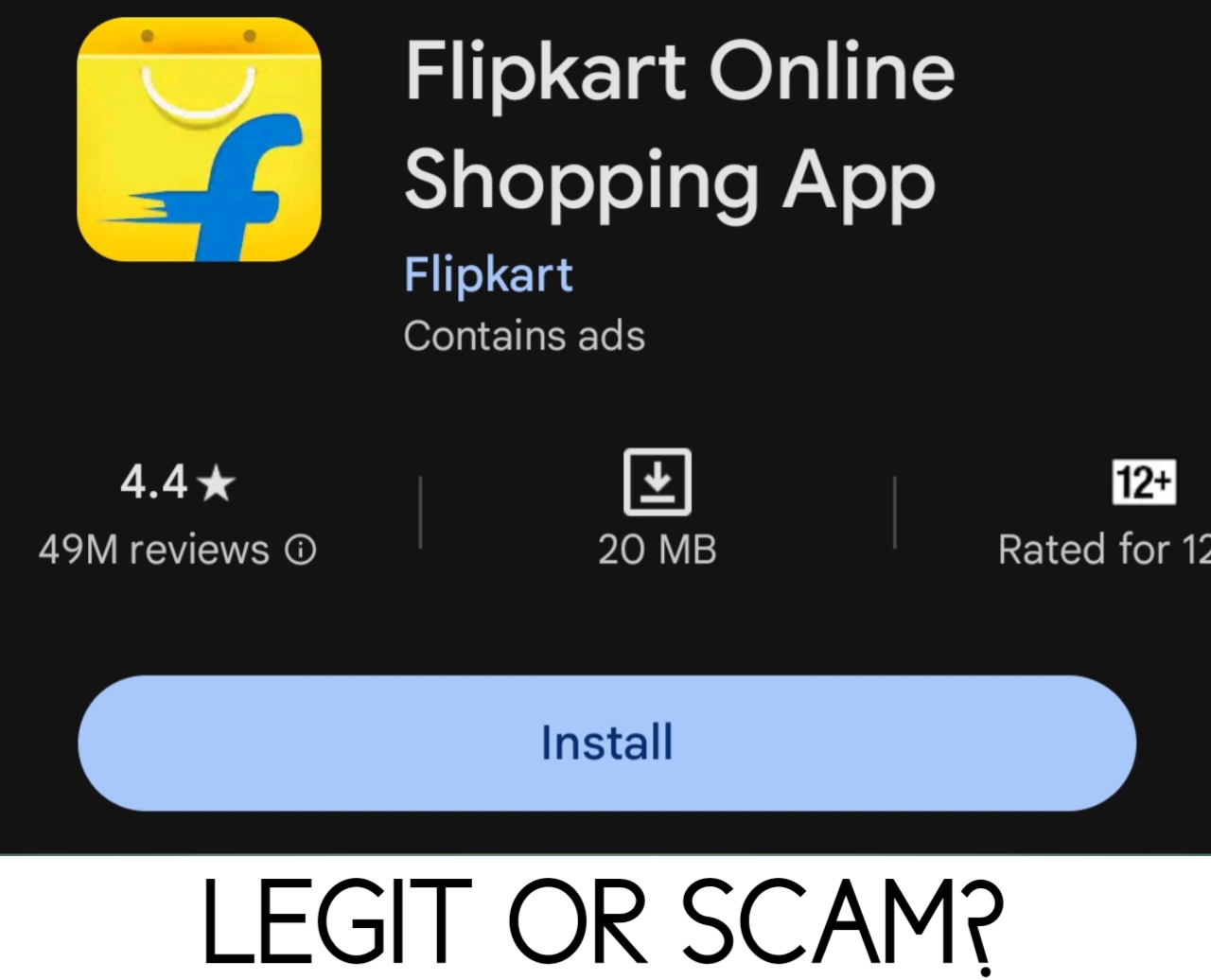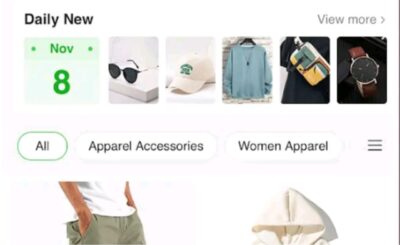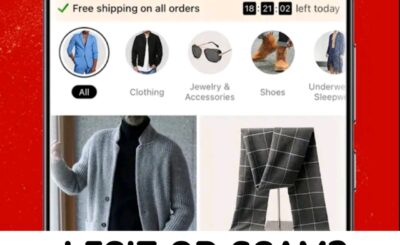Flipkart online shopping app is one of the most popular shopping apps in India today. In this article, we will be reviewing Flipkart on the basis of its functionality and authenticity.
What is Flipkart Shopping App?
Flipkart online shopping app is a platform that provides e-commerce services to Indians within India. Flipkart shopping app offers a wide variety of products for sales and delivery within India. On Flipkart shopping app, you can shop items such as clothes and accessories, electrical appliances, home decors, e-books, stationaries and a whole lot more.
Flipkart as a brand was originally founded by Sanchin Bansal and Binny Bansal in October 2007. The original focus of Flipkart was selling books online but over the years, the focus shifted to accommodate sales of other products.
Flipkart online shopping app was launched in 2011 and has grown so popular among Indians. The all has a whooping half a billion downloads with a 4.4 star rating and over 49 million reviews; talk about impressive numbers!
How Does Flipkart Shopping App Work?
We have already established in the preceding section of the article that the Flipkart shopping app is a platform that facilitates online shopping for Indians within India, so technically it works pretty much like every other shopping app.
Flipkart online shopping app requires new users to sign up before gaining entry into the app. Signing up on the platform requires users to enter their information and create a password which will be used to login to the account consequently.
After a successful registration, users will be granted full access into Flipkart shopping app where they can go through the items listed on the platform and place orders on their choices.
Payment for orders are done via the app through various payment options. As soon as payment is made, your order will be delivered to you.
Is Flipkart Shopping App Legit?
Yes, Flipkart shopping app is legit. The numerous reviews and continued usage of the app after more than 10 years of release is evidence of its authenticity.
How to Sign Up on Flipkart Shopping App
To sign up on Flipkart online shopping app, follow these steps;
1..Get the Flipkart app on your phone by downloading it from the Google play store
2. Open Flipkart app on your phone
3. Click sign up
4. Enter the requested information (including your phone number or email address)
5. Verify your email address by clicking the link sent to the email that you used to register.
6. Finish setting up your profile
7. You have finished setting up your account on Flipkart shopping app.
How to Place Orders on Flipkart Shopping App
Placing orders on Flipkart shopping app is quite easy with these simple steps;
1. Open the Flipkart app on your phone and login with your phone number or email address and password
2. Go through the app’s categories or just use the search bar to get the specific item you are looking for.
3. Click on the item you want to order to see the details (such as size, quantity, colour, etc).
4. If the product meets your expectations then add it to cart (to buy it later) or click on “buy now” to make an instant purchase.
5. To complete your order, click on the “proceed to check out” section to complete your order.
6. Enter your delivery details and your shipping address if you are outside India.
7. Select the payment method most suitable for you and make a payment to complete the transaction
8. Once payment is made you will receive an order confirmation.
9. You can track your order and monitor the delivery until you get your order.
How to Become a Seller on Flipkart Shopping App
Flipkart works with different sellers and agents selling on the platform. All items available on Flipkart are offered by different sellers who have been verified to sell on the platform. To become a verified seller on Flipkart shopping app, follow these steps;
1. Login to Flipkart shopping app
2. Click on the ‘account’ icon
3. Click on ‘sell on Flipkart’
4. Fill in the required details about your business, such as legal name, address, and contact information.
5. Verify your email address and phone number through the OTP (One-Time Password) sent by Flipkart.
6. Provide additional information about your business, including your business type, category, and legal entity.
7. Enter your bank account details for payment settlements.
8. Submit your tax information, including your PAN (Permanent Account Number) and GSTIN (Goods and Services Tax Identification Number)
9. Accept Terms and Conditions
10. Complete the KYC process by submitting the necessary documents, which may include identity proof, address proof, and business registration documents.
11. Add your products to the Flipkart catalog by providing details like product images, descriptions, pricing, and inventory information.
12. Once you’ve completed the registration and provided all required information, wait for Flipkart to review your application. The approval process may take some time.
20. Once approved, you can start selling your products on Flipkart. Manage your listings, monitor orders, and handle customer interactions through the Flipkart Seller Hub.
Pros of Flipkart Shopping App
The following are some of the pros of Flipkart shopping app;
1. Flipkart app offers a large variety of items on sale, from e-books to home decors and appliances, it is a one stop platform for everything.
2. The Flipkart app is really to use without supervision.
3. Flipkart app offers several payment methods to facilitate seamless transaction on the platform.
4. Flipkart app users enjoy discounts and push notifications
Cons of Flipkart Shopping App
One of the major con of Flipkart shopping app is the delay experienced by users when trying to return purchased items via the app. A user of the shopping app has complained of how difficult and impossible it is to successfully return an item and revive your money back in cash.
Another con of Flipkart shopping app is the unresponsive and rude customer service personnels that have been reported by users of the app.
Related Posts
🔥 Fairmoney Loan App Review: Legit Or Scam?
🔥Okash Loan Review: Legit Or Scam?
🔥Palmpay App Review: Is PalmPay Loan Legit?
🔥BGloan App Review: Is BGloan Legit?
🔥 Kobogo Loan Review: Is Kobogo Loan App Legit?
🔥Kiaglo App Review: Is Kiaglo App Legit?
🔥 TrueMoney App Review; Legit Or Scam?
Frequently Asked Questions and Answers
What payment methods does Flipkart accept?
Flipkart accepts various payment methods, including credit/debit cards, net banking, UPI, and cash on delivery (COD) for eligible locations.
How can I track my order on Flipkart?
Once your order is confirmed, you can track it by logging into your Flipkart account, going to the “My Orders” section, and selecting the specific order you want to track.
Can I return products on Flipkart?
Yes, Flipkart generally has a return policy. You can initiate a return within a specified period after receiving the product, depending on the type of item.
What is Flipkart Plus?
Flipkart Plus is a loyalty program that offers benefits like free shipping, early access to sales, and exclusive rewards to its members.
Does Flipkart ship outside India?
No, Flipkart is only available within India.
Final Verdict
If you are the type that loves to shop all your things in one store, Flipkart shopping app is the platform for you.
Are you interested in seeing more fin-tech apps that could improve your financial management systems? Then CLICK HERE to see more useful Applications.
Do ensure to join our community of over 1200+ subscribers on YouTube where we share the latest ways to earn money online. CLICK HERE to subscribe for free.