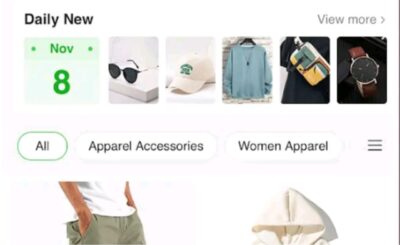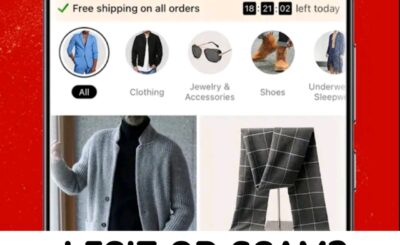The way and manner in which the fin-tech industry in Nigeria is growing and blooming is evident in the many Nigerian base digital banks and financial institutions that have flocked the internet today.
Today we take an indepth look on one of the digital financial institutions that have taken Nigeria by storm since its premier, ‘Branch’
What is Branch Loan App
Branch loan app is a microfinance bank app where you can invest and equally get loans. Unlike most loan apps, the branch loan app offers multiple financial services aside from lending. The loan app was first launched in 2015 and became available for Nigerians in 2017. From the time of its launch till now, Branch has been making waves across Nigeria; with over 10M+ downloads and 1M reviews on the Google play store making it arguably the most downloaded loan app in Nigeria.
On the Branch loan app, you can perform transactions such as airtime purchase, save and invest your money, transfer money to different banks and also pay bills. This being said, it is safe to say that Branch is a multi purpose financial platform that does not just focus on money lending but also other financial services.
Branch offers zero collateral loans between N1000 to N500000 with convenient repayment plans and considerate interest rates.
How Does the Branch App Work
Just like every digital bank and by extension loan apps, Branch requires you to sign up or rather register on the app before accessing the features. So to be able to gain access to any services (be it airtime purchase, saving, loan application or bank transfer), you must be signed in to the platform.
Signing up on the Branch loan app requires some of your personal information like your full name, BVN, phone number and government issued identification card. Once you have signed up with this information, you can easily apply for loans and perform other financial activities.
Features of Branch Loan App
The following are the features of the Branch app;
1. Easy to use: the Branch app is quite easy to use and more often than not, new users can easily go through the sign up and operational processes without aid. The Branch app’s interface is super user friendly and non complicated.
2. Bill Payment: on the Branch app, you can pay your utility bills directly from your wallet. This reduces the stress of going to the bank to pay these bills for users.
3. Purchase of airtime: You can also buy airtime and data plans on the Branch loan app just directly from your Branch wallet.
4. Investment and Saving: The Branch app equally offers saving and investment features for users. On the app, there are several saving options and investment plans to fit your needs and your pocket size. You can get over 20% returns when you save with Branch.
5. Transfer to Banks: The Branch apps allows you transfer with N0 charges to other banks.
6. Loan: Branch is widely known across Africa as a loan app and offers loans to eligible applicants-This they have been doing since inception.
How to Borrow Loan on Branch
Applying for a loan on Branch is hassle free with this simple guide;
First thing to do is open your branch app and navigate to the “Loans” option at the bottom of the Home screen, fill in your personal details, phone number and bank details. Then you can view available loan offers, select an option, and tap “Apply”.
How to Repay Loan on Branch
There are several ways to repay your Branch loans, you can decide to repay through your debit card, through a bank transfer or via a USSD transfer.
How to Repay your Branch Loan Through Debit Card
To repay your Branch loan using your bank debit card, follow these steps;
1. Login to the Branch app
2. From ‘My Loan’, tap the ‘Make a Payment’ button.
3. Select the Amount you wish to repay.
4. After you have made your selection, tap ‘Continue’.
5. On the ‘Select Repayment Method’ screen, select ‘Debit Card’ from the drop-down menu.
6. Add your Debit (ATM) card details:
- Card Number (16 or 19-digit in front of your card)
- Card Expiry Date (Month and Year in which your card expires)
- CVV (a 3-digit number at the back of your card)
7. After you have filled in the details, tap ‘Continue’.
8. Choose your auto-debit setting under ‘Payment Options’ and tap ‘Continue’. Tap here to learn more about auto-debit.
9. To secure your payment, some banks will ask for your pin or send a security code to your phone.
10. Your payment is done. If successful, your account will be updated automatically within a few seconds.
How to Repay your Branch Loan with Bank Transfer
To repay your loan on Branch through a bank transfer, do this;
1. Login to the Branch app
2. From ‘My Loan’, tap the ‘Make a Payment’ button.
3. Select the amount you wish to repay.
4. After you have made your selection, tap ‘Continue’.
5. On the ‘Select Repayment Method’ screen, select ‘Bank transfer’ from the drop-down menu.
6. Copy your personal account number.
7. Open your mobile banking application. Initiate a bank transfer to Bank Name and the Account Number copied from the Branch app.
8. Your payment is done. If successful, your account will be updated automatically within a few seconds
How to Repay Your Loan using USSD code
If you prefer to repay your Branch loan using a USSD code, do this;
1. Login to the Branch App
2. In order to repay your loan with USSD, you must have either a GTB, Sterling, UBA or Zenith bank account added to your Branch account. If you do not have one already added, simply go to the ‘My Account’ screen on your app, tap ‘Bank account’ and then tap ‘Add account’.
3. From ‘My Loan’, tap the ‘Make a Payment’ button.
4. Select or enter the amount you wish to repay, then tap ‘Continue’.
5. On the ‘Select Repayment Method’ screen, select the USSD option and tap ‘Continue’.
Confirm your repayment.
6. You will see a screen with instructions to ‘Complete USSD Payment’. Tap the ‘Dial’ button to open your phone dialer.
7. Press the call button in your dialler to dial your unique USSD code.
8. Your payment is done. If successful, your account will be updated automatically within a few seconds.
How to Repay your Branch Loan using Cash
So you don’t have access to do a mobile transaction to repay your Branch loan, you can as well repay with cash. To repay your Branch loan with cash, read this;
You can repay your loan in cash at any GTBank branch using GTCollections and you do not need a GT Bank account to make your payment. At the bank, make a payment with the following steps:
1. Tell the teller you would like to pay ‘Branch International Financial Serv Ltd’ using GTCollections.
2. Fill in your personal details on the deposit slip
3. Find your “Reference ID” in the Branch app by tapping “Make a Payment”, selecting the amount you wish to pay, and selecting “Cash” from the “Repayment method” dropdown
4. Add your “Reference ID” to the deposit slip
You can select any amount up to the total amount due on your loan. If accepted, your repayment will reflect on your Branch account immediately. A bank charge of ₦100 will apply.
Branch Loan Interest Rate
Interest rates on Branch are determined by some factors, including your repayment history and the cost of lending for Branch. Standard SMS and data charges by your mobile carrier may apply. But in general, Branch’s interest rates on loans is between 3% to 24%
How to Transfer Money From Branch to Other Banks
To transfer money from your Branch account to other banks, follow these steps;
1. Login to the Branch app
2. Click on the ‘Send Money’ button.
3. Enter the account number you want to send the money to.
4. Enter the amount you intended in sending.
5. Enter your Branch PIN to authorise the transaction.
6. Click on Send.
Is Branch Legit or Scam?
Branch is a 100% legit loan and savings app that has been around for close to 7 years now. The popularity it has gained since its inception is just a proof of its genuineness.
Pros of Branch Loan App
Some of the beautiful sides of Branch loan apps are;
1. The app is none complicated and very easy to use
2. It gives instant loans
3. It facilitates free interbank transfers
4. It does not add late payment fees to loans when users fail to pay on time.
Cons of Branch Loan App
Some of the disadvantageous features of Branch loan app are;
1. One major con of the Branch loan app is that it is not available to all countries of Africa
2. Another con of Branch is that it does not facilitate transfers to Nigerian banks.
Frequently Asked Q & A
Is Branch available on IOS devices?
No! Branch is only available for android devices and on the Google play store.
Is Branch available in my country?
Branch is currently available in just these African countries; Nigeria, Tanzania and Kenya. Branch is also available in India.
What are the requirements to be eligible for Branch loan?
To be able to get a Branch loan, you must have a phone number or Facebook account, an ID number, and a mobile money or bank account.
What will happen if I don’t repay my Branch loan on time?
Not repaying your loan when it’s due on Branch can damage your credit score and ruin your chances of getting higher loans or any loans on the platform in future.
Do I need BVN to apply for a loan on Branch?
Of course you do.
Does Branch loan app have customer care?
Yes, Branch has customer care that you can text within the app but they do not have a customer care line.
How much interest do I earn when I invest with Branch?
Your investment on Branch can yield you at least 20% per annum.
Related Posts
🔥 Fairmoney Loan App Review: Legit Or Scam?
🔥Okash Loan Review: Legit Or Scam?
🔥Palmpay App Review: Is PalmPay Loan Legit?
🔥 Caycredit Loan Review: Legit Or Scam?
🔥 Apexlending Loan App Review: Legit Or Scam?
🔥 Ncredit Loan App Review: Legit Or Scam?
🔥 Flypay Loan App Review: Legit Or Scam?
Final Verdict
Branch is a legit loan app. It not only gives instant loans but it is also easy to use and offers other financial services like, savings and investment, inter-bank transfer and payment of utility bills.
If you are looking for a one-have it all loan app, we recommend Branch. Are you interested in seeing more fin-tech apps that could improve your financial management systems? Then Click HERE to see more useful Applications.
Do ensure to join our community of over 1200+ subscribers on YouTube where we share the latest ways to earn money online. CLICK HERE to subscribe for free.