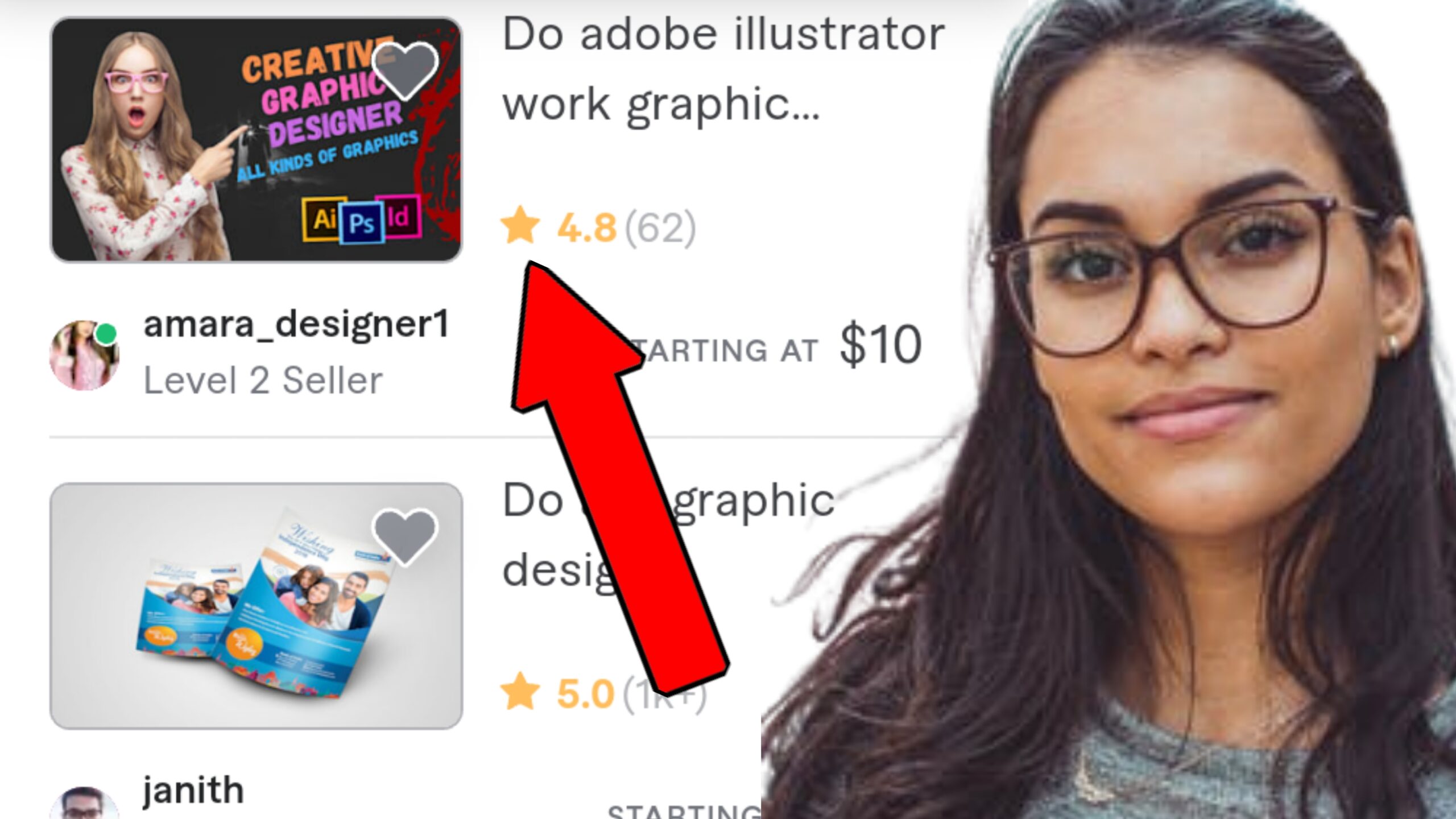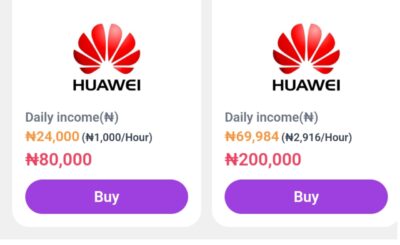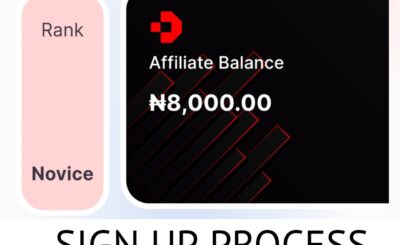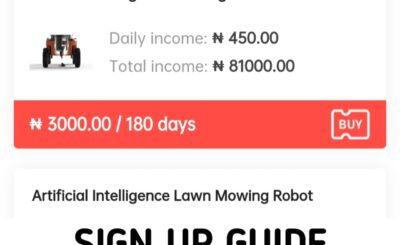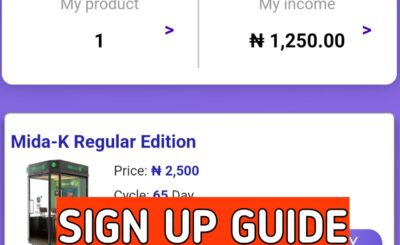Fiverr is the biggest online marketplace for digital entrepreneurs. With over millions of dollars processed yearly, it is one of the most populated digital websites in history. So how do you get started with earning on Fiverr without a laptop? Can you create a Fiverr gig using your phone? And so much more.
In this article, I am going to show you step by step how you can create a Fiverr seller profile (gig) using your phone. Although a lot of online gurus tell you to do this with a laptop, I can assure you that you can earn thousands of dollars on Fiverr without having a laptop.
As we all know, Fiverr is the marketplace for the exchange of cash (money) and services. Whether you are a voice over artist, writer, blogger, cinematographer, or even if you do not have a skill you can still earn on Fiverr via drop servicing. I strongly encourage you to watch the video below if you wish to watch me create a Fiverr gig rather than read through this lengthy piece.
How To Create A Fiverr Account
Now you cannot create a Fiverr gig without first creating a Fiverr account. I know this might sound a little bit confusing but picture it like Facebook. You can only create a Facebook group or Facebook page if you have a Facebook profile.
The same applies to Fiverr. You cannot create a Fiverr seller gig without first creating a Fiverr account. Simply follow the steps below to get with creating your Fiverr account:
- Go to Fiverr officials website (Click Here To Proceed).
- On the homepage click on the small icon labelled “join”.

- On the next page, select the media through which you want to create your Fiverr account. You can choose Facebook, Google (gmail address) or Apple for IOS users.

- When that is done, you will be redirected to another page where you’ll have to input your desired username alongside the email address and click on the green ‘join’ button.
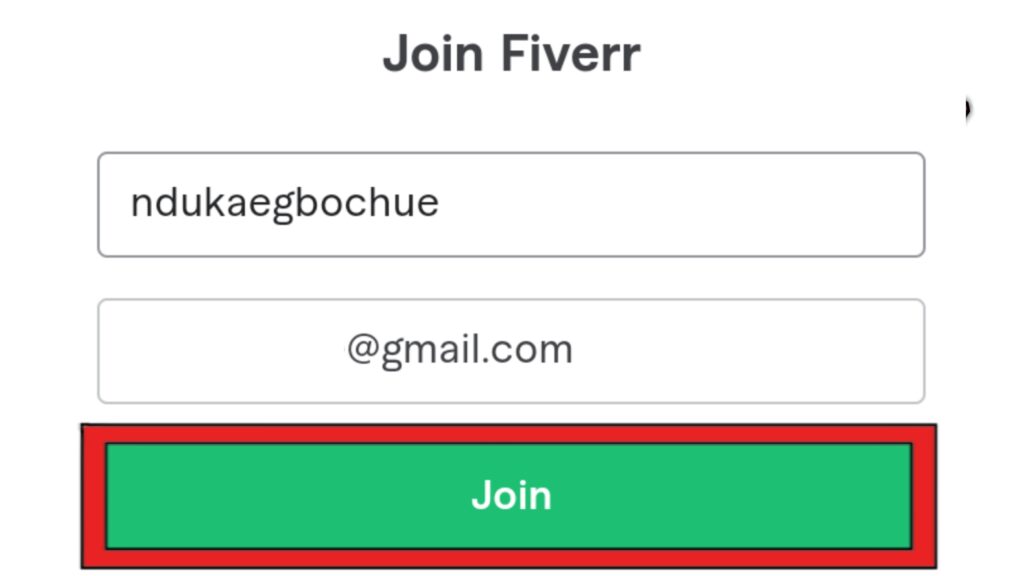
Congratulations, you have officially created a Fiverr account. Now proceed to your gmail inbox and read the message Fiverr has sent to you. Further more click on the link or button Fiverr will send to your gmail inbox. This is to verify your gmail account.
When that is done we can now proceed to the next step involved in creating a Fiverr seller gig on mobile devices.
Customizing Your Fiverr Account Profile
After successfully verifying your gmail address, you will automatically be taken to your Fiverr account dashboard.
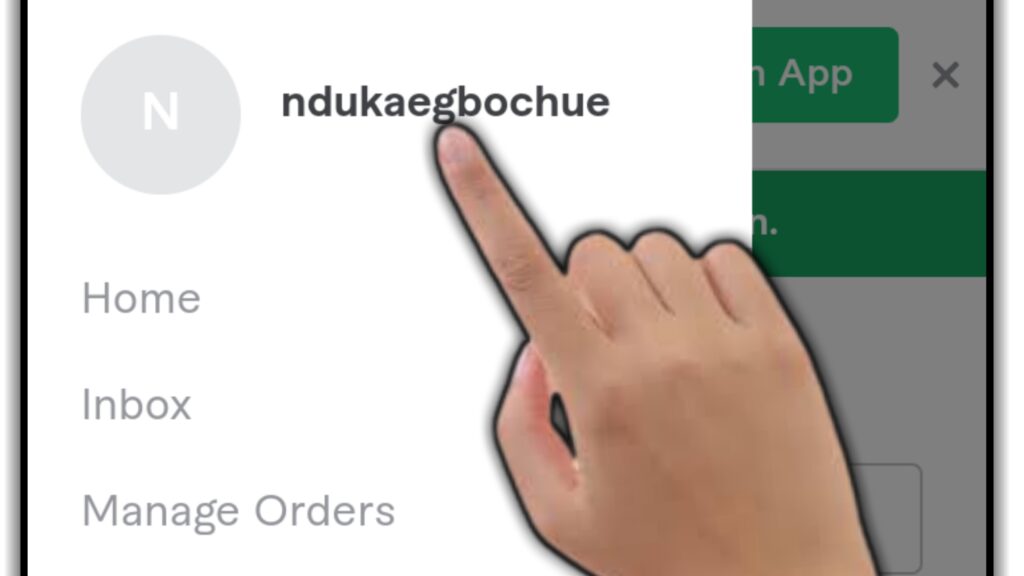
Now it is important to switch your phone to desktop mode or desktop settings at this stage. This is because we cannot make the necessary edits or changes while using our normal phone/mobile settings.
How to turn on desktop settings on mobile phone:
- Click on the horizontal dots at the top right hand side of the screen.
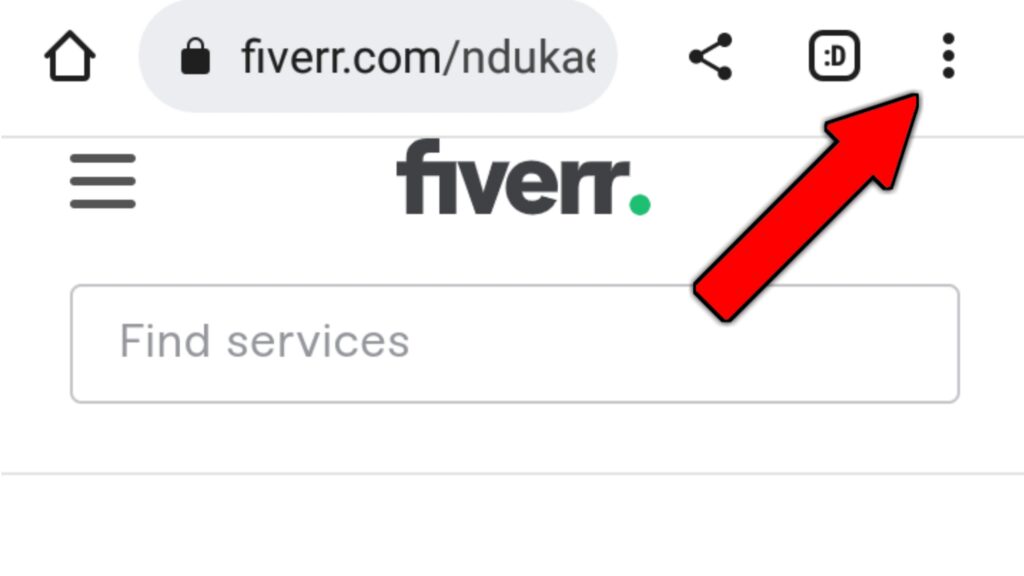
- Scroll down till you see desktop settings.
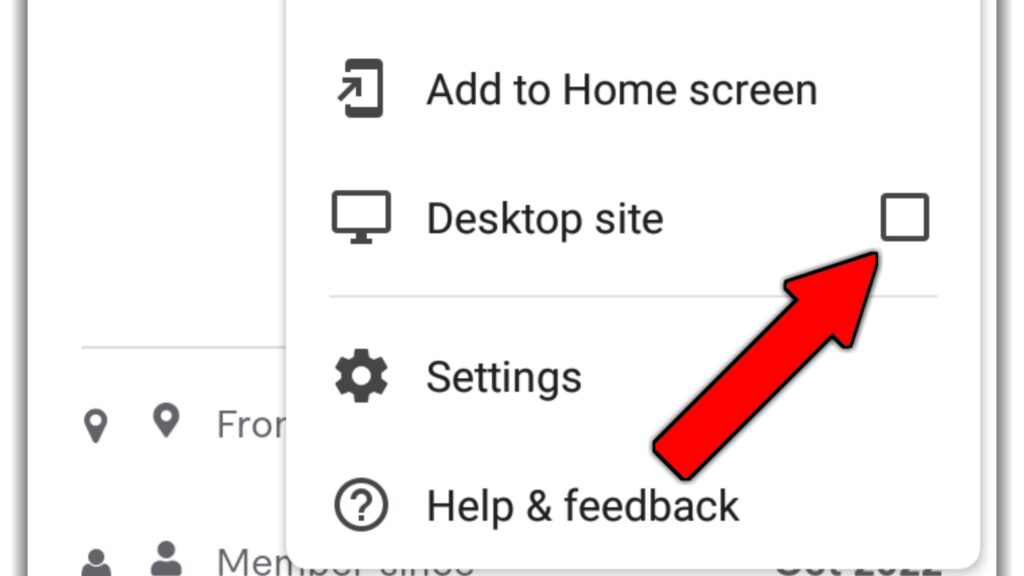
- Turn on the desktop switch and your phone will automatically reload to a new user interface (precisely a desktop interface).
On the new page interface, zoom in a little bit to the left (as seen below image).
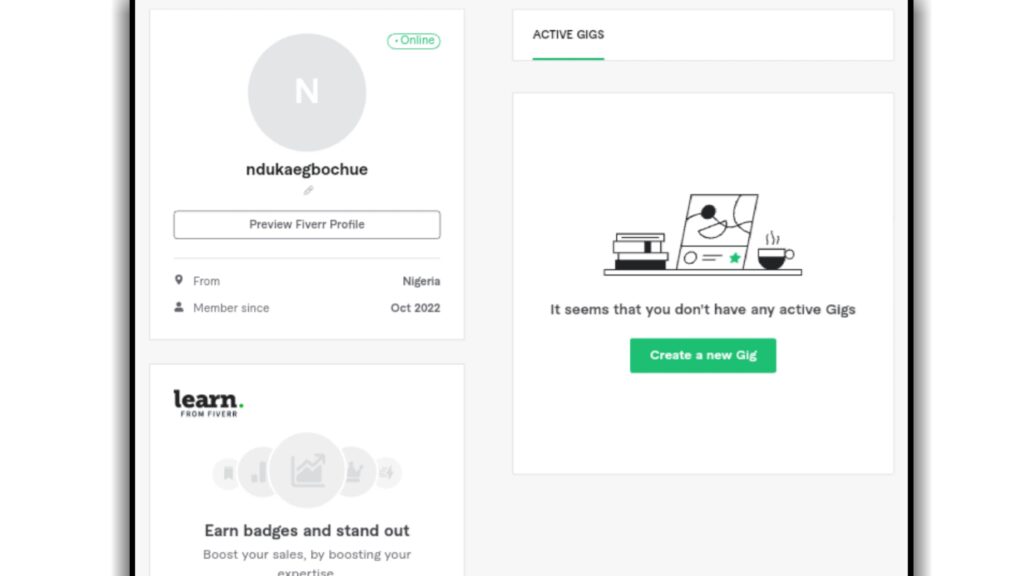
Now fill in the important details required which includes a description about yourself, the languages you speak (and how fluent you are in the language), you can also link your social media accounts (optional).
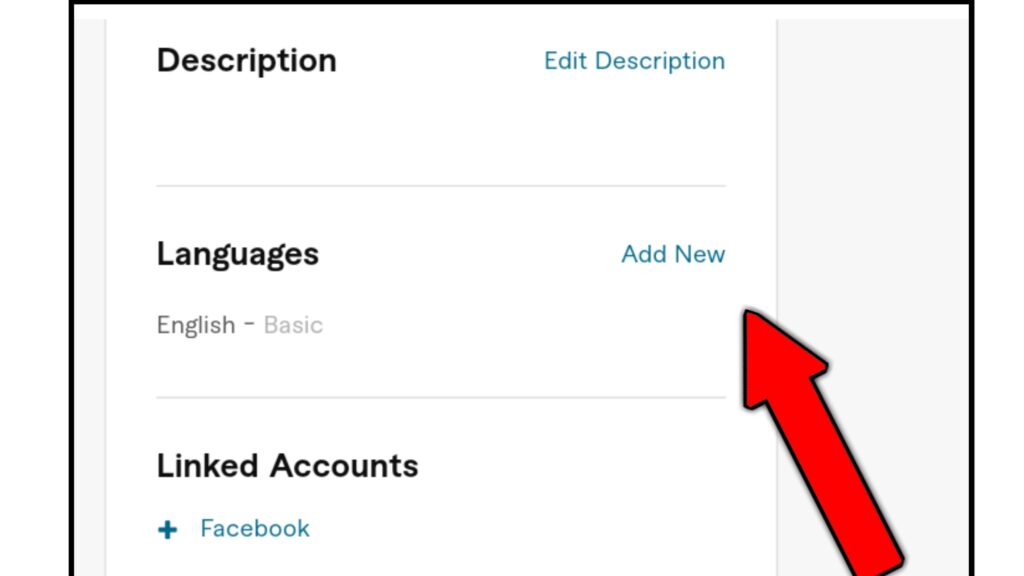
Note: The information provided above is only peculiar to you and not your Fiverr gig. Buyers only get to see this part of your profile when they want to read about the gig seller.
The last three options include adding your skills (the skill or skills you wish to sell on Fiverr), Your educational background and some required certificates (optional).
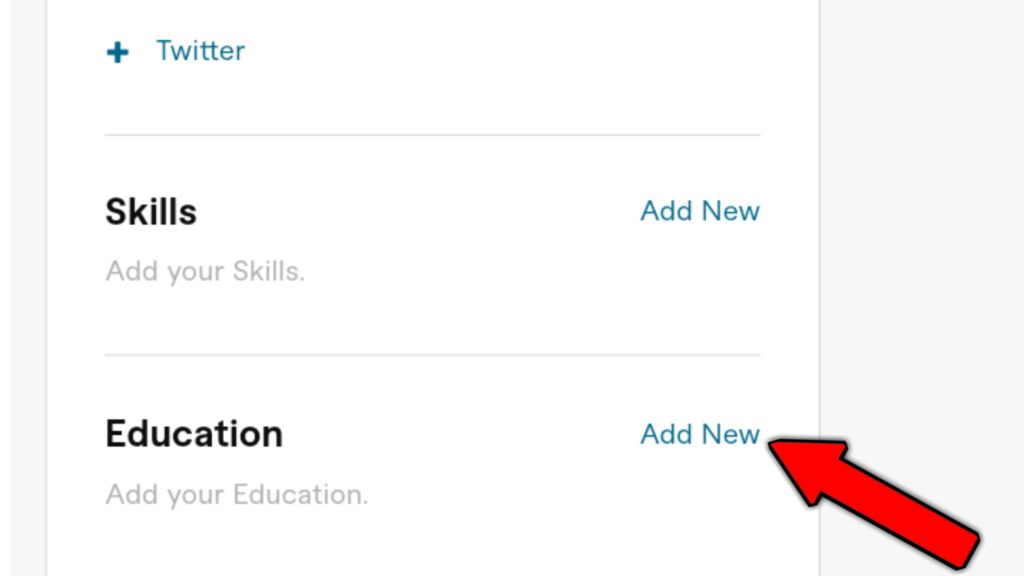
When you are done filling out this form, we can now create a Fiverr seller gig. The essence of doing the above is to give our profile and Fiverr account some brand worthy effects that will facilitate sales unlike jumping right into creating a gig.
How To Create A Fiverr Gig On Mobile
To create a Fiverr seller gig, the first thing you need to do is to login to your Fiverr account and switch on desktop settings.
There are six major steps involved in creating a Fiverr account.
Step One: Account Overview
On the new desktop interface, kindly follow the following steps to get started:
- In your Fiverr dashboard, click on the green button that says “Create A New Gig”.

- In the first section you are to input the title of your gig, the category your gig belongs to and the search terms related to your gig.
The title of your gig can basically just be what you are offering. You can input something like ” I Will Be Your SEO Optimised Article Writer” etc. Using the example used above, the category of my writing gig will be “writing and translations“.
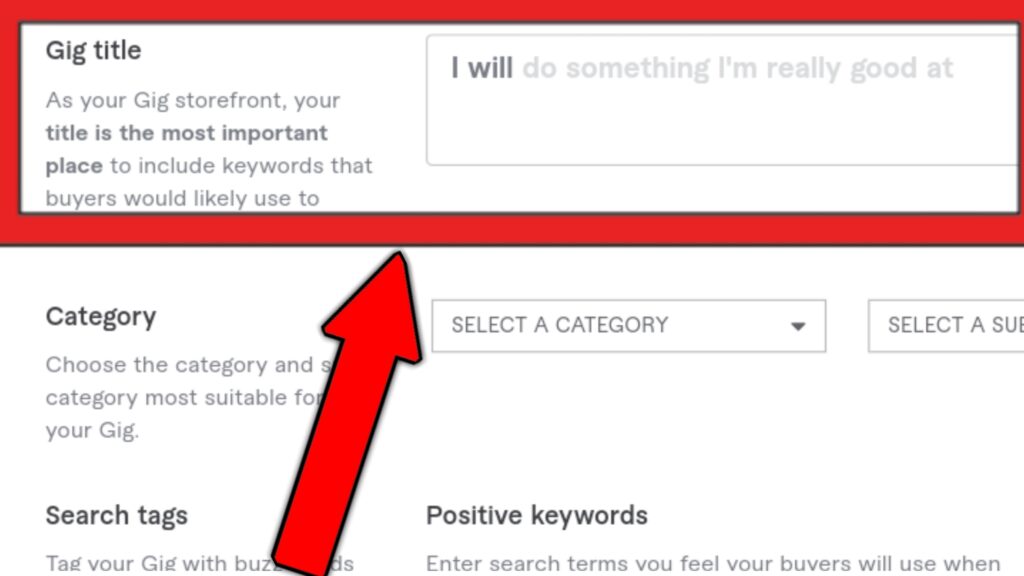
Basically, it varies depending on the service you are offering on Fiverr. The next step is to choose a subcategory for your gig. Note, in the example above my main category is “writing and translations”, under sub category I can further niche down the type of writing I will offer. It could be story writing, blog article writing, poetic writing etc.
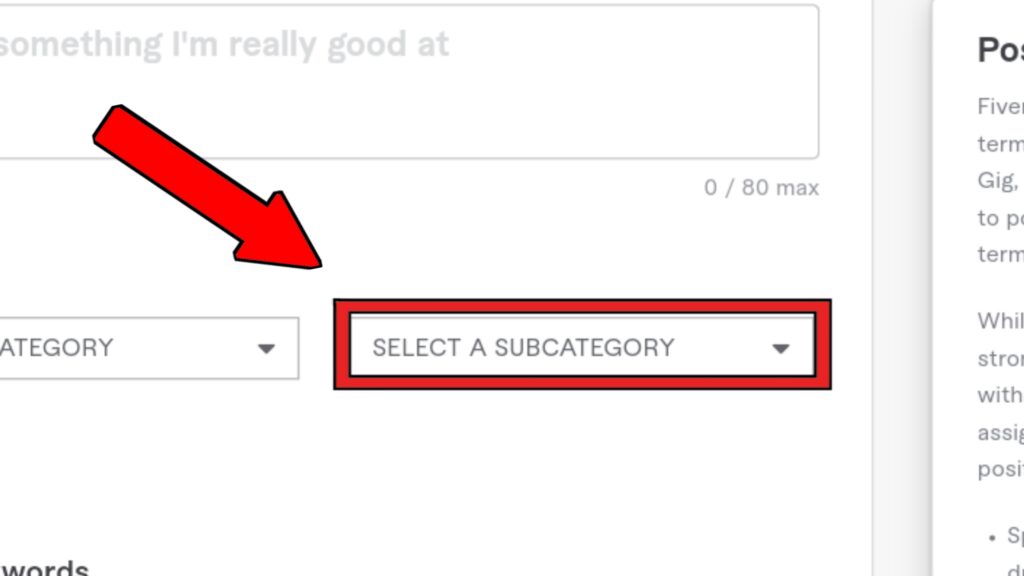
Immediately after selecting a sub category, another mini form will pop out of the page. This form is called your gig “meta data”. Now the information contained in this gig metadata varies according to the service you have chosen to render in fiverr.

Since I chose writing and translation as an illustration, the requirements I am meant to fill up in the metadata include;
- The language I will be offering my writing service. Would I be writing in English or Africans or Spanish etc.
- The topic of my writing; whether news and entertainment, educational write ups, food and beverages, etc.
- The tone of my writing or my writing style (conversational, numerous, funny etc).
- Finally, the type of articles I will be writing, whether long form articles, review articles etc.
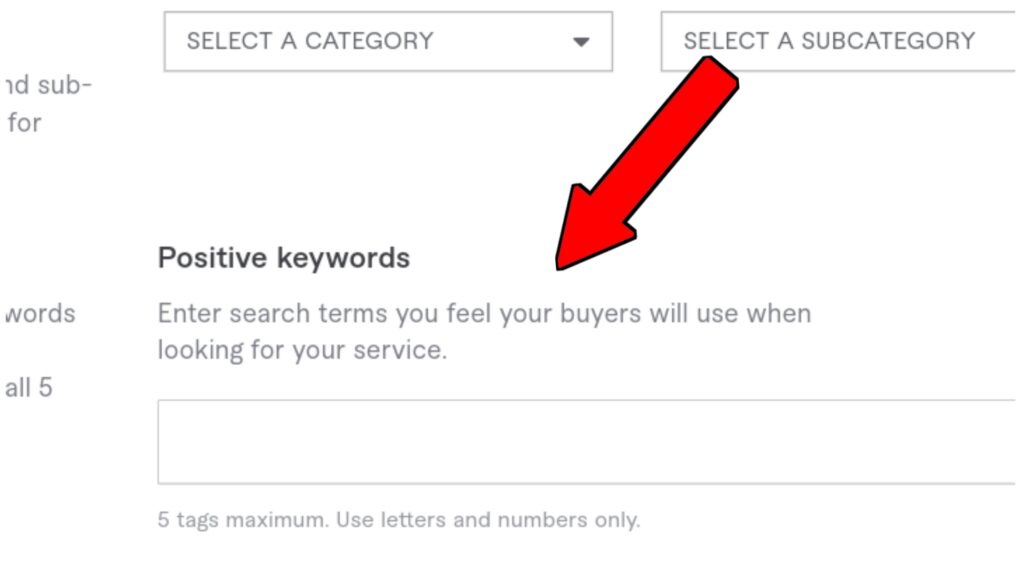
Lastly In this section, the search terms are what will help your gig get discovered on Fiverr. Since I used writing as my service in this example, some search terms I can apply here include: blog post, article writer, content writer, blogger, copywriter, website content etc. When that is done, proceed to the next page by clicking ” save and continue”.

Step Two: Pricing
The next section is titled “pricing”. Basically this is where you are going to add the price you want customers or clients to pay for your service.
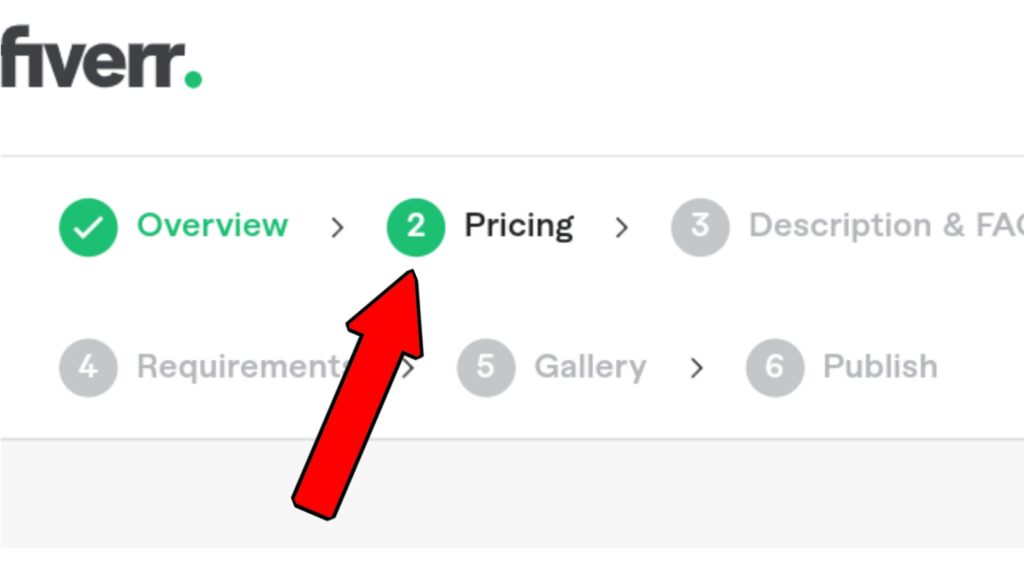
There are two major ways to set prices for your services on fiverr. The first through setting a standard fee and the second is to offer price packages.
The standard fee is a single price you have set for all transactions and services you will be rendering on that gig. Whereas a price package comes into play when you can offer more service for more money.
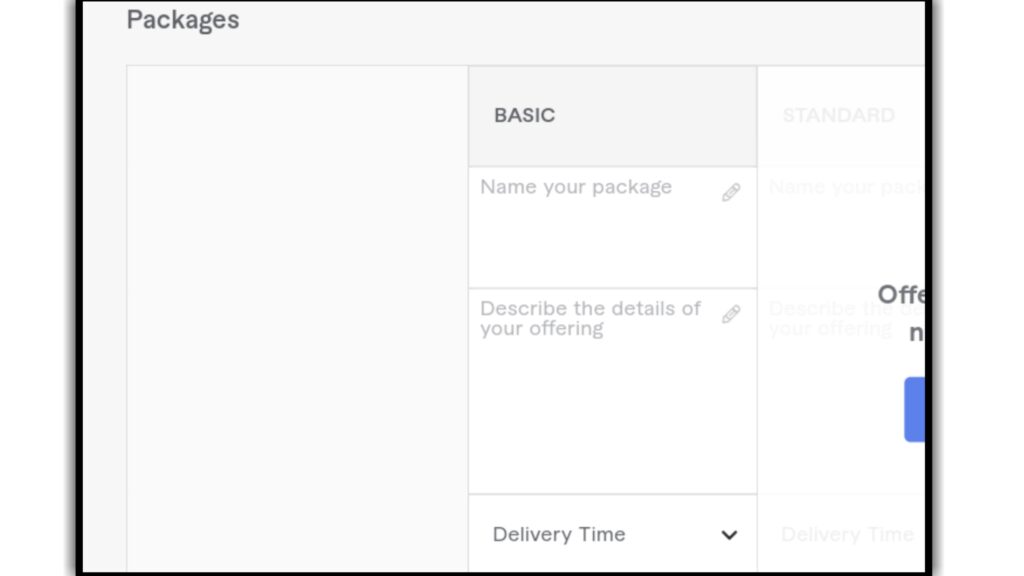
Now I can choose to set a standard fee of $50 for any writing service I offer on this gig (example of standard fee). On the other hand, I can set a $50 price tag for an article of 1000 words, $100 for an article of 2000 words and $150 for an article of 3000 words (this is an example of a price package).
You can choose between standard and price packages by clicking on the button at the top of the page.
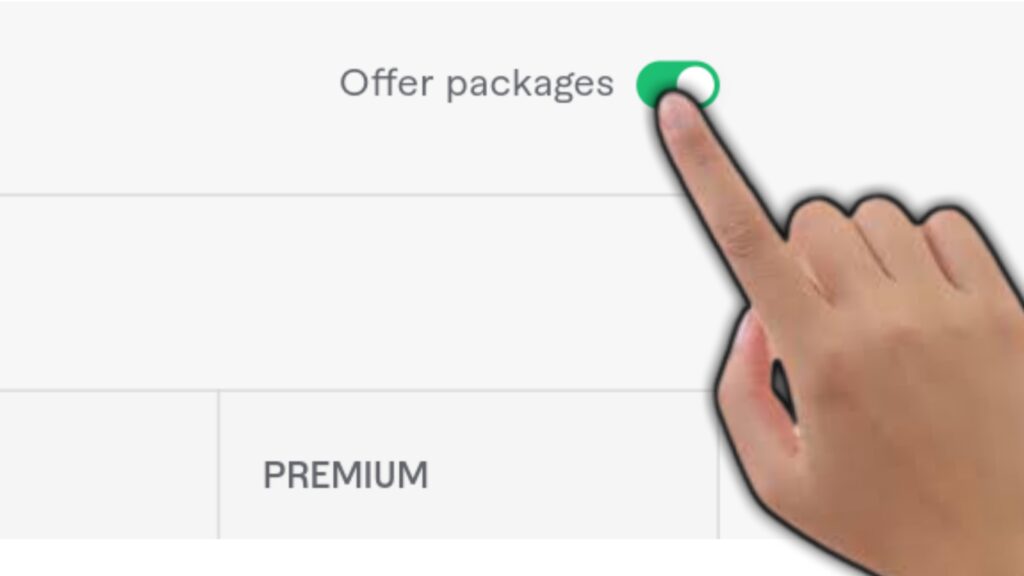
Note: If you wish to add some extra service for a little more cash, then you can fill up the “Add Extra Services” form.
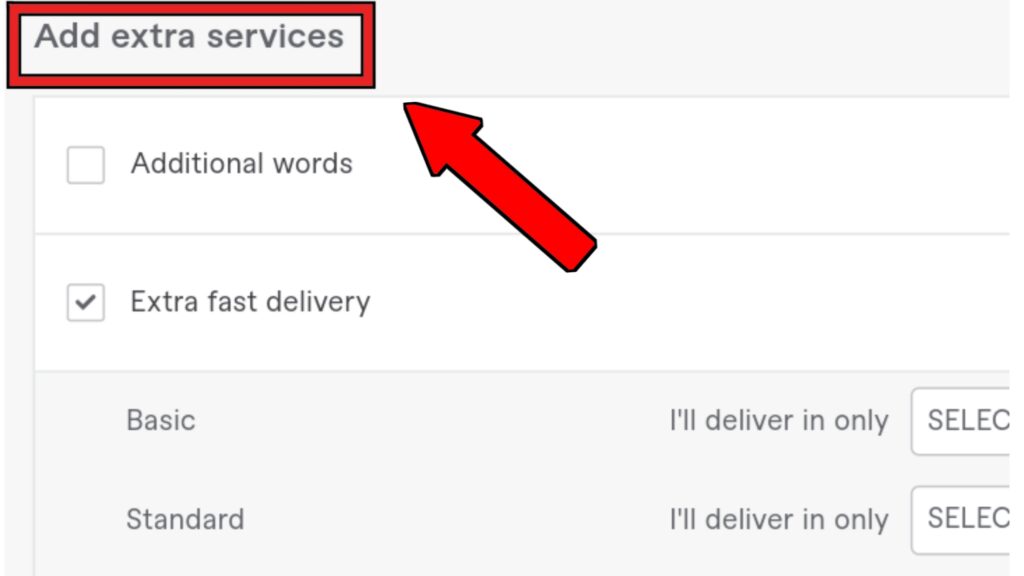
Before moving to the next section you will also fill out other important details such as the delivery time, the number of revisions you will offer (how many times you will go through an over a certain service if the client is not satisfied). Finally click on “save and continue”.
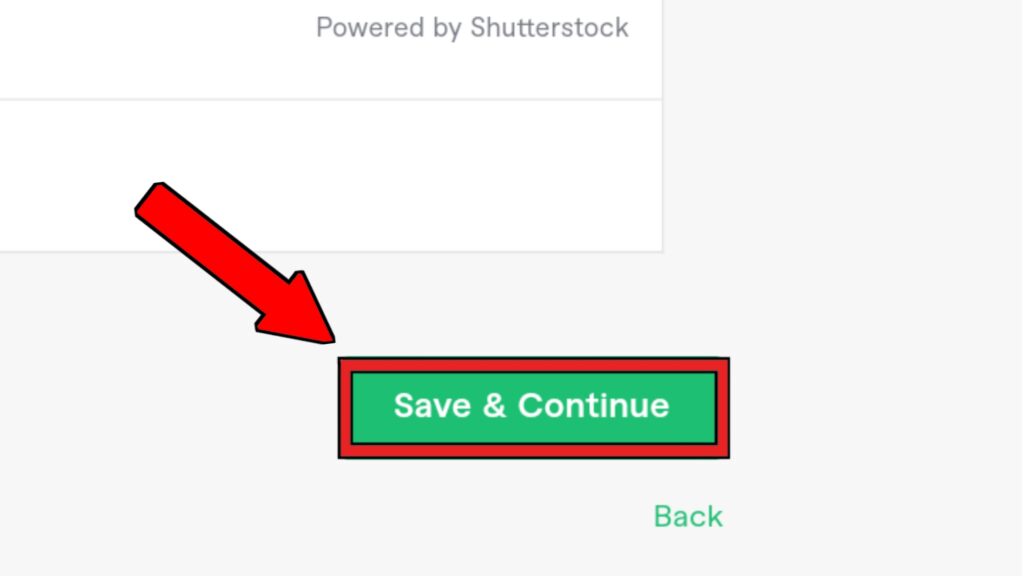
Step Three: Description And FAQ
I consider the description as the most important aspect of your fiverr gig. The way you present the words, the way you introduce your brand, the way you speak about your experience level and previous work experience will either boost your sales or turn down customers.
So ensure to take your time to write something good and catchy as your description. If possible you can hire a copywriter to help write a nice converting description that will turn your gig visitors into buyers and customers.
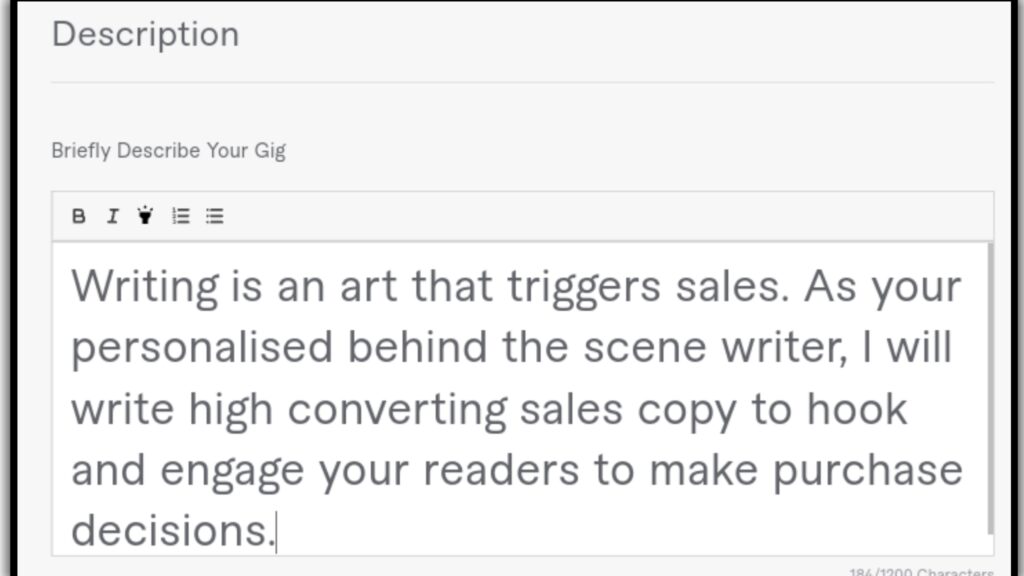
Furthermore, you can additionally add an FAQ page to this description to boost your sales. If you have some questions your customers always ask or questions you perceive your clients will ask about your service, you can list them out and provide answers to them to increase more trust and confidence in your potential customers.
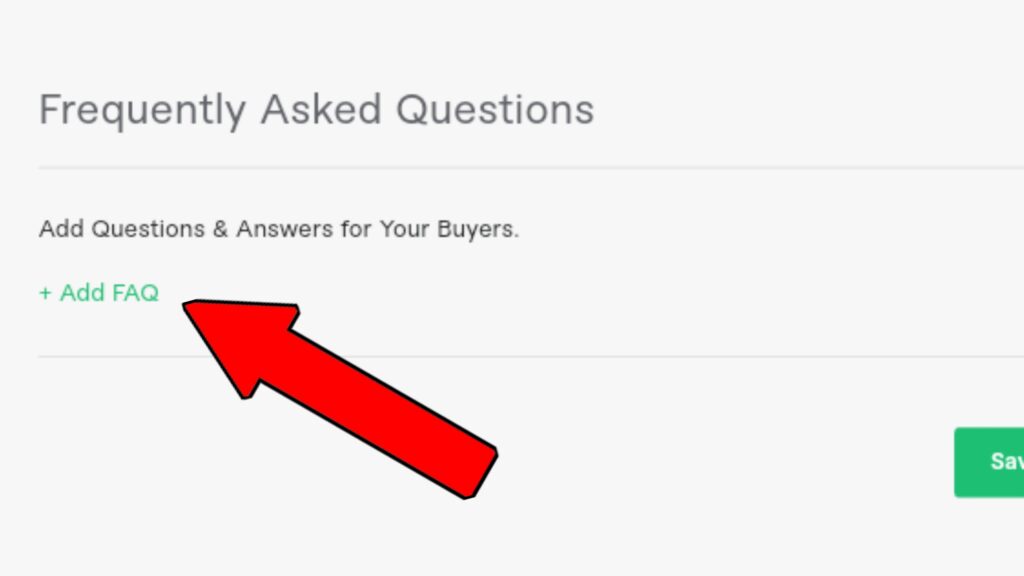
When you are done with the description proceed to the next page by clicking “save and continue”.
Step Four: Requirements
Depending on the service you are rendering on fiverr, if you have any requests or requirements from clients before starting their projects you can list them out here. Assuming you are a video editor, you will most certainly need video clips from the clients etc.
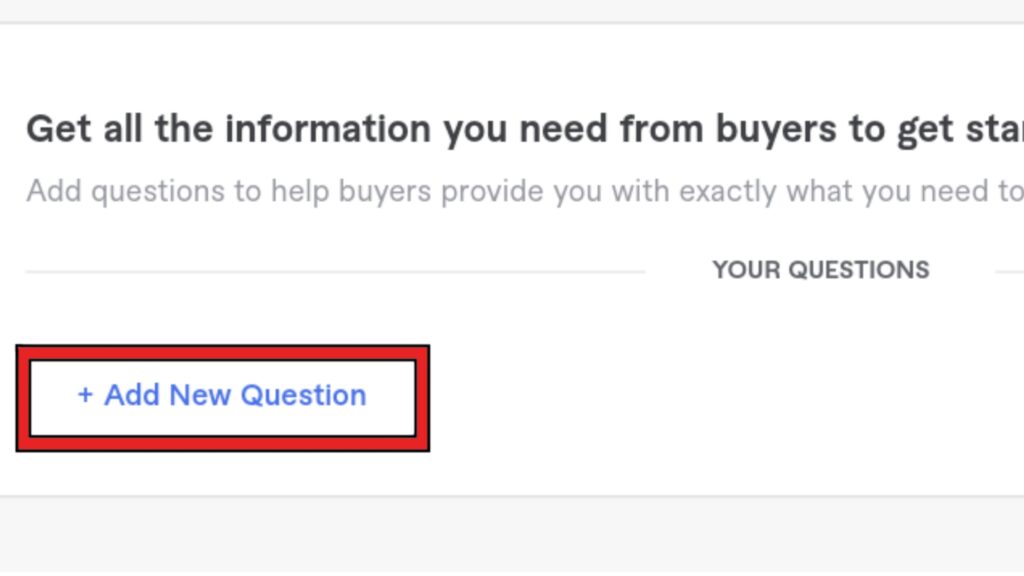
You can also choose the format you want to receive the requirements in. Do you want your clients to just text you the details? Or would you prefer a video, file or picture attachment? Or better still, would you love the both? You can simply make your choice and click on the ‘Add’ button.
When all that is done, click on the green ” save and continue ” button.
Step Five: Gallery
At this juncture you are almost done with creating your first fiverr gig. In this section, you are expected to upload images about your gig. Now I strongly advise you to study what other people who are offering the same service as you on fiverr are using as their gig images. Keep your image simple but eye-catching. By default, you are expected to upload three pictures.
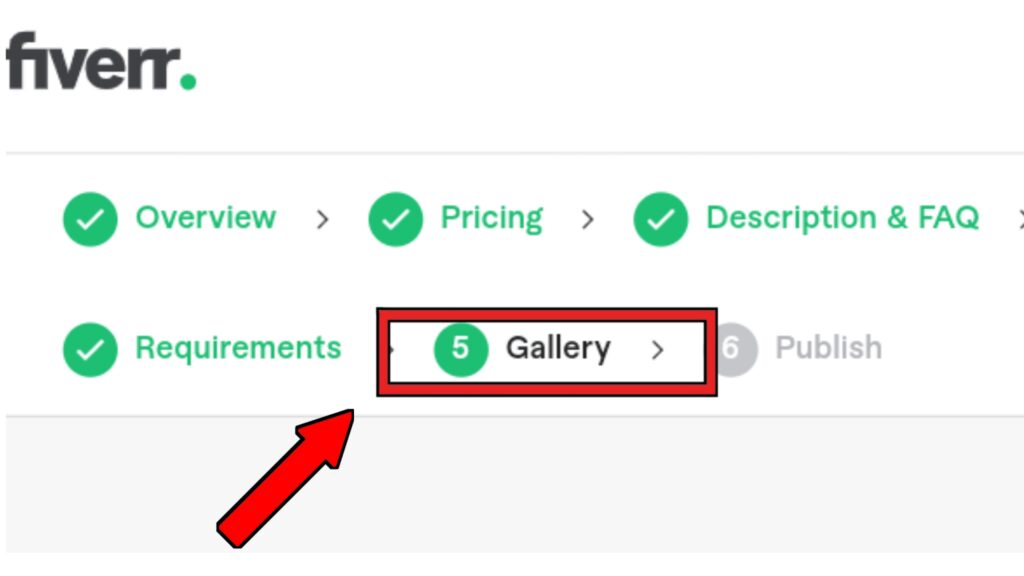
Additionally, you can also upload a video about your gig. This is very important if you want to get high paying clients. Videos generally convert better than pictures. This simple rule of thumb also applies on fiverr.
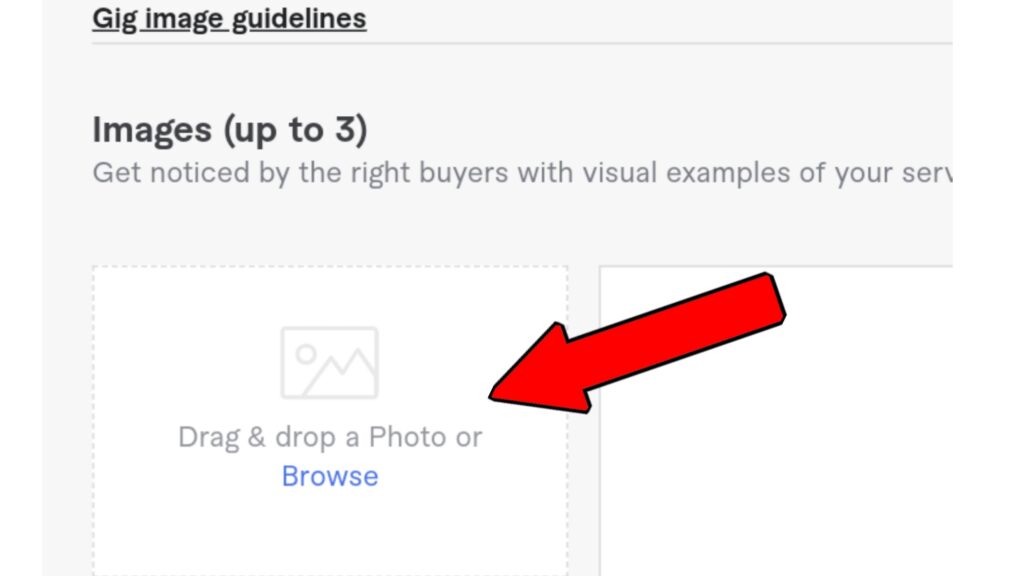
Now depending on the service you are rendering on fiverr, you might also be given a section titled “documents” where you can upload documents or pictures of the last jobs you did for previous clients. This helps build more trust and confidence in your potential customers.
Step Six: Publish Your Gig
You are almost there! All that’s left right now is to actually click on the publish button and publish your gig on fiverr. Being that this is actually your first fiverr gig, you will most likely be asked to verify your phone number before you publish your gig.
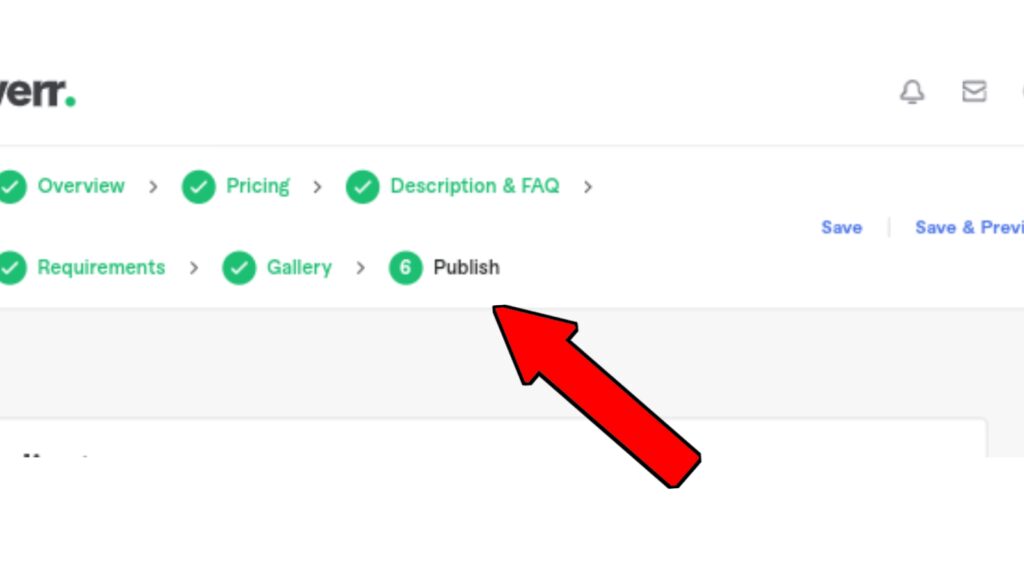
All you have to do is to input your phone number in a box fiverr will provide for you. A code will be sent to that phone number you have typed and you are expected to input that code in a code verification space that will be present. When you have successfully verified your phone number, you can now publish your fiverr gig.
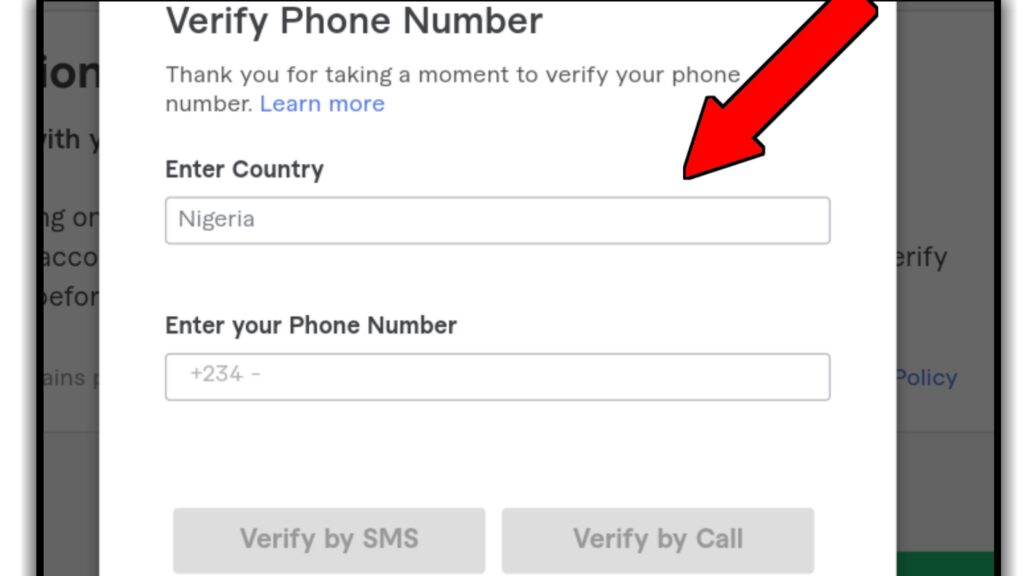
Congratulations! Your fiverr gig is now live. You can now start earning through your fiverr gig.
How To Get Clients On Fiverr Fast
Fiverr is a saturated website. Therefore, getting your first client on fiverr might be very difficult and frustrating. But below are some tips that will help you scale up your fiverr business and get your first sale.
- Optimise your fiverr gig properly
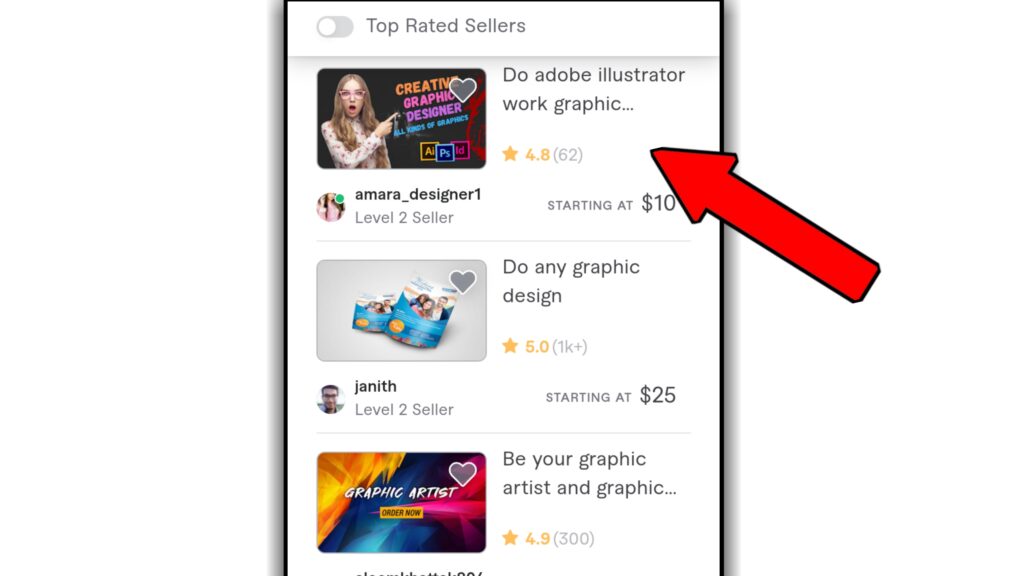
Ensure to use the right keywords when creating your fiverr gig. Assuming you are offering graphic designs service on fiverr, ensure to mention the keyword “graphic design” in your gig title, gig description and while creating your fiverr gig (search terms/tags). This helps people find your gig easily whenever they search things related to graphic designs on fiverr.
- Social Media
Quit using social media for irrelevant discussions. Instead create a Facebook group or an Instagram page.

Post valuable content consistently and direct people to your fiverr link for service patronage. This method is old but still gold.
- Paid Ads
This is no doubt the fastest way to get your first client. No solid business survives without advertisement. Even till this day, “Google” still runs paid advertisements across social media.

Netflix, Walmart, Amazon etc all run paid adverts. Then why aren’t you doing the same? Still vouching and hoping for free traffic? Wake up to reality and run ads.
Frequently Asked Questions
Can I Use Fiverr On Mobile?
Yes you can use fiverr on your mobile phone/device. Fiverr is available on both Google play store or Apple store for IOS users. You can alternatively still access your fiverr gig and account using any browser your phone operates in.
What Gig Sells Best On Fiverr?
Evergreen gigs like article writing, video editing, voice overs, logo designs and much more are in high demand and also equally over-saturated on fiverr.
What Niche Is Best For Fiverr?
Any policy-abiding niche is best for fiverr. What matters most is your expertise in the field or service you want to render in fiverr. Personally, I believe all skills are special.
Final Verdict
Fiverr online marketplace is a great way to scale up and start up your freelance journey on the internet. I do hope you found this article really helpful in creating and publishing your first fiverr gig. Now the ball is in your court to determine how far you will scale up your new gig. Nonetheless, I wish you all the best.