With today’s technological advancements, you can buy stock or shares without ever having to set foot in a brokerage office or at a company’s headquarters. Here I will show you the quickest and most convenient way to purchase shares in any firm, whether it be Facebook (meta), Amazon, Microsoft, etc.
When you buy shares in a corporation, you’re essentially buying a piece of the business. A shareholder is an investor who has purchased shares in a corporation. A shareholder has the legal right to vote on company matters, receive dividends, and share in the earnings of the business (depending on the type of shares).
A shareholder is permitted to possess multiple share units at any given time. You can put your money to work for the companies you believe in most by purchasing shares in them. Shares are an extraordinary way to invest in companies you trust and believe in.
To be able to buy shares online, you need an online broker. An online broker is an application or website where you can buy company shares. Picture online brokers like online shopping stores, instead of going to the actual market to buy goods, you do them online. Same goes for online stock brokers.
It’s not hard to locate online stock trading brokers, but opening an account with the vast majority of them can be time-consuming and frustrating. If you’re looking for a stock trading program that won’t slow you down for no reason, go no further than Bamboo Systems.
What Is Bamboo Systems?
Bamboo is an online stock broker that gives its users access to the Nigerian and United States stock exchange market.
So, in other words, Bamboo is the online website which allows you to buy shares on the internet without having to fly over to the company’s headquarters to declare interest.
How To Buy Shares On Bamboo
To buy shares online using the bamboo website, simply observe the following guidelines;
- Register a new bamboo account by signing up HERE (Fill in the form with all required documents).
- After completing the form, you can now access your bamboo dashboard (it is best to download the bamboo mobile app for a better experience).
- Login to your new bamboo account by imputing your phone number and password (same as you filled when registering).
- You will be required to set up a four digit pin. This pin is to verify that transactions are carried out by you on the app. The pin works the same way our ATM card pins work.
Note: This pin will be requested for each time you login to your bamboo account, so ensure to use a pin you cannot easily forget.
- You will now have full access to your bamboo dashboard.
To have a clear understanding of the features on the bamboo app, click here to read the website’s full review.
- Before you can buy shares, you need to fund your bamboo wallet. This is the money which you will use to acquire shares on bamboo.
- On the dashboard, click on the menu tab below the screen with the title “account”.
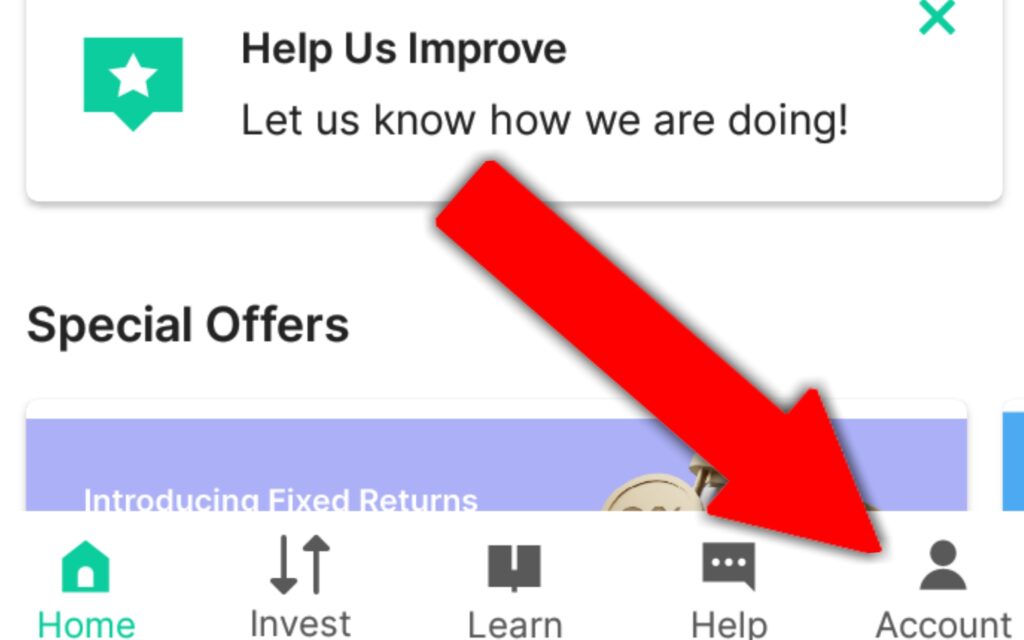
- On the new page, select, “direct wallet top up“.
- Copy the account number and take note of the bank and account name that will pop up on the next page. (Bamboo is in partnership with Sterling bank, so any transactions made to the account will be reflected on your bamboo dashboard within 2 hours to 2 days maximum).
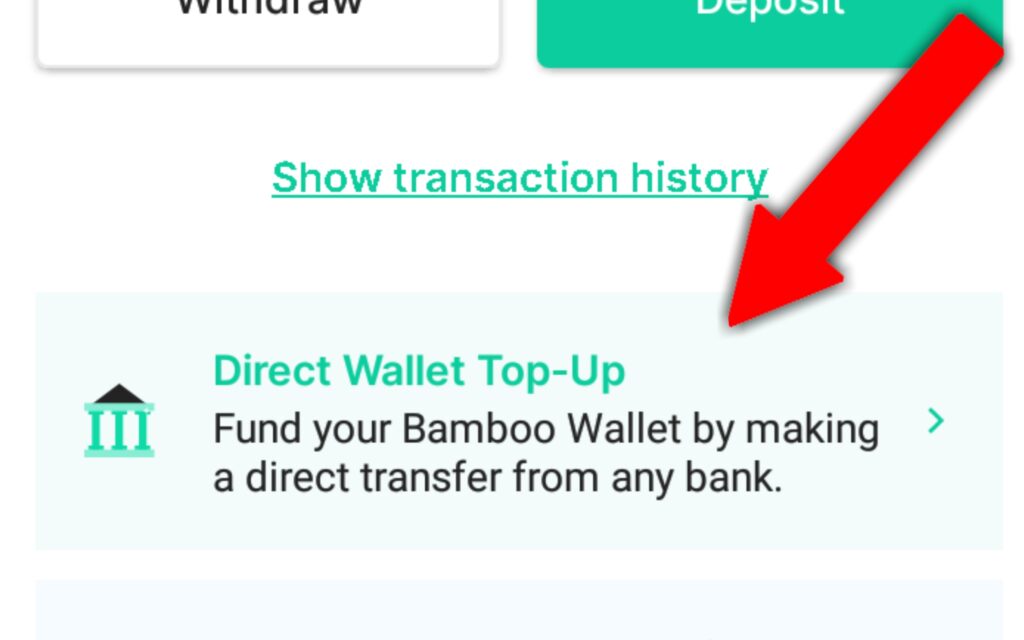
Note; You can use other methods to fund your bamboo dashboard, like direct depositing from a domiciliary account, use of bank cards etc. But direct bank deposits are the cheapest and easier way to get started as a beginner. The minimum deposit amount is $10 (N7630).
- Now that you have deposited into your dashboard, your money will be reflected in the account section ready for use.
- On your dashboard, click on the ” Buy a Stock” button under the stock tab.
- Search for the stock or company share you wish to buy either by name or by snippet, i.e, AAPL for Apple, AMZN for Amazon, KO for Cola etc.

- Select or click on the company share you want to purchase. You’ll be led to the company’s page which includes details about the share price, the company’s financial details, progress trend, etc.
- Click on the buy button below the screen as shown below;

- Select the “Buy Now” option.
- On the next page, input the worth of the company shares you want to buy, you can buy shares for as little as $1 on bamboo.

- Click on “preview buy” and confirm your purchase.
- Congratulations, you are now a shareholder of the company you purchased.
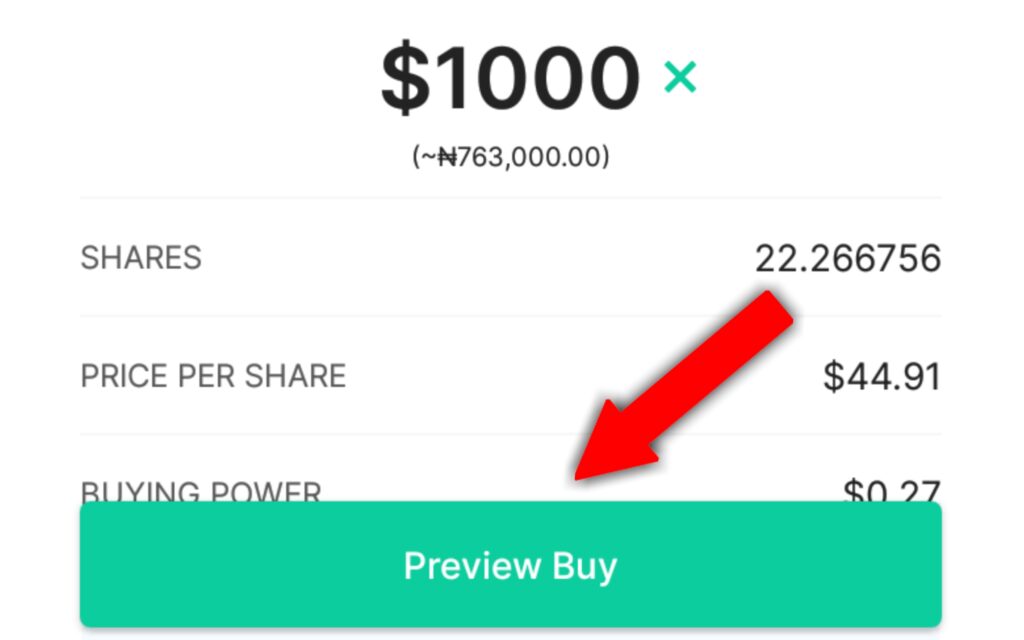
- Bamboo takes a 1.5% fee on every transaction to help the company keep up with its services.
Note: If you bought the company shares when the stock market is closed (between 10:00 PM – 1:59 PM WAT) your order will be pending and will be completed when the market is opened the following day.
This is exactly how you can buy company shares online anywhere you are in Nigeria. All you need to do is to follow the processes stated above and you will become a shareholder in no distant time. Kindly drop your comments, questions or confusions down in the comments section below. Thank you.







I like it whenever people get together and share views. Great site, continue the good work!