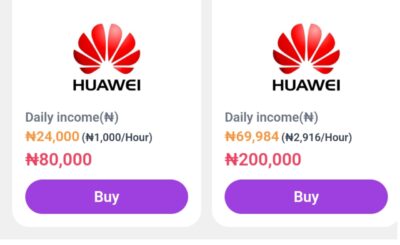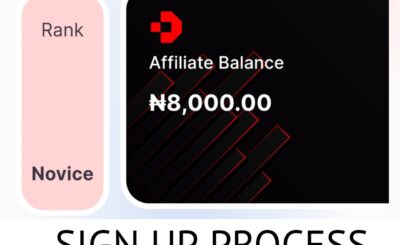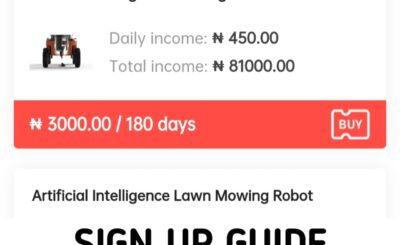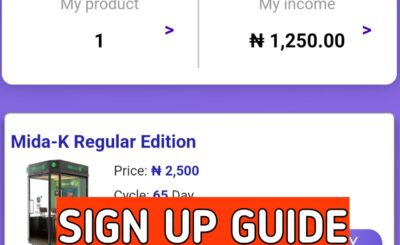Billpoint is an all in one payment processing app used to make online service transactions. This is an undisputed fact that a lot of people are quite aware of, however, the process of actually carrying out these transactions on Billpoint App still remains a Mystery to a lot of people.
However, in this article, we shall be taking you through a complete step by step guide on how you can recharge your Cables (GOTV/DSTV), recharge airtime, buy data plans and even pay light tariffs (bills) using the Billpoint App.
In this regard, we strongly urge you to make use of the table of contents below to enable you to navigate through this article with relative ease. Also do ensure to ask your questions and make much needed contributions down in the comment section below.
Feeling sceptical about the Billpoint App? Well do ensure to go through our honest review of this platform. No hidden secrets, all plain truths about the Billpoint App including some information about the owners of this platform. With all that said, let’s begin!
🔥Use the code billpoint-EGBOCH5e5 to get up to 10% Cashback on your first deposit on Billpoint 🔥
How To Register On Billpoint
To register and sign up on Billpoint for free follow the steps below;
👉 SCAN the code below to download the Billpoint app from Google playstore (Android). OR proceed to Google playstore/Apple Store and search the keyword “Billpoint” to download the Billpoint App.
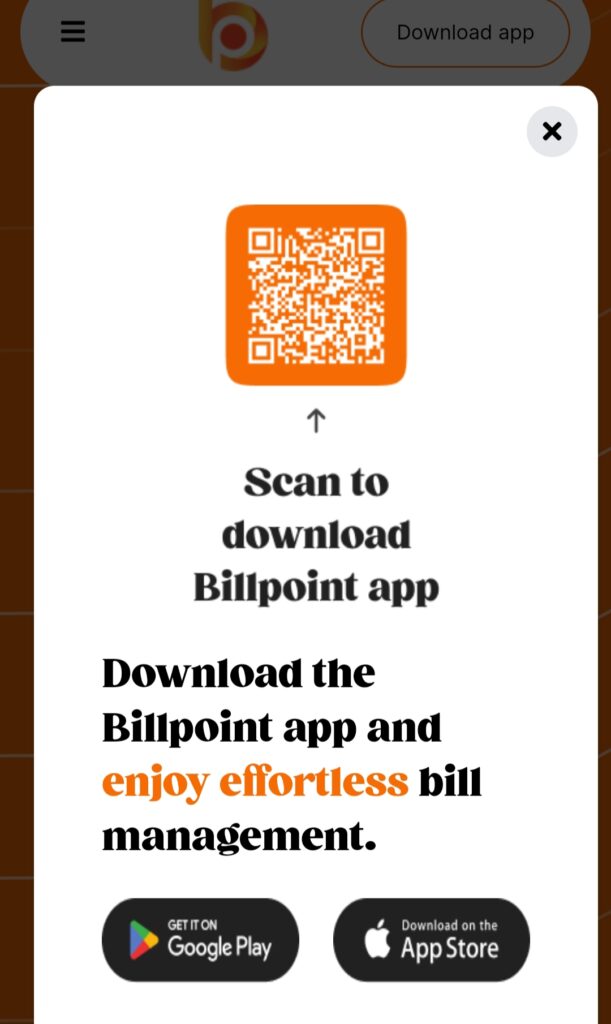
👉 Open the Billpoint App and click on CREATE ACCOUNT to access the registration form.
👉 Fill the application form as seen below with your accurate information;
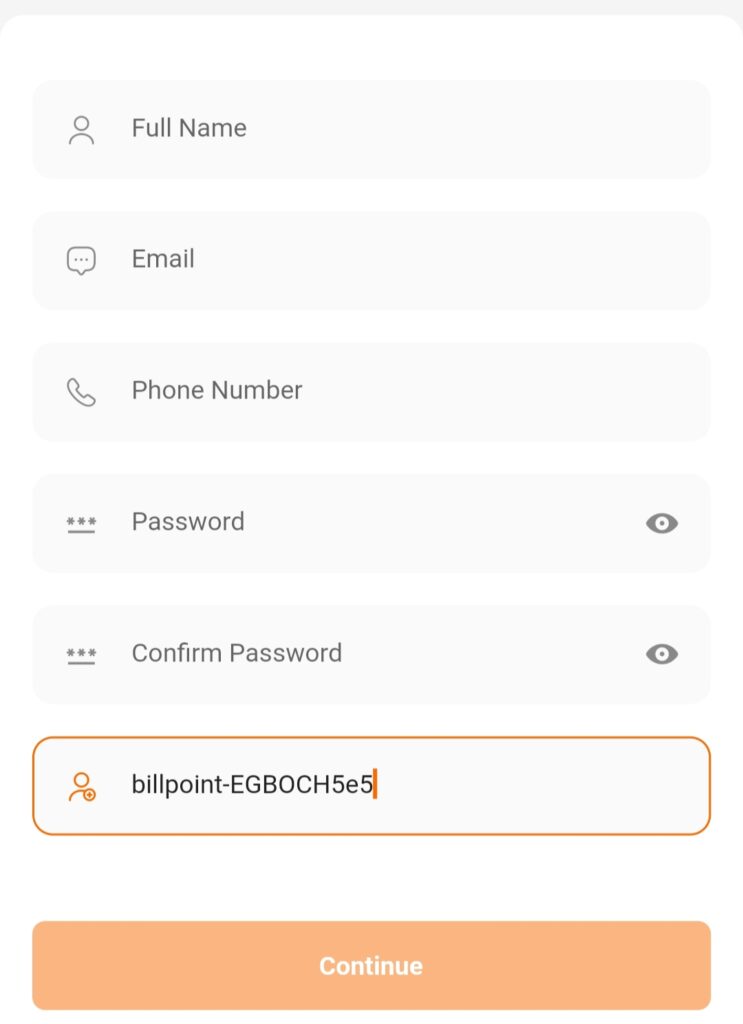
🔥Use the code billpoint-EGBOCH5e5 to get up to 10% Cashback on your first deposit on Billpoint 🔥
👉 Click on continue to proceed. You’ll be asked to verify your phone number, a process which takes less than 2 minutes.
Congratulations 👏, you have successfully created your Billpoint account. After successfully verifying your account by inputting the digits code sent to your mobile device, you will automatically be taken to your user dashboard and gain access to Billpoint’s features.
🔥Use the code billpoint-EGBOCH5e5 to get up to 10% Cashback on your first deposit on Billpoint 🔥
How To Recharge/Fund Your Billpoint Account
To be able to access the services/make payment for any service on billpoint, you need to first deposit money into your Billpoint account. To do so, follow the steps below;
👉 Open and login to your Billpoint App.
👉 On your dashboard,click on FUND WALLET as seen below;
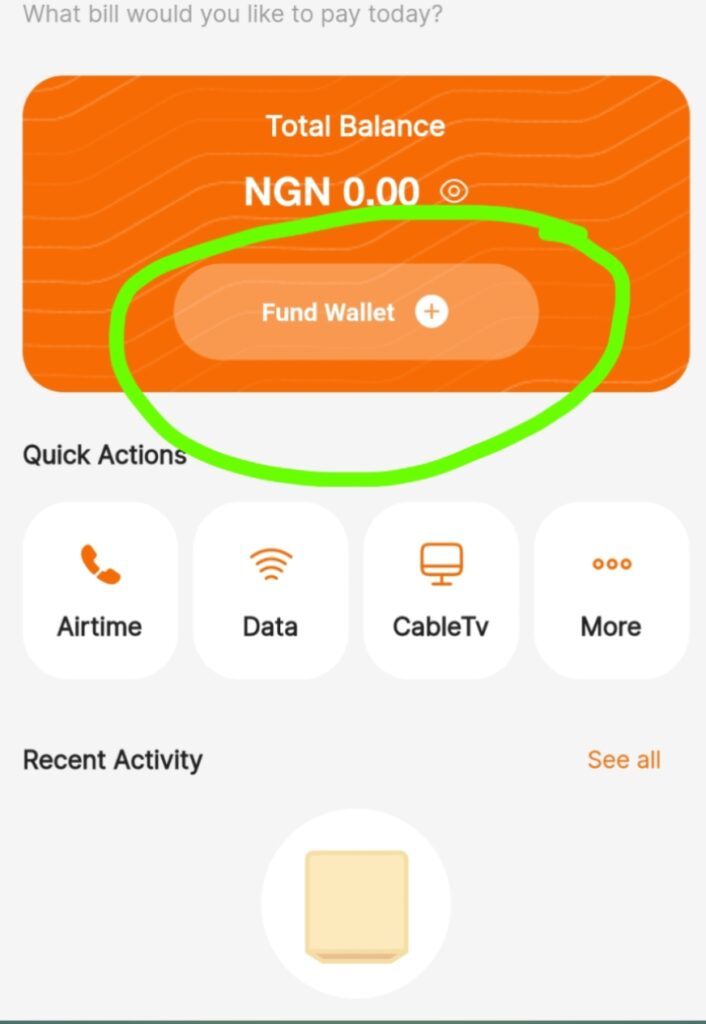
👉 You will be taken to the payment page which contains a list of virtual bank accounts created in your name. All you have to do is to make a transfer of any amount to any of the accounts provided.
👉 After making the transfer, your deposit will automatically be displayed on your dashboard.
Congratulations 👏, you have successfully funded your Billpoint account. You can now proceed to buy online services on this platform. To buy airtime/data follow the guide below.
🔥Use the code billpoint-EGBOCH5e5 to get up to 10% Cashback on your first deposit on Billpoint 🔥
How To Buy Data/Airtime On Billpoint
Recharging your mobile airtime/data subscription is one of the basic necessities on the internet. Billpoint has made it quite easier to buy data at a considerably cheaper rate than most data vendors, follow the steps below to get started;
👉 Login to your Billpoint account.
👉 On your dashboard click on Airtime or Data, depending on which service you want to buy.
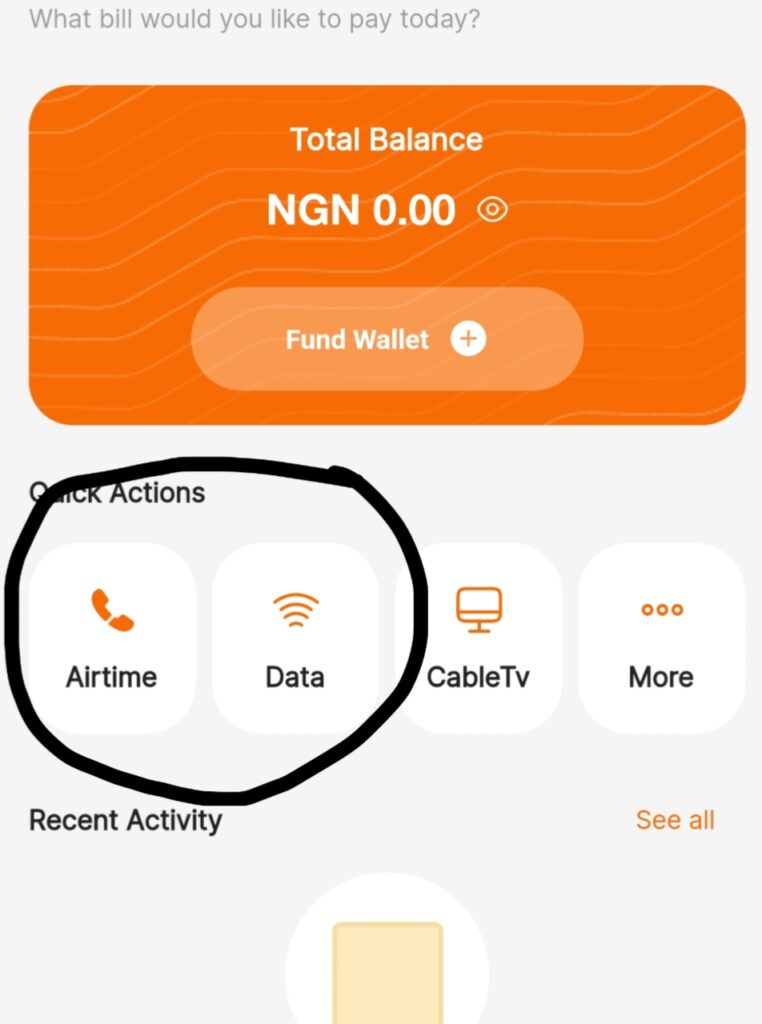
👉 Select your service provider (mobile network) on the next page, input your phone number (which you want to send or receive the airtime/data) as seen below;
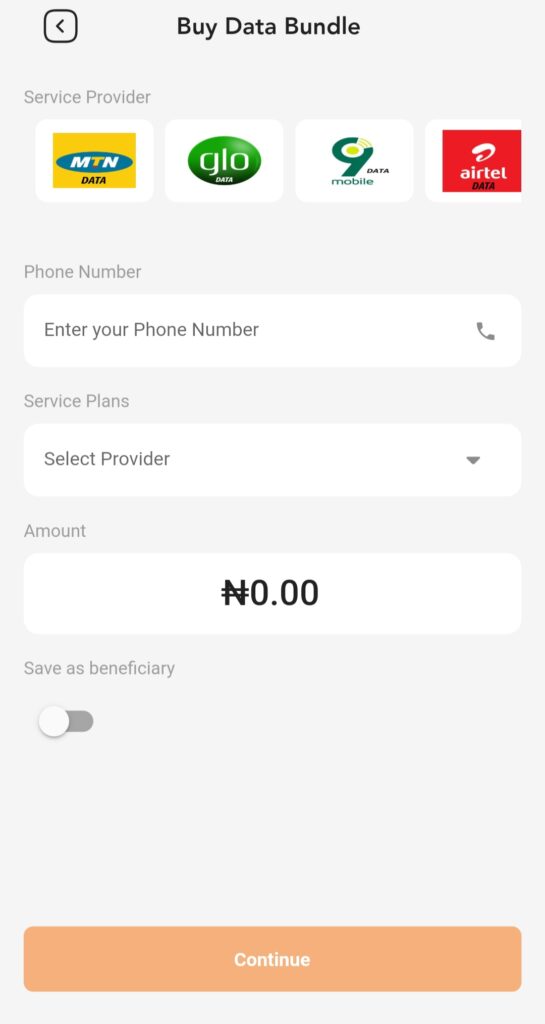
👉 Input the data/airtime plan you wish to purchase from the drop down list;
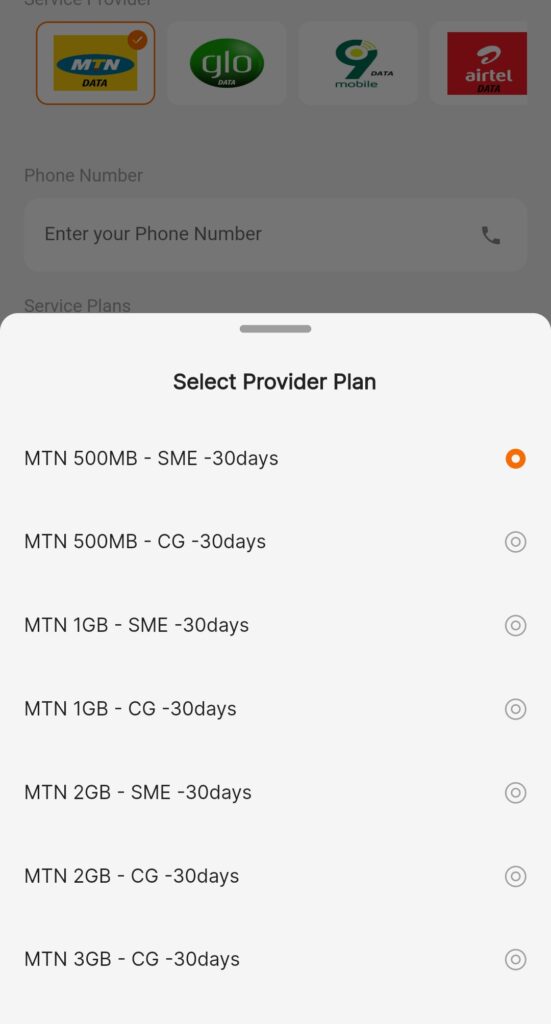
👉 You can choose to save this number as a beneficiary by switching on the button just before the continue button. This way you don’t get to input the same number anytime you want to recharge.
👉 Finally click on continue to confirm your purchase.
Congratulations 👏, you have purchased your data plan using the Billpoint App.
🔥Use the code billpoint-EGBOCH5e5 to get up to 10% Cashback on your first deposit on Billpoint 🔥
✅Play Games And Earn Money On Kubiwin
How To Recharge GoTV/DSTV on Billpoint
If you intend using the Billpoint App to recharge your decoder subscription plan kindly follow the steps below;
👉 Login to your Billpoint account.
👉 Click the tab “Cable TV” as seen below;
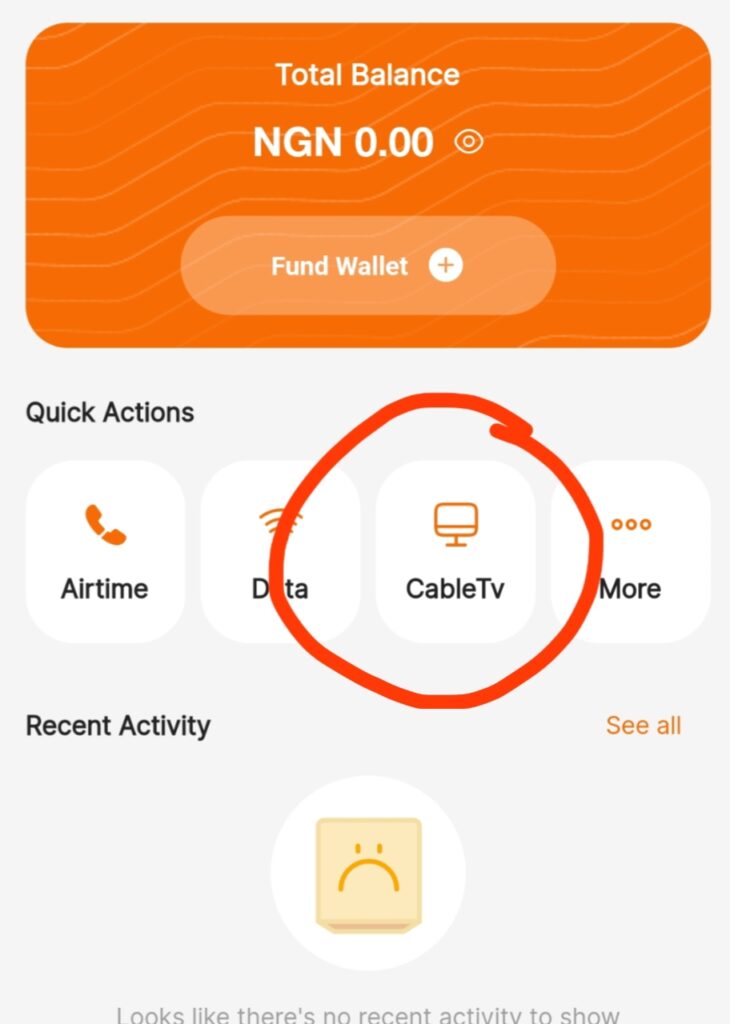
👉 Select the decoder (cable tv) you want to recharge. As at the time of writing this article, there are only four available cable TV’s on Billpoint (DSTV, GOTV, Startimes and showmax).
👉 Input your decoder number (IUC/SC 10 digits number). This is usually found in the label of your decoder, or simply get the decoder card and copy the IUC/SC number.
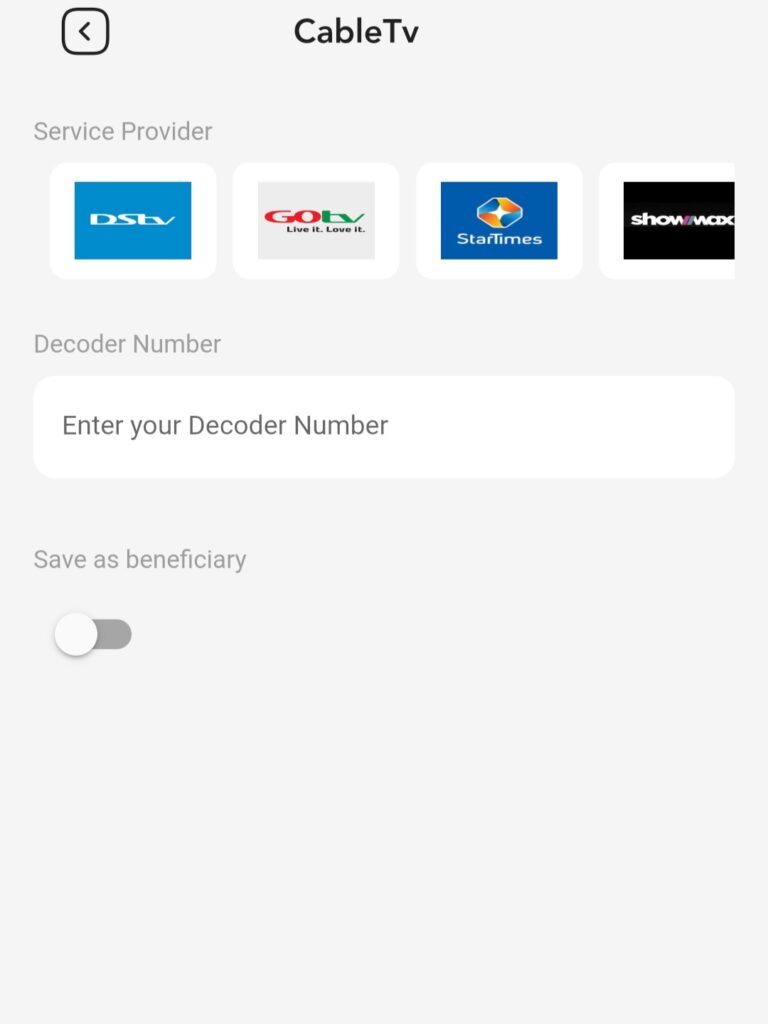
👉 You can activate the orange button below the IUC number to save this decoder on the Billpoint App. This way you don’t have to type in the number again. On the other hand, you can leave it blank if you feel a bit insecure about it
👉 Click on “Continue”.
👉 Proceed to make your payment by following the instructions on the next page.
🔥Use the code billpoint-EGBOCH5e5 to get up to 10% Cashback on your first deposit on Billpoint 🔥
How To Pay Light Bill (NEPA) On Billpoint
To pay your light (NEPA) bill using the Billpoint App, follow the steps below to get started;
👉 Login to your Billpoint App.
👉 On your dashboard click on the tab “More” as seen below;
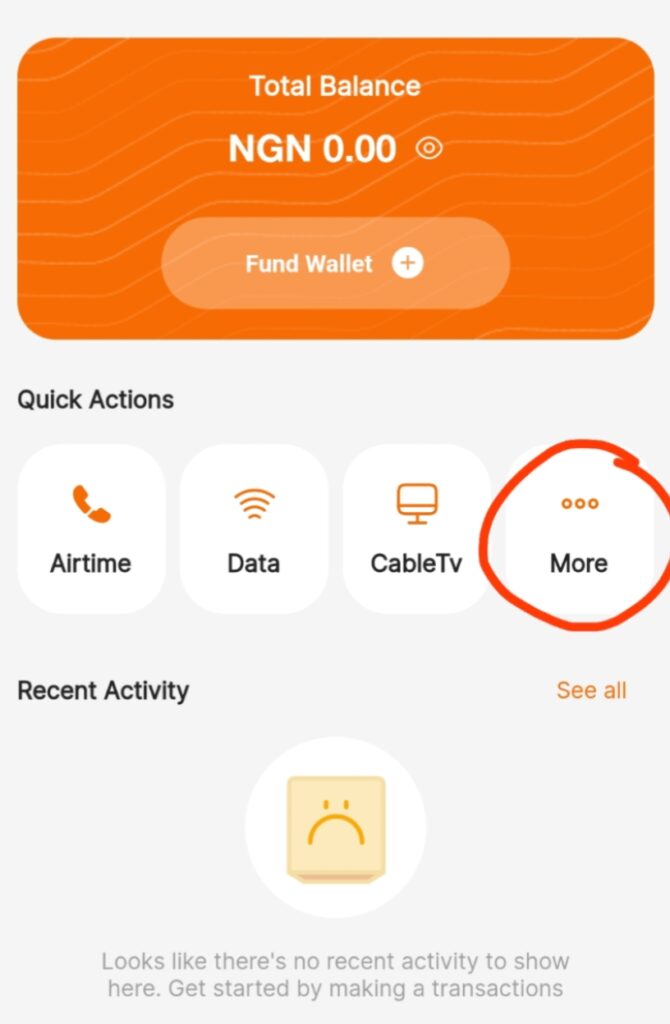
👉 Select the option marked “Electricity”.
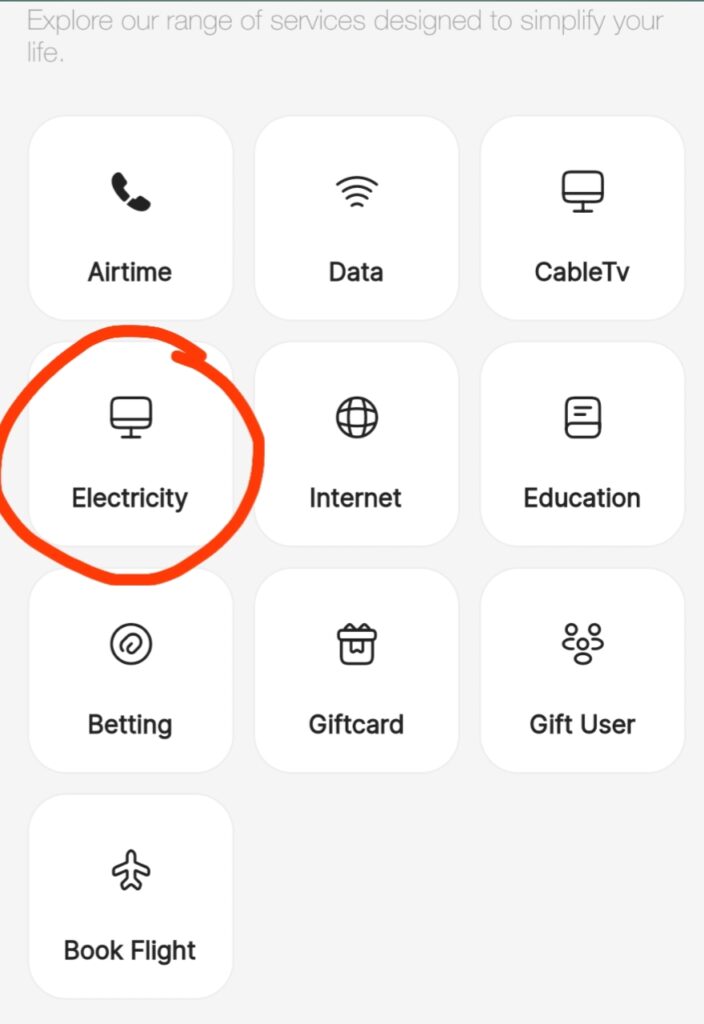
👉 Input your metre number in the space provided and select your service provider from the drop-down list.
👉 Check the prepaid option of you are making use of prepaid metres. Check the postpaid option if you are making use of the older metres.
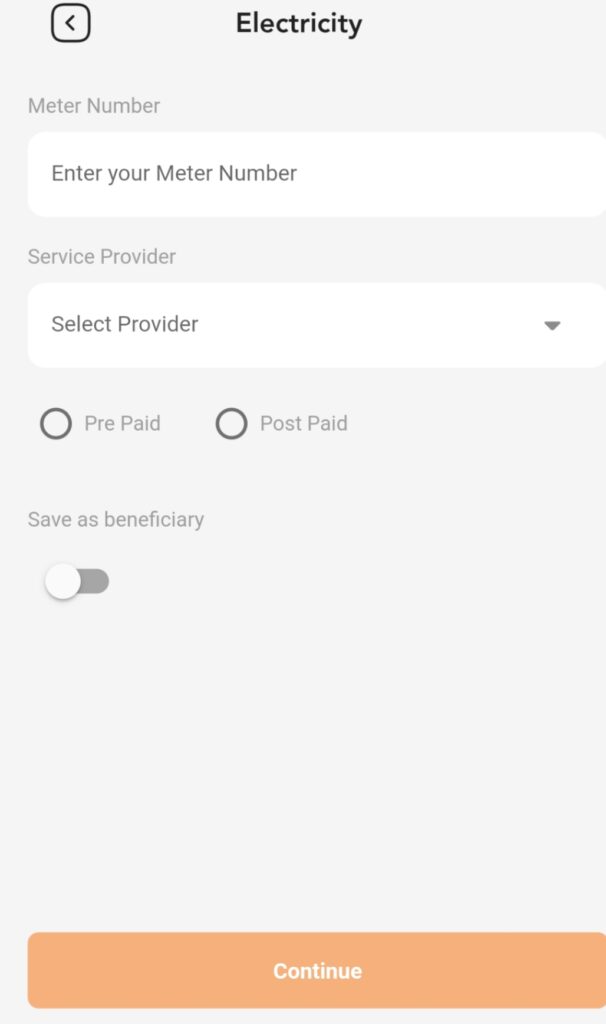
👉 You can choose to save your metre as a beneficiary on Billpoint, that way you don’t get to type in all the details above everytime you want to recharge.
👉 Click on CONTINUE to proceed with your payment.
🔥Use the code billpoint-EGBOCH5e5 to get up to 10% Cashback on your first deposit on Billpoint 🔥
What Is Billpoint
Billpoint is a fin-tech (financial technology) app used in the payment of online services. Some might refer to billpoint app as a “Payment Processor“. This simply means that you can use the Billpoint app as a third party site/app to make payment to other sites.
Additionally, you can also buy gift cards, pay for educational services and earn cashbacks on Billpoint. Their official domain name “billpoint.co” was launched on the 28th of March, 2023.
🔥Use the code billpoint-EGBOCH5e5 to get up to 10% Cashback on your first deposit on Billpoint 🔥
FAQ’s
What Is Billpoint Used For?
Billpoint is an online payment processor. The Billpoint App can be used to recharge airtime/data plans, recharge GOTV/DSTV and other decoder networks, it can also be used to bookflughts and buy gift cards amongst many other functions.
Can I Make Money On Billpoint?
Yes, users can make money on Billpoint through special discounts and their referral Cashback reward bonus. You will get up to 6% bonus on your first referrals deposit.
What Is The Valuation Of Billpoint?
As at the time of writing this review article, Billpoint App is valued at about $40 million.
When Was Billpoint App Founded?
Billpoint App was officially launched on the 5th of April, 2023. Their offial domain name, billpoint.co was registered on the 28th of March 2023 according to Whois domain checker.
🔥See Also:
🕯️ Billpoint Review: Legit Or Scam?
🕯️How To Buy Followers On Famous App
🕯️Famous App Review: Legit Or Scam?
Final Verdict
And there you have it! The basic “how to” guide on the usage of the Billpoint App. We strongly urge you to go through our honest review of Billpoint to get more detailed insight about this innovative company and most importantly,their background.
Do you have any questions? Kindly leave them down in the comment section below, our team at Bhustle will endeavour to answer each and every one of them. Also feel free to share your contributions about Billpoint in the comments.
Additionally, we have reviewed quite a number of helpful applications like Billpoint that you definitely will not want to miss out on. Click HERE to see these wonderful financial apps.
Do ensure to join our community of over 1200+ subscribers on YouTube where we share the latest ways to earn money online. CLICK HERE to subscribe for free.